-
compendoAsked on March 27, 2020 at 12:02 PM
I have integrated my form with Dropbox but would like to change how the PDF is saved.
For example, the forms is medical office intake forms. I would like the saved form named "Patient Name, Date of Submission" by using the elements (name, date) that were saved on the form in various fields.
-
Welvin Support Team LeadReplied on March 27, 2020 at 1:48 PM
You can change the PDF name through the PDF Editor. But unfortunately, our Dropbox integration will only send the PDF and named it based on the folder you've selected during the integration.
Here's an example:
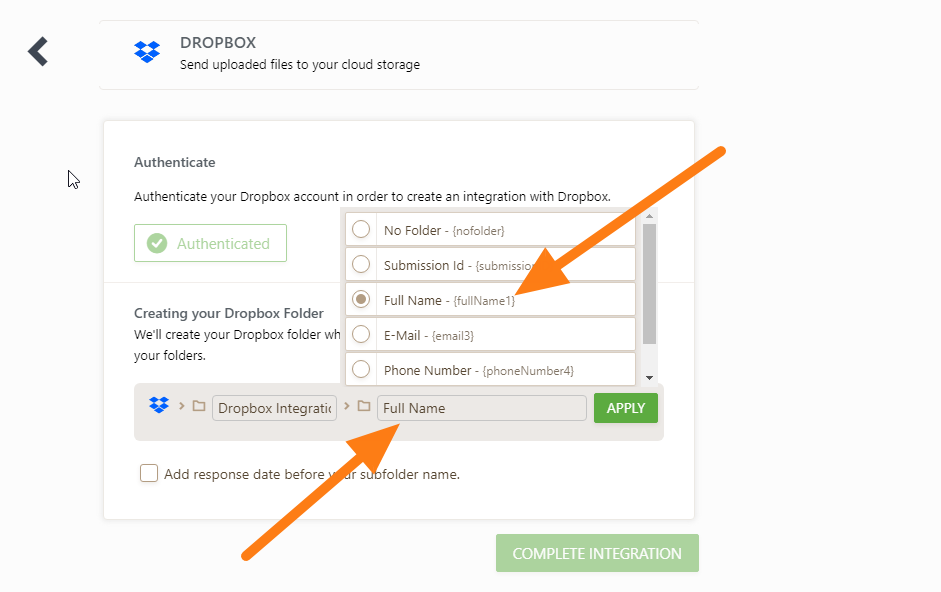
I have selected Full Name, and the PDF will be named based on this Full Name field.
I have raised this thread to our backend team as a feature request for Dropbox. We cannot provide you an ETA of this, but as soon as we have an update, you will be notified here.
- Mobile Forms
- My Forms
- Templates
- Integrations
- INTEGRATIONS
- See 100+ integrations
- FEATURED INTEGRATIONS
PayPal
Slack
Google Sheets
Mailchimp
Zoom
Dropbox
Google Calendar
Hubspot
Salesforce
- See more Integrations
- Products
- PRODUCTS
Form Builder
Jotform Enterprise
Jotform Apps
Store Builder
Jotform Tables
Jotform Inbox
Jotform Mobile App
Jotform Approvals
Report Builder
Smart PDF Forms
PDF Editor
Jotform Sign
Jotform for Salesforce Discover Now
- Support
- GET HELP
- Contact Support
- Help Center
- FAQ
- Dedicated Support
Get a dedicated support team with Jotform Enterprise.
Contact SalesDedicated Enterprise supportApply to Jotform Enterprise for a dedicated support team.
Apply Now - Professional ServicesExplore
- Enterprise
- Pricing



























































