-
jmartinriseAsked on March 27, 2020 at 3:28 PM
-
VincentJayReplied on March 27, 2020 at 3:31 PM
You can add the Preview Before Submit widget to your form. In this way, the user can review the answers before submitting them.
Here's a link:https://www.jotform.com/widgets/preview-before-submit
Please try it and let us know if you have any questions. Thank you.
-
jmartinriseReplied on March 27, 2020 at 3:58 PM
hi vincent, thanks this is wonderful!
i wonder though there are a couple of things i would like to change.
i would like to have consistent buttons in the preview (so they match with the form)
-i would like the table to be the same as it is in the form
ive attached screenshots for your reference.
i hope you can also help with this!
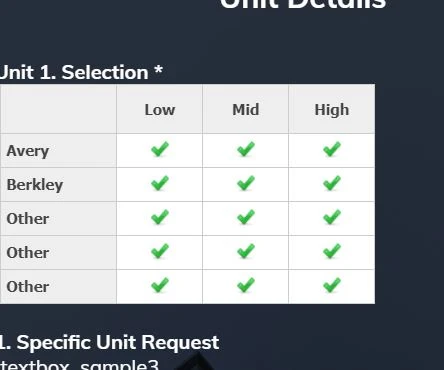
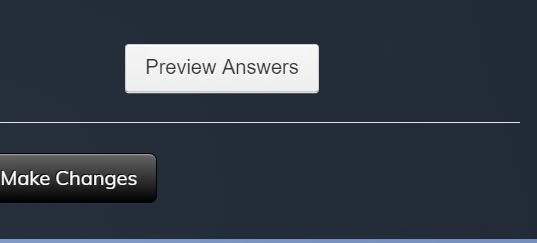
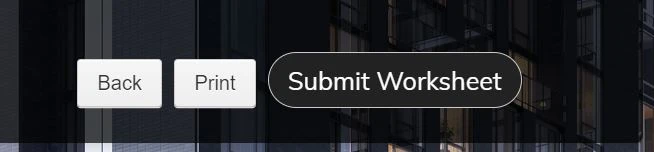
-
VincentJayReplied on March 27, 2020 at 5:22 PM
Hi,
Are you referring to this form? https://www.jotform.com/form/200776154909966
To make all the buttons the same style, please update your Form Designer Styling page and change all the buttons to the style you prefer. Here's a screencast guide:

Please try it and let us know if you need further help. Thank you.
-
jmartinriseReplied on March 30, 2020 at 2:02 PM
hi vincent, you're right that is the form.
i have already changed the formatting for the buttons for the whole and it's not working. these ones which aren't formatted correctly are within the preview and submit widget and i have tried but i cant figure out how to change them
is there a way to make this consistent with the form?
-
VincentJayReplied on March 30, 2020 at 3:13 PM
Hi,
I cleared your form cache on our server and I changed the button style.

Could you please check if the issue still persists? If yes, let us know what button are you referring to so we can check it further.
Thank you.
-
jmartinriseReplied on March 30, 2020 at 4:09 PM
hi there, now the buttons look good but the table inside the "preview and submit" widget doesnt match the formatting. please see the attached screenshot for reference.
-
VincentJayReplied on March 30, 2020 at 5:29 PM
I see. Please add this custom CSS code:
#previewContainer .table-grid .table-col {
background: #262e3b;
}
.table-grid tr:first-child th {
border: 1px solid #eeeeee!important;
}
.table-grid th {
background: #252d3a;
}
#previewContainer .table-grid .table-head {
background-color: #262d3b;
color: #fff;
}
To add the code to your form, please follow this guide: https://www.jotform.com/help/117-How-to-Inject-Custom-CSS-Codes
-
jmartinriseReplied on March 31, 2020 at 9:47 AM
hi vincent, i've pasted this in and that table is still not formatting correctly, i'm not sure why its not working.
-
enterprisesupportteamReplied on March 31, 2020 at 12:00 PM
Hello @dominik479!
I would like to apologize for the inconvenience that you are experiencing.
After testing your form, I have found that the CSS entered is not working in the preview mode of your form. Please allow me some time to test your form further and I will reach out to you via this thread once I have found a solution.
Thank you for your patience, we will be in touch shortly.
-
jmartinriseReplied on March 31, 2020 at 12:05 PM
thats no problem felipe, i appreciate your help!
-
VincentJayReplied on March 31, 2020 at 12:49 PM
Hi,
Sorry for the confusion.
First, here's the cloned form that you can test: https://www.jotform.com/200866380073959
Please remove the last custom CSS code you added and replace it with these:
.table-grid tr:first-child th {
border: 1px solid #ccc !important;
background: #242c39 !important;
}
#previewContainer .table-grid .table-col {
color: #555 !important;
border: 1px solid #ccc;
background: #242c39 !important;
}
#previewContainer .table-grid .table-head {
border: 1px solid #ccc;
background-color: #262e3b !important;
color: #eee !important;
}
Please let us know if the color match to your form or if there's anything you want us to change.
-
jmartinriseReplied on March 31, 2020 at 2:40 PM
hi vincent, this works and it looks great however there are a couple of things more that if possible i would like to change
1remove the heading "select the total number of purchasers" from the preview and submit widget as per the first picture
2. change the reiview and submit button so it is the same as the back button but red instead of black
3 change the submit button inside the preview and submit widget so it matches the formatting in request 1 (red)
thank you so much vincent, i really appreciate you helping me put the finishing touches on my form so it looks awesome :)
-
VincentJayReplied on March 31, 2020 at 4:31 PM
Hi,
Please check my demo form again: https://www.jotform.com/200866380073959
.form-buttons-wrapper button, .form-submit-preview * {
vertical-align: middle;
height: 40px;
border-radius: 6px;
font-size: 13px;
font-family: inherit;
}
#previewContainer li>div.value.no-label p {
padding: 0!important;
display: none;
}
.form-all .qq-upload-button, .form-all .form-submit-button, .form-all .form-submit-reset, .form-all .form-submit-print {
color: #ffffff !important;
height: 29px;
font-size: small;
border-radius: 7px;
background: -webkit-gradient(linear, left top, left bottom, color-stop(0%,#2e2e2e), color-stop(100%,#030303));
padding-top: 5px;
}
Please try it and let us know if you need further help. Thank you.
-
jmartinriseReplied on April 1, 2020 at 4:19 PM
thank you vincent i appreciate all your help with this form it looks perfect now!
Jennifer
- Mobile Forms
- My Forms
- Templates
- Integrations
- INTEGRATIONS
- See 100+ integrations
- FEATURED INTEGRATIONS
PayPal
Slack
Google Sheets
Mailchimp
Zoom
Dropbox
Google Calendar
Hubspot
Salesforce
- See more Integrations
- Products
- PRODUCTS
Form Builder
Jotform Enterprise
Jotform Apps
Store Builder
Jotform Tables
Jotform Inbox
Jotform Mobile App
Jotform Approvals
Report Builder
Smart PDF Forms
PDF Editor
Jotform Sign
Jotform for Salesforce Discover Now
- Support
- GET HELP
- Contact Support
- Help Center
- FAQ
- Dedicated Support
Get a dedicated support team with Jotform Enterprise.
Contact SalesDedicated Enterprise supportApply to Jotform Enterprise for a dedicated support team.
Apply Now - Professional ServicesExplore
- Enterprise
- Pricing






























































