-
Navas_JoaquinAsked on March 28, 2020 at 12:04 PM
Hello:
I am working on a form that asks the user to choose from 5 different "networks" of leaders within an organization. Each network has its own list of leaders and I want the form to skip all lists of leaders that are not related to network selected on Page 1. For instance, if user selects a particular network, I want the form to skip all the pages containing the lists of the other networks and go to the next relevant page (page # 7 in this particular case). How can I do that?
This is the form I am working on:
https://form.jotform.com/200867901473256
Thank you!
-
loharanoReplied on March 28, 2020 at 1:57 PM
Hello Navas,
I have checked your form and seems like the condition you mention is already working as I found in your CONDITIONS "If value = red A; Skip to page 7". I may be mistaken, please clarify if it is not what you meant.
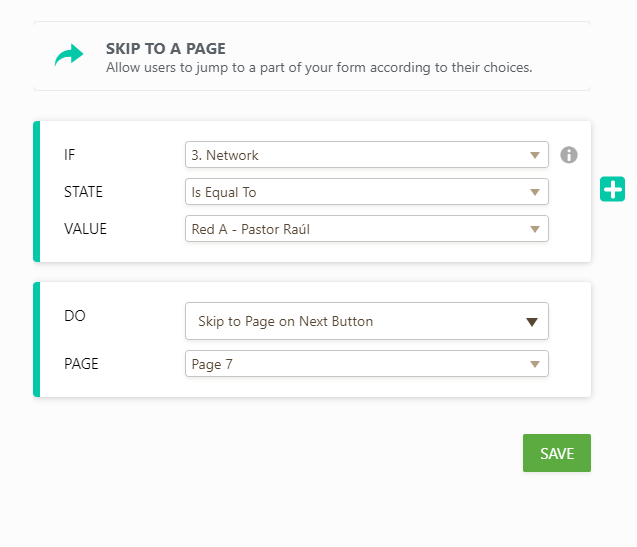
-
Navas_JoaquinReplied on March 28, 2020 at 3:07 PM
Sure, that works for the 1st network...but I figured out how to make it work for each of the networks. You can close the ticket. Thank you.
- Mobile Forms
- My Forms
- Templates
- Integrations
- INTEGRATIONS
- See 100+ integrations
- FEATURED INTEGRATIONS
PayPal
Slack
Google Sheets
Mailchimp
Zoom
Dropbox
Google Calendar
Hubspot
Salesforce
- See more Integrations
- Products
- PRODUCTS
Form Builder
Jotform Enterprise
Jotform Apps
Store Builder
Jotform Tables
Jotform Inbox
Jotform Mobile App
Jotform Approvals
Report Builder
Smart PDF Forms
PDF Editor
Jotform Sign
Jotform for Salesforce Discover Now
- Support
- GET HELP
- Contact Support
- Help Center
- FAQ
- Dedicated Support
Get a dedicated support team with Jotform Enterprise.
Contact SalesDedicated Enterprise supportApply to Jotform Enterprise for a dedicated support team.
Apply Now - Professional ServicesExplore
- Enterprise
- Pricing



























































