-
jaydbuckleAsked on March 28, 2020 at 1:06 PM
When a client has comoleted the form and clicked submit it comes up with "inomplete values" even when they have filled out all required fields.
-
Albert_GReplied on March 28, 2020 at 5:16 PM
Hi jaydbuckle,
Thank you for reaching out to us with regard to the issue your users are experiencing when submitting your form.
First off, can you please send us which form this is happening to?
I just tested all three of your forms, and I did not experience any issues when submitting them.
Please take note that when a form is incomplete, the field in question will usually be highlighted when you review the form.
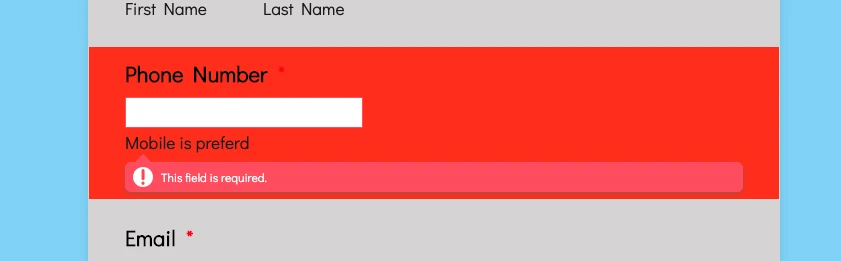
Looking forward to hearing from you.
Thank you.
-
Jaydene BuckleReplied on March 30, 2020 at 1:36 PM
hi Albert, it was the client consulatuon form and it appears once submitted, even if all required questions are answered. It comes up with this messege, but if u pres x..it just goes straight to the thankyou page..which is fine...i gettin the submissions, but when clients fill this in they will get confused and it will
 get annoying as the client will think they havent completed the form. Thankyou for helping, hopefully we can stop this messege popping up!
get annoying as the client will think they havent completed the form. Thankyou for helping, hopefully we can stop this messege popping up!Jayd
-
Bojan Support Team LeadReplied on March 30, 2020 at 3:49 PM
Greetings and thank you for your reply.
Can you please let us know your clients are using a JotForm app to submit the form or a browser?
Furthermore, can you please let us know if this is happening on all your forms? If not, can you please send us the form name or it's URL so we can take further tests.
Thank you for your cooperation.
-
jaydbuckleReplied on March 31, 2020 at 10:48 AM
Hi there, yes they will be using the app, as i will be handing them this tablet to fill it in on site. I only have one form now, so it is just the client consultation form (You can find my form "Client Consultation Form" at: https://form.jotform.com/200712930428348)
thankyou
-
Bojan Support Team LeadReplied on March 31, 2020 at 12:13 PM
Thank you for your reply.
I have tested the cloned form in the browser and from the app, and I did not have any trouble with it.
Can you please try to clear the app data or to reinstall it, and let us know if the problem is resolved. Please make sure you synchronize the app before clearing the data. To synchronize data, click the gear icon in the upper right corner, and select Sync Now.
Thank you for your cooperation.
-
jaydbuckleReplied on April 1, 2020 at 9:34 AM
I have done this and reinstalled and it is still apearing :( its only happening on one particular tablet, it doesnt happen on any other device. Typically this is the one I will be using!
-
jaydbuckleReplied on April 1, 2020 at 10:27 AM
sorry i was mistaken, it is actually doing it on my other devies...just tried to fill the form out on my laptop....same messege comes up at the end.

-
Bojan Support Team LeadReplied on April 1, 2020 at 12:06 PM
Greetings and thank you for your message.
I hope you don't mind, I made a test submission to see if I will get the same error. However, I didn't.
I have removed the cache from your forms. Can you please try to see if this error will be replicated?
If that did not help, can you please make a clone of your form, and let us know if the error persists on the cloned form?
Thank you for your cooperation.
-
jaydbuckleReplied on April 1, 2020 at 1:53 PM
Thanks for continuing to help me. I have figured out a different way to fill out the form and it doesnt display the error page at the end! So if i go to edit form, then go to publish, click quicklinks and open form in new tab it works-no error page at the end! It only does it when i click fill out form straight from the homepage. So bit of a longer way round..but its good enough!
-
Kiran Support Team LeadReplied on April 1, 2020 at 3:47 PM
I have tried sending a test submission to your form and I was able to send it without any issue from my end.

Are you still experiencing any issue with the form? Please check again and let us know if you need any further assistance. We will be happy to help.
-
jaydbuckleReplied on April 2, 2020 at 9:38 AM
Form works when I do it through edit-publish-clicking the link...so that will do! Thankyou
- Mobile Forms
- My Forms
- Templates
- Integrations
- INTEGRATIONS
- See 100+ integrations
- FEATURED INTEGRATIONS
PayPal
Slack
Google Sheets
Mailchimp
Zoom
Dropbox
Google Calendar
Hubspot
Salesforce
- See more Integrations
- Products
- PRODUCTS
Form Builder
Jotform Enterprise
Jotform Apps
Store Builder
Jotform Tables
Jotform Inbox
Jotform Mobile App
Jotform Approvals
Report Builder
Smart PDF Forms
PDF Editor
Jotform Sign
Jotform for Salesforce Discover Now
- Support
- GET HELP
- Contact Support
- Help Center
- FAQ
- Dedicated Support
Get a dedicated support team with Jotform Enterprise.
Contact SalesDedicated Enterprise supportApply to Jotform Enterprise for a dedicated support team.
Apply Now - Professional ServicesExplore
- Enterprise
- Pricing





























































 get annoying as the client will think they havent completed the form. Thankyou for helping, hopefully we can stop this messege popping up!
get annoying as the client will think they havent completed the form. Thankyou for helping, hopefully we can stop this messege popping up!


