-
eatballardAsked on March 28, 2020 at 2:29 PM
Hello. Please can you point me to the JF page where I can learn more about the Add Column:Connect to Another Sheet feature (first screenshot). I searched and came up blank.
I am particularly interested in learning about those linked columns (see red arrows in second screenshot below). What happens when you click on the purple or yellow? Can you import submissions from multiple sheets this way?
Thank you!

SSecond screenshot:

-
Richie JotForm SupportReplied on March 28, 2020 at 6:24 PM
By using the connect to another sheet, you may select a form and a field that you would like to view right away in your Sheets submission.
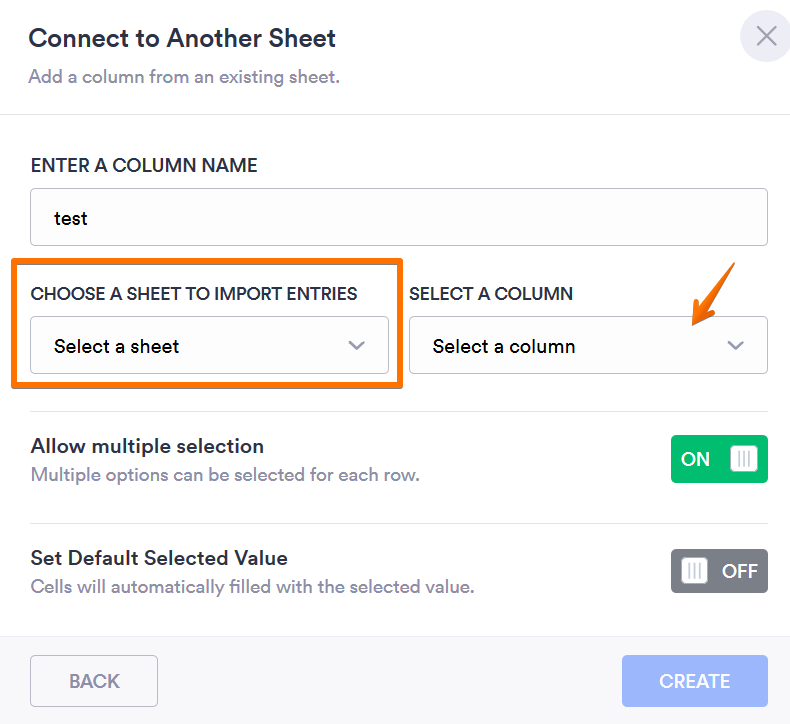
When you click on the purple column or the imported column,you will be redirected to the submission page of that form.
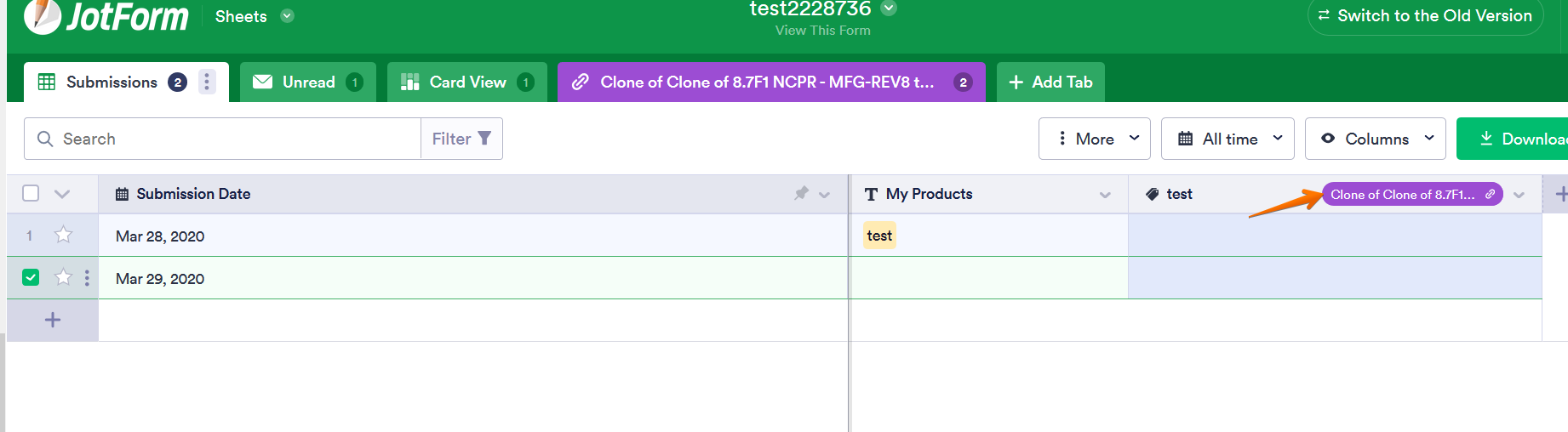
Hope this information helps.
If you have further questions, let us know.
-
eatballardReplied on March 31, 2020 at 5:30 PM
Thank you. How can I unlink the columns so that the purple tab (see screenshot #2 in OP)? I was looking for a way to delete/remove that tab. No luck. I appreciate your help.
-
Girish JotForm SupportReplied on March 31, 2020 at 7:48 PM
To remove that tab, you will need to go to that tab on the top tool bar and Disconnect as shown below:

I hope this is what you were referring to.
-
eatballardReplied on April 1, 2020 at 12:47 AM
Jeez. I was looking for that, but did not scroll down to the bottom of that menue. Thank you.
- Mobile Forms
- My Forms
- Templates
- Integrations
- INTEGRATIONS
- See 100+ integrations
- FEATURED INTEGRATIONS
PayPal
Slack
Google Sheets
Mailchimp
Zoom
Dropbox
Google Calendar
Hubspot
Salesforce
- See more Integrations
- Products
- PRODUCTS
Form Builder
Jotform Enterprise
Jotform Apps
Store Builder
Jotform Tables
Jotform Inbox
Jotform Mobile App
Jotform Approvals
Report Builder
Smart PDF Forms
PDF Editor
Jotform Sign
Jotform for Salesforce Discover Now
- Support
- GET HELP
- Contact Support
- Help Center
- FAQ
- Dedicated Support
Get a dedicated support team with Jotform Enterprise.
Contact SalesDedicated Enterprise supportApply to Jotform Enterprise for a dedicated support team.
Apply Now - Professional ServicesExplore
- Enterprise
- Pricing































































