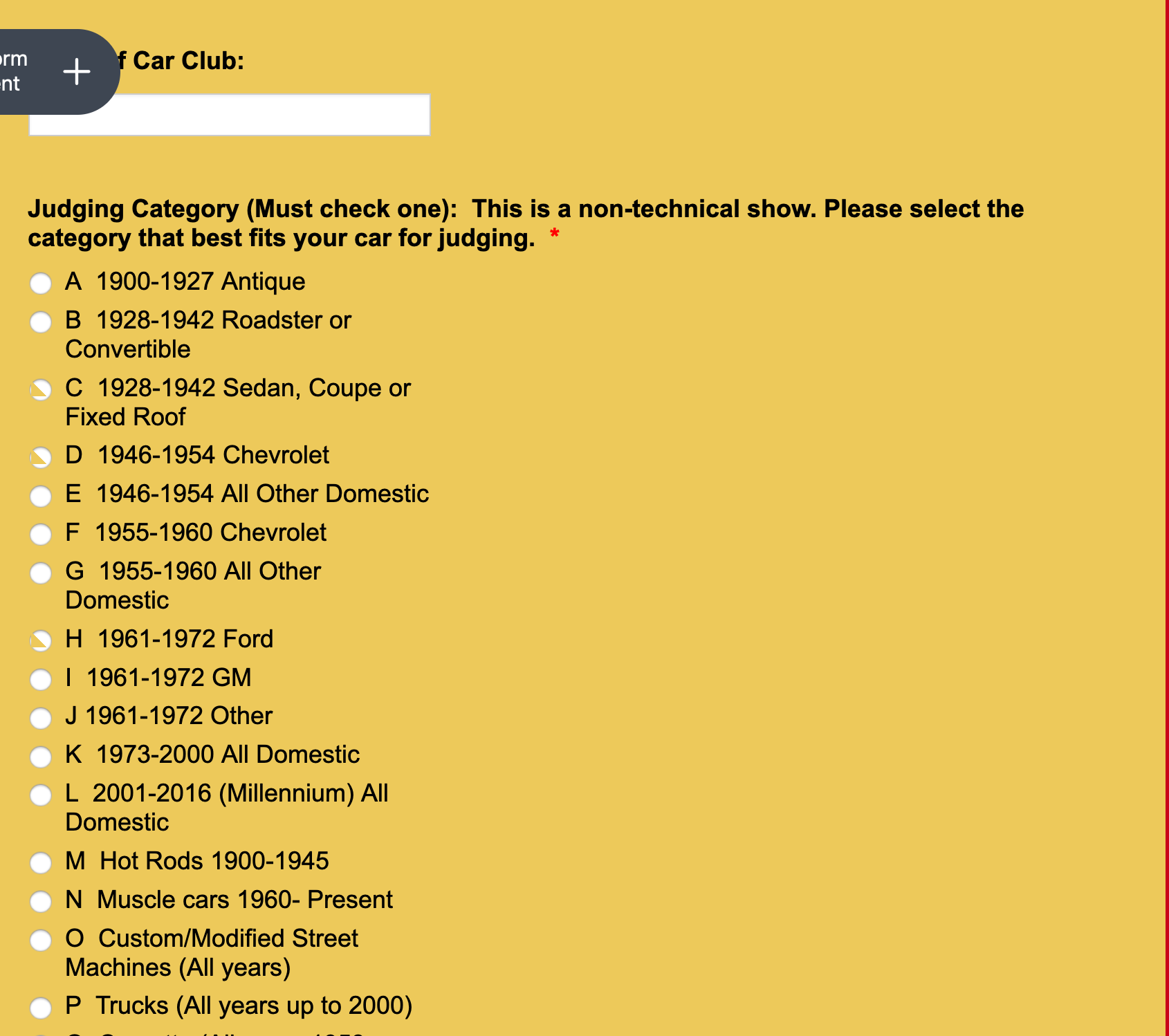-
TroyHistoricVillageAsked on March 28, 2020 at 10:23 PM
-
roneetReplied on March 28, 2020 at 11:26 PM
If it does not wrap to the second line then it to adjust itself in a single line it would go out of the page boundary of the form as shown:
Do you want to make the fonts smaller? We can try to make the fond ver small to adjust it?
Looking forward to your response.
Thanks.
-
TroyHistoricVillageReplied on March 29, 2020 at 8:33 AM
Sorry I guess I misnamed what I was looking to do. I am ok with the label wrapping. I would like the multiple choice lines to not wrap (i.e., line B 1928-1942 Roadster or Convertible). Can that be done?
-
John Support Team LeadReplied on March 29, 2020 at 10:50 AM
You can add this custom CSS code to your form:
span.form-radio-item {
white-space: nowrap!important;
}
It will keep the radio button labels to not break.
-
TroyHistoricVillageReplied on March 29, 2020 at 12:17 PM
thank you - do I just add it to the bottom of the CSS code box for that section under Field IDs?

-
TroyHistoricVillageReplied on March 29, 2020 at 12:20 PM
Got it to work! thanks!
-
TroyHistoricVillageReplied on March 29, 2020 at 12:37 PM
Now I see that the radial buttons line up but no the names on each line. How do I fix that?

-
John Support Team LeadReplied on March 29, 2020 at 1:49 PM
It seems you already managed to align them. Let us know if you need further assistance:

This can be adjusted by aligning them in the field's settings.

-
TroyHistoricVillageReplied on March 29, 2020 at 10:28 PM
When I do a form preview, they are not aligned like you see above (see line B & C, et al). I am not sure I understand how to correct under settings for this section.
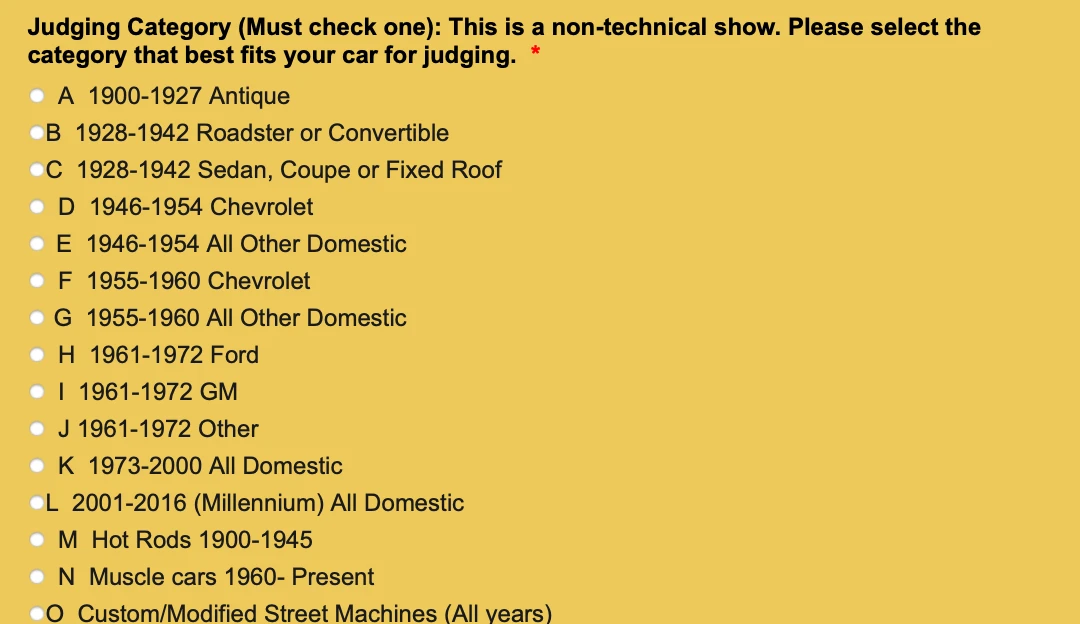
-
roneetReplied on March 30, 2020 at 1:05 AM
I am not sure why it is showing this way as per your screenshot at your end, probably clearing browser cache would help.
Could you please clear your browser cache and see if the issue persists or try in the incognito mode.
https://www.refreshyourcache.com/en/home/
https://support.google.com/chrome/answer/95464?co=GENIE.Platform%3DAndroid&hl=enI am also not able to replicate any issue with the checkboxes.
Also, please try viewing the live link in the browser.
Thanks.
- Mobile Forms
- My Forms
- Templates
- Integrations
- INTEGRATIONS
- See 100+ integrations
- FEATURED INTEGRATIONS
PayPal
Slack
Google Sheets
Mailchimp
Zoom
Dropbox
Google Calendar
Hubspot
Salesforce
- See more Integrations
- Products
- PRODUCTS
Form Builder
Jotform Enterprise
Jotform Apps
Store Builder
Jotform Tables
Jotform Inbox
Jotform Mobile App
Jotform Approvals
Report Builder
Smart PDF Forms
PDF Editor
Jotform Sign
Jotform for Salesforce Discover Now
- Support
- GET HELP
- Contact Support
- Help Center
- FAQ
- Dedicated Support
Get a dedicated support team with Jotform Enterprise.
Contact SalesDedicated Enterprise supportApply to Jotform Enterprise for a dedicated support team.
Apply Now - Professional ServicesExplore
- Enterprise
- Pricing