-
swright6Asked on March 30, 2020 at 9:30 AM
Trying to see the updated info in the reports section. I checked off the report i want to see but when i go under Reports/visual report. it only wants to download it. i would like to see it online. Thank you.
Scott
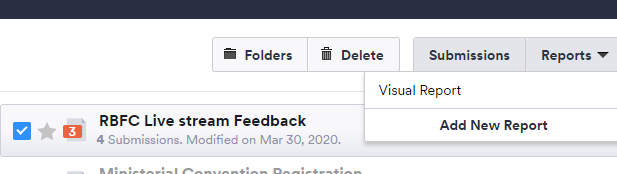
-
Bert_AReplied on March 30, 2020 at 11:28 AM
Hi there, thank you for reaching out.
When you creating a report in the "Visual Report Builder" you should see the 3 options pointed out in the below screenshot, so you have the option to download, present (to view your report), and share.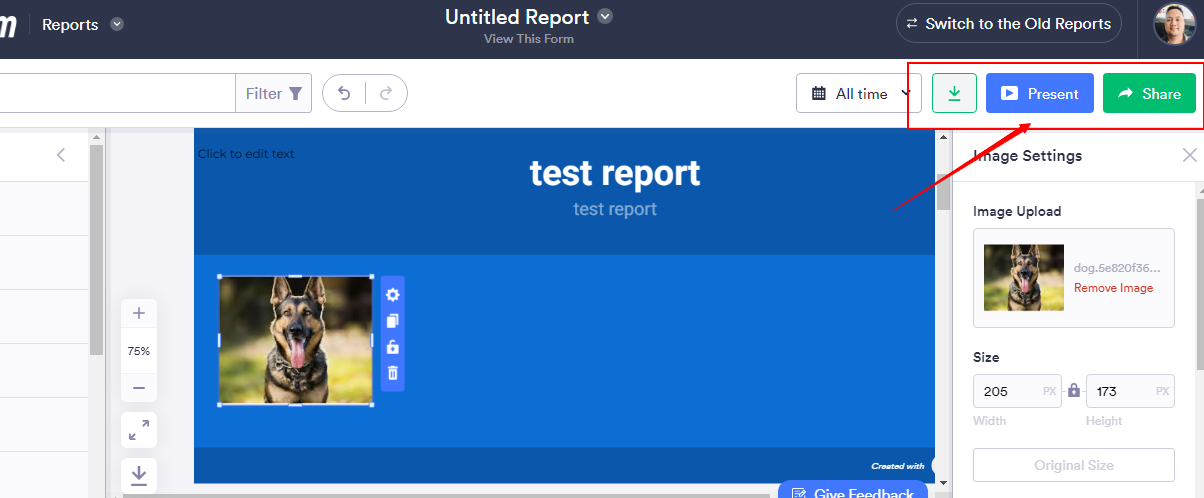
May I please confirm if you're able to see these options?
-
swright6Replied on March 30, 2020 at 2:01 PM
Hi Bert,
i did get the VR created and i was able to see the results. Unfortunately, i cant see all of them at once see pic

-
Vick_W Jotform SupportReplied on March 30, 2020 at 4:40 PM
Hey there!
Happy to help you today.
I would like to inform you that you that it is not possible to create a multi-page Visual Report but, you can can adjust the overall height of the report canvas by dragging the resize handle at the bottom-right hand corner of the page.
Here is an example for you reference.
Try this and let us know if that helps.
Thanks. -
swright6Replied on March 30, 2020 at 5:21 PM
Thanks vick, that worked. Was not aware of the page size increase. Thank you
-
Bert_AReplied on March 30, 2020 at 7:02 PM
Hi, glad to know that you're all set!
Feel free to contact us back should you have further questions or concerns. -
Sonnyfer JotForm SupportReplied on August 13, 2020 at 9:15 AM
Greetings @swright6 - We're glad to inform you that we recently launched the new JotForm Report Builder. Should you be interested in its newest features, kindly check it out here.
- Mobile Forms
- My Forms
- Templates
- Integrations
- INTEGRATIONS
- See 100+ integrations
- FEATURED INTEGRATIONS
PayPal
Slack
Google Sheets
Mailchimp
Zoom
Dropbox
Google Calendar
Hubspot
Salesforce
- See more Integrations
- Products
- PRODUCTS
Form Builder
Jotform Enterprise
Jotform Apps
Store Builder
Jotform Tables
Jotform Inbox
Jotform Mobile App
Jotform Approvals
Report Builder
Smart PDF Forms
PDF Editor
Jotform Sign
Jotform for Salesforce Discover Now
- Support
- GET HELP
- Contact Support
- Help Center
- FAQ
- Dedicated Support
Get a dedicated support team with Jotform Enterprise.
Contact SalesDedicated Enterprise supportApply to Jotform Enterprise for a dedicated support team.
Apply Now - Professional ServicesExplore
- Enterprise
- Pricing































































