-
emilytottenAsked on March 31, 2020 at 3:04 PM
for example. on the form attached how can I make beefsteak tomatoes and Cherry tomatoes not have a box next to them as they aren't products, but are just a heading for the products listed below the heading
Page URL: https://form.jotform.com/200904808644153 -
KrisLei Jotform SupportReplied on March 31, 2020 at 6:32 PM
Hi,
If you mean to just hide the box beside the pictures, please inject these custom CSS codes:
#input_17_1007 {
display : none;
}
#input_17_1006 {
display : none;
}
#input_17_1016 {
display : none;
}
#input_17_1021 {
display : none;
}
#input_17_1036 {
display : none;
}
For your reference: How-to-Inject-Custom-CSS-Codes
Let us know if you need further assistance.
-
Bert_AReplied on March 31, 2020 at 6:45 PM
Hi there, thank you for reaching out.
Unfortunately, the Product Settings cannot be split into multiple products and you can only put one product settings on a form.
To achieve this, what I would recommend is you use the basic "Multiple Choice" field for each of your product and then add "Calculation" widget on each of the field.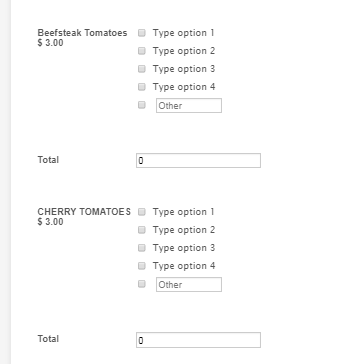
Related guide: How-to-Assign-Calculation-Value
c. Use the Form Calculation Widget to compute the total.
Related guide: How-to-Perform-Form-Calculation-Using-a-Widget
d. Then, pass the calculated result to your payment field.
Complete guide: How-to-Pass-a-Calculation-to-a-Payment-Field
I hope that helps, please let me know should you have further questions.
- Mobile Forms
- My Forms
- Templates
- Integrations
- INTEGRATIONS
- See 100+ integrations
- FEATURED INTEGRATIONS
PayPal
Slack
Google Sheets
Mailchimp
Zoom
Dropbox
Google Calendar
Hubspot
Salesforce
- See more Integrations
- Products
- PRODUCTS
Form Builder
Jotform Enterprise
Jotform Apps
Store Builder
Jotform Tables
Jotform Inbox
Jotform Mobile App
Jotform Approvals
Report Builder
Smart PDF Forms
PDF Editor
Jotform Sign
Jotform for Salesforce Discover Now
- Support
- GET HELP
- Contact Support
- Help Center
- FAQ
- Dedicated Support
Get a dedicated support team with Jotform Enterprise.
Contact SalesDedicated Enterprise supportApply to Jotform Enterprise for a dedicated support team.
Apply Now - Professional ServicesExplore
- Enterprise
- Pricing




























































