-
DinaBlasAsked on March 31, 2020 at 8:17 PM
I can't seem to get the calculator to work correctly on my Resilience quiz. I want to add up all the values in the 11 questions and then divide that by 11 (the number of questions) to get a final score. Can you help me fix this? Thank you!
-
Jed_CReplied on March 31, 2020 at 10:07 PM
Upon checking, I found that the "Score" field is missing the + operator symbol. Please add that and it should calculate the total correctly.

I hope that helps. Let us know if you have any questions or if you need further assistance.
-
DinaBlasReplied on April 5, 2020 at 4:38 PM
Thank you Jed_C. I appreciate your help. I did that and the score seems more reasonable.
However I believe how I have the "Number of Questions" - is incorrect (11). I am trying to divide by 11 when I think I should divide by the number of "best answers" which is 33. Is that right?I'm trying to get the score more accurate. Can you help? Thanks!
-
Girish JotForm SupportReplied on April 5, 2020 at 7:17 PM
The best way to get the total score, should be adding all the fields. I do not think that dividing the total of all fields by the number of questions is necessary.
If you want to divide the total by 33, then you should be replacing the default value in the field "Number of questions" with 33.

Another Suggestion: Since you have used multiple choice field elements for the questions, I would also suggest that you enable the limit of each question, so that users do not select more than one answer for each question:
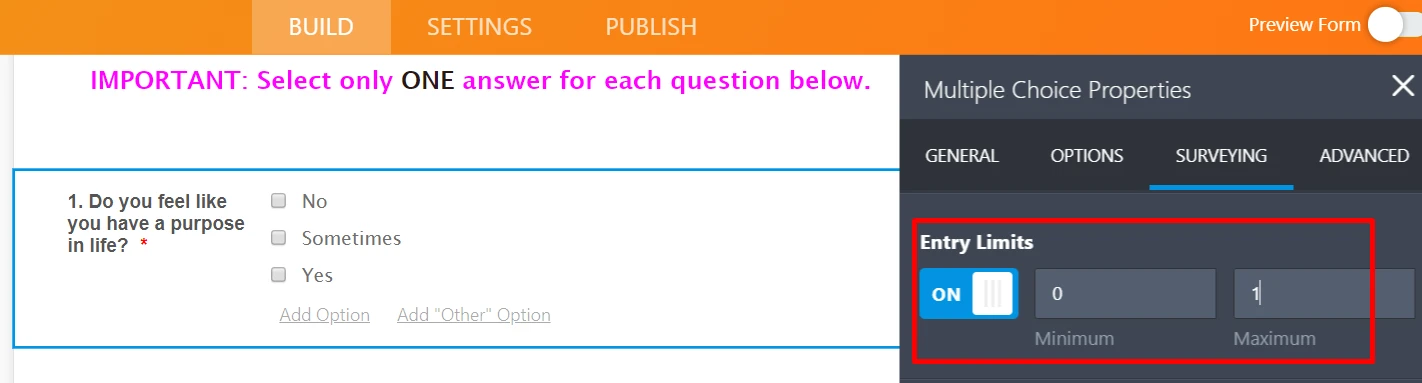
- Mobile Forms
- My Forms
- Templates
- Integrations
- INTEGRATIONS
- See 100+ integrations
- FEATURED INTEGRATIONS
PayPal
Slack
Google Sheets
Mailchimp
Zoom
Dropbox
Google Calendar
Hubspot
Salesforce
- See more Integrations
- Products
- PRODUCTS
Form Builder
Jotform Enterprise
Jotform Apps
Store Builder
Jotform Tables
Jotform Inbox
Jotform Mobile App
Jotform Approvals
Report Builder
Smart PDF Forms
PDF Editor
Jotform Sign
Jotform for Salesforce Discover Now
- Support
- GET HELP
- Contact Support
- Help Center
- FAQ
- Dedicated Support
Get a dedicated support team with Jotform Enterprise.
Contact SalesDedicated Enterprise supportApply to Jotform Enterprise for a dedicated support team.
Apply Now - Professional ServicesExplore
- Enterprise
- Pricing































































