-
Adelina_adelinaAsked on April 2, 2020 at 7:29 AM
I have embedded a form in my webpage, which looks like this:
<script src="https://cdnjs.cloudflare.com/ajax/libs/punycode/1.4.1/punycode.min.js"></script><script src="https://cdn.jotfor.ms/static/prototype.forms.js" type="text/javascript"></script><script src="https://cdn.jotfor.ms/static/jotform.forms.js?3.3.16620" type="text/javascript"></script><script type="text/javascript">JotForm.setConditions([{ "action": [{ "id": "action_1585822182854", "field": "4", "visibility": "Require", "isError": false }], "id": "1585822201522", "index": "0", "link": "Any", "priority": "0", "terms": [{ "id": "term_1585822182854", "field": "4", "operator": "isEmpty", "value": "", "isError": false }], "type": "require" }, { "action": [{ "id": "action_1585822119041", "field": "3", "visibility": "Require", "isError": false }], "id": "1585822159837", "index": "1", "link": "Any", "priority": "1", "terms": [{ "id": "term_1585822119041", "field": "3", "operator": "isEmpty", "value": "", "isError": false }], "type": "require" }]);JotForm.init(function () {setTimeout(function () {$('input_3').hint('Email');}, 20);if (window.JotForm && JotForm.accessible) $('input_4').setAttribute('tabindex', 0);setTimeout(function () {$('input_4').hint('First Name');}, 20);if (window.JotForm && JotForm.accessible) $('input_5').setAttribute('tabindex', 0);setTimeout(function () {$('input_5').hint('Last Name');}, 20);JotForm.newDefaultTheme = false;JotForm.alterTexts(undefined);JotForm.clearFieldOnHide = "disable";JotForm.submitError = "jumpToFirstError";/*INIT-END*/});JotForm.prepareCalculationsOnTheFly([null, null, { "name": "submit2", "qid": "2", "text": "GET YOUR FREE EBOOK", "type": "control_button" }, { "description": "", "name": "input3", "qid": "3", "subLabel": "", "text": "", "type": "control_email" }, { "description": "", "name": "input4", "qid": "4", "subLabel": "", "text": "", "type": "control_textbox" }, { "description": "", "name": "input5", "qid": "5", "subLabel": "", "text": "", "type": "control_textbox" }]);setTimeout(function () {JotForm.paymentExtrasOnTheFly([null, null, { "name": "submit2", "qid": "2", "text": "GET YOUR FREE EBOOK", "type": "control_button" }, { "description": "", "name": "input3", "qid": "3", "subLabel": "", "text": "", "type": "control_email" }, { "description": "", "name": "input4", "qid": "4", "subLabel": "", "text": "", "type": "control_textbox" }, { "description": "", "name": "input5", "qid": "5", "subLabel": "", "text": "", "type": "control_textbox" }]);}, 20);</script><div class="ebook-form"><form class="" action="https://submit.jotformeu.com/submit/200921935327050/" method="post" name="form_200921935327050"id="200921935327050" accept-charset="utf-8" autocomplete="on"><input type="hidden" name="formID" value="200921935327050" /><input type="hidden" id="JWTContainer" value="" /><input type="hidden" id="cardinalOrderNumber" value="" /><ul class="form-section page-section ebook-form__list"><li class="form-line ebook-form__list-item" data-type="control_email" id="id_3"><div id="cid_3" class="ebook-form__field"><input type="email" id="input_3" name="q3_input3" class=" validate[Email] ebook-form__input" size="30"value="" placeholder="Email" data-component="email" aria-labelledby="label_3" /></div></li><li class="form-line ebook-form__list-item" data-type="control_textbox" id="id_4"><div id="cid_4" class="ebook-form__field"><input type="text" id="input_4" name="q4_input4" data-type="input-textbox" class="ebook-form__input" size="30"value="" placeholder="First Name" data-component="textbox" aria-labelledby="label_4" /></div></li><li class="form-line ebook-form__list-item" data-type="control_textbox" id="id_5"><div id="cid_5" class="ebook-form__field"><input type="text" id="input_5" name="q5_input5" data-type="input-textbox" class="ebook-form__input" size="30"value="" placeholder="Last Name" data-component="textbox" aria-labelledby="label_5" /></div></li><li class="form-line ebook-form__list-item" data-type="control_button" id="id_2"><div id="cid_2" class="ebook-form__field"><div style="text-align:left" data-align="left" class="form-buttons-wrapper"><button id="input_2" type="submit" class="form-submit-button ebook-form__submit" data-component="button"data-content="">GET YOUR FREE EBOOK</button></div></div></li></ul><input type="hidden" id="simple_spc" name="simple_spc" value="200921935327050" /><script type="text/javascript">document.getElementById("si" + "mple" + "_spc").value = "200921935327050-200921935327050";</script></form></div><script type="text/javascript">JotForm.forwardToEu = true;</script>and I would like to prevent the default behaviour when the form is submitted with errors, which is that the page is scrolled to the first input field with an error. I want to prevent this behaviour. Is there a way to do it within Jotform itself, or do I need to hack it and prevent it on my side?
Due to the fixed header (as shown in the screenshot), it looks very poor.
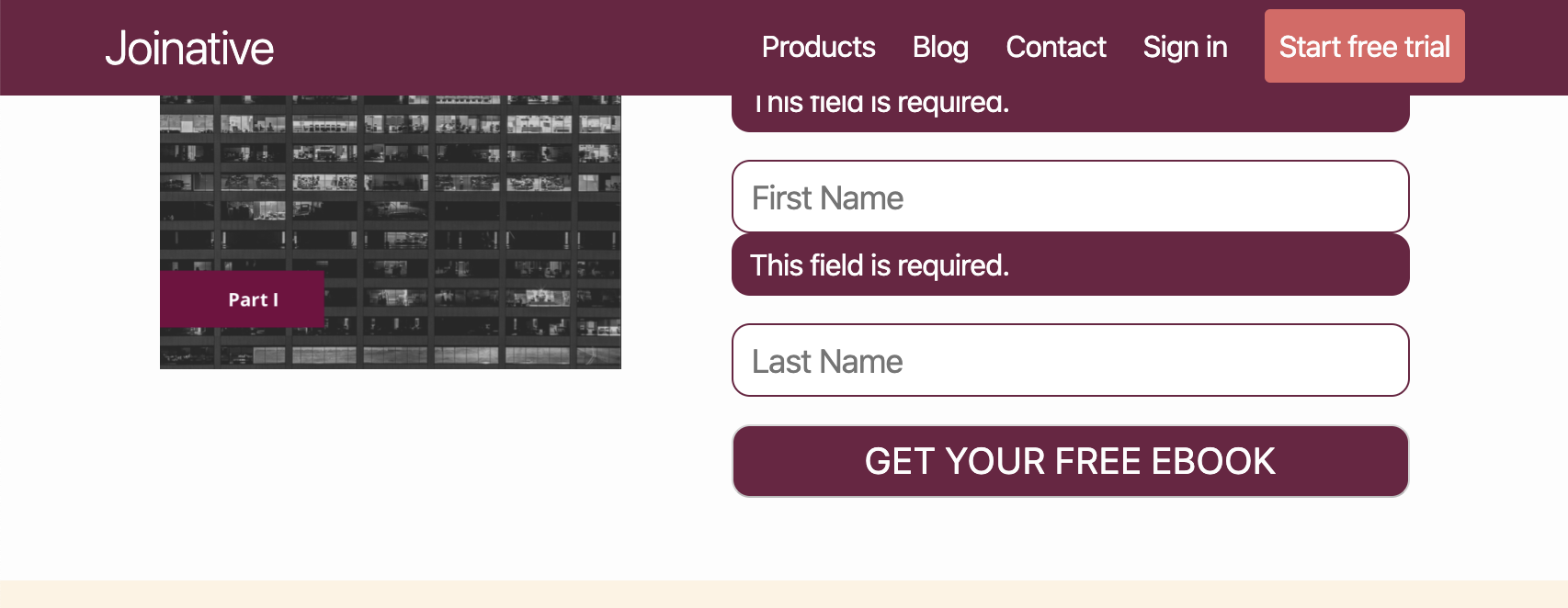
-
Kiran Support Team LeadReplied on April 2, 2020 at 9:59 AM
It seems that you have embedded the form using full source code on your web page. I understand that the form is scrolling to the first empty field when Submit button is clicked without filling the form. This is the default behavior of the required field and unfortunately, it is not possible to change it.
Thanks!
- Mobile Forms
- My Forms
- Templates
- Integrations
- INTEGRATIONS
- See 100+ integrations
- FEATURED INTEGRATIONS
PayPal
Slack
Google Sheets
Mailchimp
Zoom
Dropbox
Google Calendar
Hubspot
Salesforce
- See more Integrations
- Products
- PRODUCTS
Form Builder
Jotform Enterprise
Jotform Apps
Store Builder
Jotform Tables
Jotform Inbox
Jotform Mobile App
Jotform Approvals
Report Builder
Smart PDF Forms
PDF Editor
Jotform Sign
Jotform for Salesforce Discover Now
- Support
- GET HELP
- Contact Support
- Help Center
- FAQ
- Dedicated Support
Get a dedicated support team with Jotform Enterprise.
Contact SalesDedicated Enterprise supportApply to Jotform Enterprise for a dedicated support team.
Apply Now - Professional ServicesExplore
- Enterprise
- Pricing



























































