-
LeahAsked on April 3, 2020 at 12:19 PM
I am having trouble with formatting my form. I originally was using one of the themed forms but then wanted it to have accessibility so switched to the default theme. Now, I can't get the questions to line up properly for a clean looking form - like it did when I was using the themed one. How do I get this to format properly so that the questions are all equal distance from each other and the same size?
If I change the size of the drop-down questions, the small text questions actually overlap them in the preview mode - even though it looks fine in the build mode.
When I was using the themed version, all of the boxes/questions were the same size and aligned perfectly for a visually clean form.
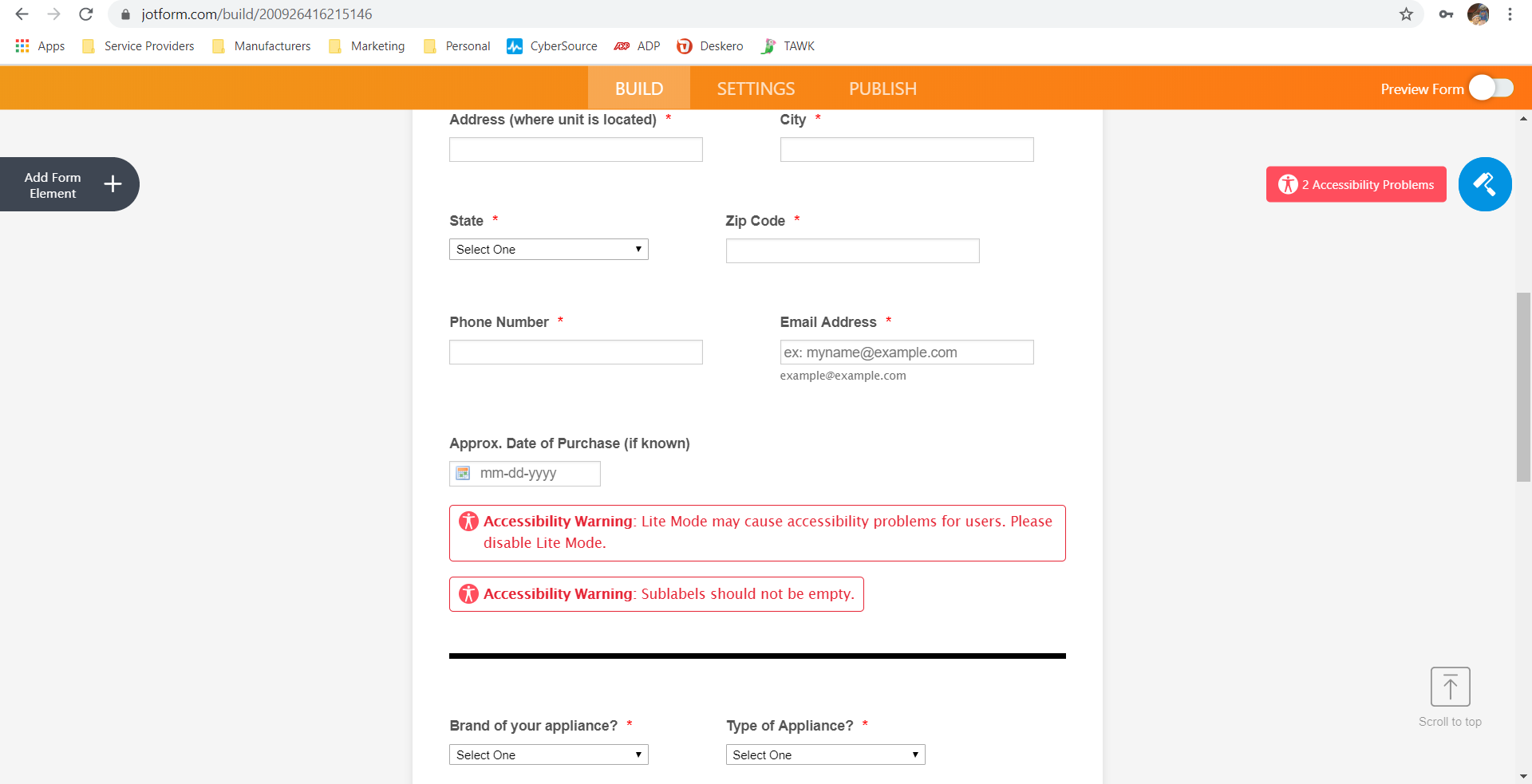
-
Sam_GReplied on April 3, 2020 at 1:54 PM
Hi Leah,
Thank you for contacting Support.
You may use this CSS code:
#input_12 {
margin-left : 114px !important;
}
.form-dropdown {
max-width : none !important;
width : 260px !important;
}
#lite_mode_31 {
max-width : none !important;
width : 225px !important;
}
#label_12 {
margin-left : 114px !important;
}
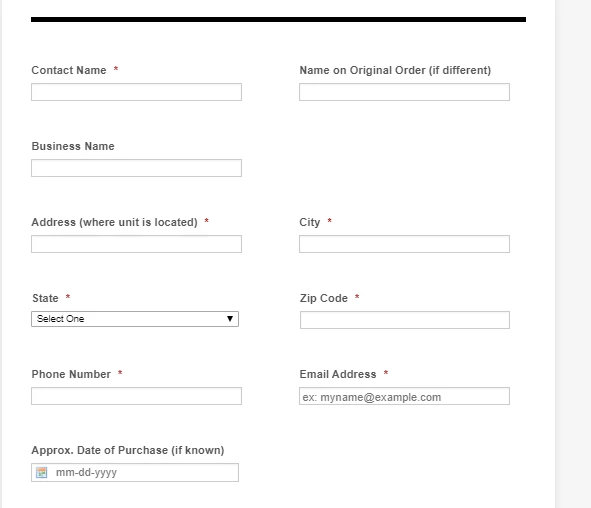
You may use this guide on how to add CSS code.
https://www.jotform.com/help/117-How-to-Inject-Custom-CSS-Codes
Hope this helps.
Let us know if you need further assistance.
-
BascoAppliancesReplied on April 3, 2020 at 2:51 PM
Sam,
Thank you - that helped...slightly...but there are still alignment issues and overlapping.
The lower ones actually look completely fine in the build mode, but then overlap when in preview (as seen in the image below).
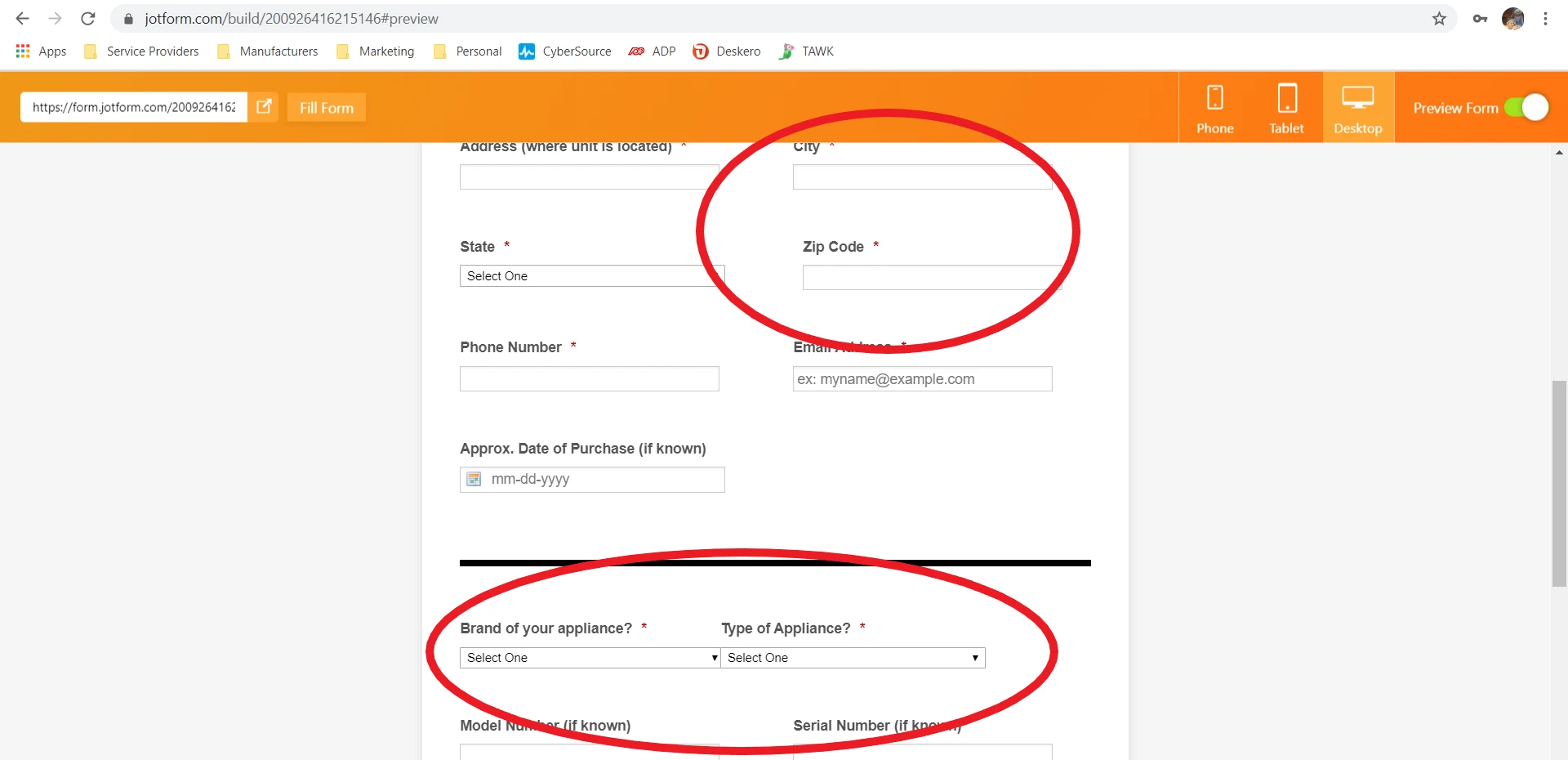
-
Kiran Support Team LeadReplied on April 3, 2020 at 4:58 PM
Please try enabling the Form columns in the Advanced Form Designer to display the fields in columns.
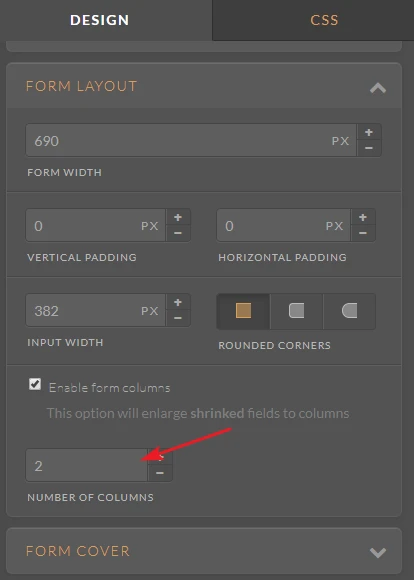
Please check #3 from the following guide.
https://www.jotform.com/help/423-Setting-up-Form-Columns
Also, please replace the existing CSS code with the following CSS code so that the dropdown fields should be displaying correctly.
.form-dropdown {
width : 250px !important;
}
Thanks!
-
OregonMobileFoodReplied on April 3, 2020 at 5:08 PM
Kiran!! THANK YOU!!!! This was the answer!! MUCH appreciated!
- Mobile Forms
- My Forms
- Templates
- Integrations
- INTEGRATIONS
- See 100+ integrations
- FEATURED INTEGRATIONS
PayPal
Slack
Google Sheets
Mailchimp
Zoom
Dropbox
Google Calendar
Hubspot
Salesforce
- See more Integrations
- Products
- PRODUCTS
Form Builder
Jotform Enterprise
Jotform Apps
Store Builder
Jotform Tables
Jotform Inbox
Jotform Mobile App
Jotform Approvals
Report Builder
Smart PDF Forms
PDF Editor
Jotform Sign
Jotform for Salesforce Discover Now
- Support
- GET HELP
- Contact Support
- Help Center
- FAQ
- Dedicated Support
Get a dedicated support team with Jotform Enterprise.
Contact SalesDedicated Enterprise supportApply to Jotform Enterprise for a dedicated support team.
Apply Now - Professional ServicesExplore
- Enterprise
- Pricing






























































