-
ncenterAsked on April 3, 2020 at 1:14 PM
This is time sensitive and critical. Some signatures are coming through, others are showing as broken images (a question mark in a small box), and one form came through with nothing!
The signature field is set as a required field using the HIPAA widget. Please help asap!
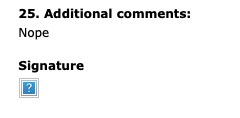
-
Carlos_CReplied on April 3, 2020 at 3:29 PM
Hello,
Thank you for contacting us.
After checking your form, I create a clone and test it, since your account is HIPAA Compliance we can't access your account.
1. In my clone the email notifications are not working, my recommendation for you is to create a new notification email with the same settings, please go to Settings > Emails > and add a new notification with the attachment setup, guide: How-To-Include-Submissions-As-PDF-Attachment-In-The-Email-Notifications.
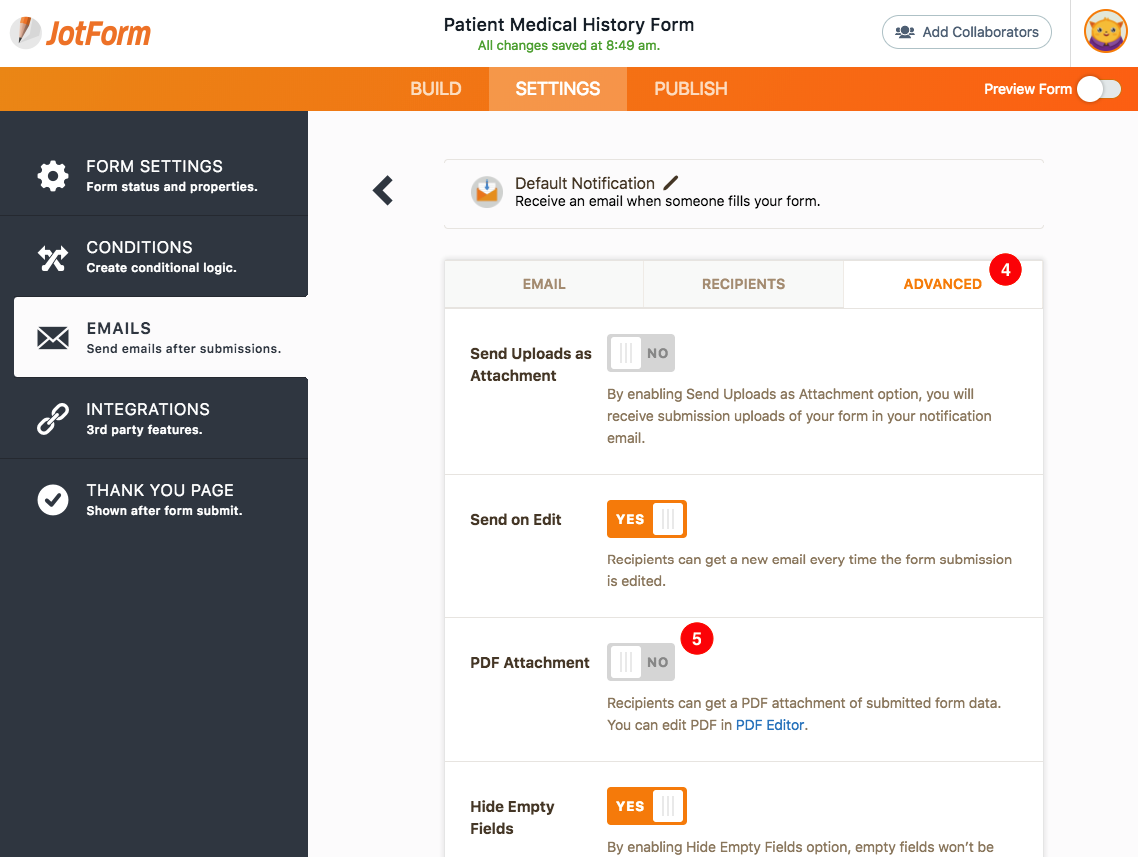
2. Please delete the old Email Notification settings, after adding the new one.
If the issue persists please check your upload files settings:
- Please go to your account settings https://www.jotform.com/myaccount/settings and uncheck "Require log-in to view uploaded files".

Then, let us know if the issue persists on your end.
If you need any further assistance, please let us know. We will be happy to help.
-
ncenterReplied on April 3, 2020 at 4:21 PM
I'm not understanding what email notifications has to do with signatures. We don't want the forms to come through as emails, because that's less secure. What about the issue with the signatures? Will changing a setting for email notifications fix the signatures issue we're having?
-
KrisLei Jotform SupportReplied on April 3, 2020 at 6:45 PM
Hi,
Apologies for the confusion.
I believe my colleague is trying to verify if the issue is showing on the email notification received because due to HIPAA we are unable to access your form but based on the screenshot that you have provided it's showing when you are viewing the form's PDF submissions, correct?
I cloned your form using our HIPAA test account and ran a test submission but I'm unable to replicate the issue on my end.

Kindly try to create a new PDF document to see if that will make any difference? Or try to add a new Signature widget on the PDF Editor?

Then let us know if the issue still persists.
-
ncenterReplied on April 5, 2020 at 9:12 AM
It looks like some of our older ones are just broken for some reason. All the newer ones appear to be working. I don't understand why.
-
KrisLei Jotform SupportReplied on April 5, 2020 at 10:33 AM
We apologize for the inconvenience this has caused you.
If I may ask, have you tried creating a new PDF submission template? In this way, all the submissions will be generated on the new template in the PDF Editor, and let's see if the signature field will be visible on the old submissions as well.
For your reference: How-to-Customize-PDF-Submissions-Report
- Mobile Forms
- My Forms
- Templates
- Integrations
- INTEGRATIONS
- See 100+ integrations
- FEATURED INTEGRATIONS
PayPal
Slack
Google Sheets
Mailchimp
Zoom
Dropbox
Google Calendar
Hubspot
Salesforce
- See more Integrations
- Products
- PRODUCTS
Form Builder
Jotform Enterprise
Jotform Apps
Store Builder
Jotform Tables
Jotform Inbox
Jotform Mobile App
Jotform Approvals
Report Builder
Smart PDF Forms
PDF Editor
Jotform Sign
Jotform for Salesforce Discover Now
- Support
- GET HELP
- Contact Support
- Help Center
- FAQ
- Dedicated Support
Get a dedicated support team with Jotform Enterprise.
Contact SalesDedicated Enterprise supportApply to Jotform Enterprise for a dedicated support team.
Apply Now - Professional ServicesExplore
- Enterprise
- Pricing






























































