-
reneelatourAsked on April 5, 2020 at 4:37 AM
I am trying a work-around so a particular set of text conditionally appears on the populated PDF. Since the PDF creator doesn't recognize dynamic conditional logic/hidden fields, I'm trying to create a text field that I have on the form as "empty" when hidden so that it doesn't appear on the PDF.
This is the text field I'm trying to turn into an empty question:

here's the code, when I go to inject it on the theme designer, nothing happens:
#input_50{
<table style="width: 568px;">
<tbody>
<tr>
<td style="width: 68px;"><img src="https://www.jotform.com/uploads/reneelatour/form_files/6%20Mo%20Deferral%20Image.5e8959d74d9a52.93510580.png" alt="How to make a text field empty by using CSS? Image-1" width="55" height="55" /></td>
<td style="width: 490px;">
<p><span style="font-size: 10pt;"><strong>Deferred Payment Options<br /></strong>Ask us about options for no payments up to 6 months!</span></p>
</td>
</tr>
</tbody>
</table>}
Page URL: https://form.jotform.com/92788930548171 -
Kiran Support Team LeadReplied on April 5, 2020 at 9:51 AM
I understand that you want to make the text field empty so that it is not displayed in the PDF file. Since you do not want the Text field to display in the PDF file based on a condition, you may consider creating two different PDF documents from the PDF editor (with and without Text fields) and attach it to the email based on the condition.
https://www.jotform.com/help/167-How-to-Send-Email-Based-on-User-s-Answer
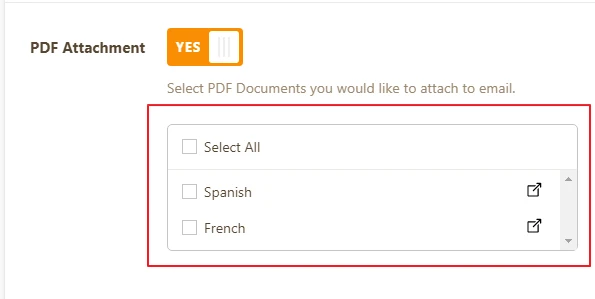
Please give it a try and let us know if you need any further assistance. We will be happy to help.
-
reneelatourReplied on April 8, 2020 at 4:33 AM
Thank you! Is it possible to have the conditional thank you page have a link to the different pdf's? When I've tested it, the {pdf-link} populates the original pdf, but I'd like it to conditionally show the new pdf I created. Can I somehow reference the pdf's file name, {q_6} {q_4}?
-
jherwinReplied on April 8, 2020 at 5:52 AM
That's possible, please form a link like this: https://www.jotform.com/pdf-editor/view/{Form_ID}/{PDF_Report_ID}/{Submission_ID}
Screenshot below for reference:

Form ID:
PDF report ID:
Please give it a try and let us know how it goes. -
reneelatourReplied on April 8, 2020 at 7:20 AM
Thanks! It works if it's in the Thank You page as a URL, it opens up the jotform viewer, is there any way I can just have it click to download the pdf, instead?
-
Girish JotForm SupportReplied on April 8, 2020 at 8:31 AM
Yes, on the Thank you page you can add the PDF link from the Form field tab as shown:

So when you submit the form and view the Thank you page, you can see the PDF clickable link.
-
reneelatourReplied on April 9, 2020 at 7:30 PM
Hi Gerard, I understand this, but how do I add the custom link as referenced above, linking to a different pdf, not the assigned pdf?
-
Kenneth JotForm SupportReplied on April 9, 2020 at 9:33 PM
Hello there,
To clarify, you want to have a text that says "download the pdf" and by clicking on it, It downloads the certain PDF file right?
If so, then use this following URL: http://www.jotformpro.com/server.php?action=getSubmissionPDF&sid={id}&formID=(Insert Form ID here)
Here is a video tutorial guide:
.gif)
Just make sure to remove the () in the url that encloses the form ID.
Try that out and see if it works.
Thank you for your patience.
- Mobile Forms
- My Forms
- Templates
- Integrations
- INTEGRATIONS
- See 100+ integrations
- FEATURED INTEGRATIONS
PayPal
Slack
Google Sheets
Mailchimp
Zoom
Dropbox
Google Calendar
Hubspot
Salesforce
- See more Integrations
- Products
- PRODUCTS
Form Builder
Jotform Enterprise
Jotform Apps
Store Builder
Jotform Tables
Jotform Inbox
Jotform Mobile App
Jotform Approvals
Report Builder
Smart PDF Forms
PDF Editor
Jotform Sign
Jotform for Salesforce Discover Now
- Support
- GET HELP
- Contact Support
- Help Center
- FAQ
- Dedicated Support
Get a dedicated support team with Jotform Enterprise.
Contact SalesDedicated Enterprise supportApply to Jotform Enterprise for a dedicated support team.
Apply Now - Professional ServicesExplore
- Enterprise
- Pricing




































































.gif)