-
sara_chejanovichAsked on April 6, 2020 at 2:41 AM
Hi I would like to make some field on my form, to be defaulted to an X in red (to show where the customer has to sign on a particular page). I cannot find how to do so on CSS for my form.
the field I am triyng to make it appear in a printed X red is #input_736
My form is https://form.jotform.com/200886417847062
can you help me with this?
Best Regards
-
Bojan Support Team LeadReplied on April 6, 2020 at 8:56 AM
Greetings and thank you for your message.
You can add the following CSS code:
#cid_736:before {
content: 'X';
display: inline-block;
width: 10px;
color: red;
font-weight: 700;
font-size: 25px;
margin-right: 10px;
}#input_736 {
width: 90%;
}Code from the above will create the following look:
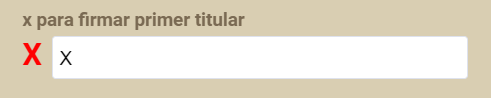
Please let us know if this will work for you or you need any additional assistance.
-
sara_chejanovichReplied on April 6, 2020 at 2:57 PM
Thank you so much for the reply.
Actually, what I would like to make red is the X that is displayed on the content of the box.
from your picture the red X is not shown, since the field is hidden.
The other X that is displayed in the form, is the one I want to make it red.
Thanks a lot and best regards!
Sara
-
Bojan Support Team LeadReplied on April 6, 2020 at 4:32 PM
Greetings Sara.
Thank you for your reply.
I have modified my previous reply so the final result is this:
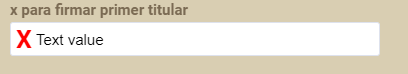
#cid_736:before {
content: 'X';
display: inline-block;
width: 10px;
color: red;
font-weight: 700;
font-size: 25px;
margin-right: 10px;
position: absolute;
bottom: 14px;
left: 42px;
}
#input_736 {
padding-left: 25px;
}Please note that you can use this for any input field. You need to change the number ID to the field you wish to apply it. If you wish to use this for multiple inputs, you can separate the IDs with a comma, like this:
#cid_736:before, #cid_737:before, #cid_738:before {
and
#input_736 , #input_737 , #input_738 {
Please let us know if this will work for you.
-
Bojan Support Team LeadReplied on April 6, 2020 at 4:36 PM
Please note that you are not able to modify the color of the text before the user inputs the data. You can change it to red, but it will stay even after the user inputs the text.
In this case, please use the following CSS:
#input_736 {
color: red;
}
- Mobile Forms
- My Forms
- Templates
- Integrations
- INTEGRATIONS
- See 100+ integrations
- FEATURED INTEGRATIONS
PayPal
Slack
Google Sheets
Mailchimp
Zoom
Dropbox
Google Calendar
Hubspot
Salesforce
- See more Integrations
- Products
- PRODUCTS
Form Builder
Jotform Enterprise
Jotform Apps
Store Builder
Jotform Tables
Jotform Inbox
Jotform Mobile App
Jotform Approvals
Report Builder
Smart PDF Forms
PDF Editor
Jotform Sign
Jotform for Salesforce Discover Now
- Support
- GET HELP
- Contact Support
- Help Center
- FAQ
- Dedicated Support
Get a dedicated support team with Jotform Enterprise.
Contact SalesDedicated Enterprise supportApply to Jotform Enterprise for a dedicated support team.
Apply Now - Professional ServicesExplore
- Enterprise
- Pricing




























































