-
seawindAsked on April 22, 2020 at 1:56 AM
This has been needed for a long time now. Great job guys!It seems to be using military time/24hr clock. Is there any way we can switch this to 12hr clock? 9 AM, 10 AM, 11 AM, 12 PM, 1 PM, 2 PM, etc...
-
Girish JotForm SupportReplied on April 22, 2020 at 7:22 AM
Thanks a lot for the feedback.
Currently I can see that this option is not there. Let me forward this as a feature request to our back end team. We will not be able to provide an ETA at this moment, but once this gets implemented, we will inform you via this thread.
-
seawindReplied on April 22, 2020 at 10:22 AM
Thanks Gerard! I don't see many people from the USA using this until a 12hr format is added. The 12hr format is the most commonly used time here! To create the best user experience a on/off switch allowing you to select between 12hr and 24hr time formats would be nice.
In the mean time, a little bit clunky but I think you can add this quickly by adding a time zone on the backend and edit the correlating times in the Interval, From, To, fields with the correct times. Here is the text changes that would need to be changed:
01:00 = 1:00 AM
02:00 = 2:00 AM
03:00 = 3:00 AM
04:00 = 4:00 AM
05:00 = 5:00 AM
06:00 = 6:00 AM
07:00 = 7:00 AM
08:00 = 8:00 AM
09:00 = 9:00 AM
10:00 = 10:00 AM
11:00 = 11:00 AM
12:00 = 12:00 PM (Noon)
13:00 = 1:00 PM
14:00 = 2:00 PM
15:00 = 3:00 PM
16:00 = 4:00 PM
17:00 = 5:00 PM
18:00 = 6:00 PM
19:00 = 7:00 PM
20:00 = 8:00 PM
21:00 = 9:00 PM
22:00 = 10:00 PM
23:00 = 11:00 PM
24:00 = 12:00 AM (Midnight)
-
ameravantReplied on April 22, 2020 at 12:42 PM
This is a much needed feature. Looking forward to 12 hours time period.
-
Jimmy_DReplied on April 22, 2020 at 4:42 PM
Thank you @ameravant for your comment. You will be notified on this thread as soon as the feature is implemented.
-
Darin Moriki (JotForm)Replied on April 23, 2020 at 5:22 PM
Hello, everyone! As a quick update, the appointment field has a built-in option that allows you to specify how appointment times are displayed on your form — either a 24-hour format (military time) or 12-hour (AM and PM) format.
This option to change the time format is located under the Advanced tab in the Appointment Properties menu.
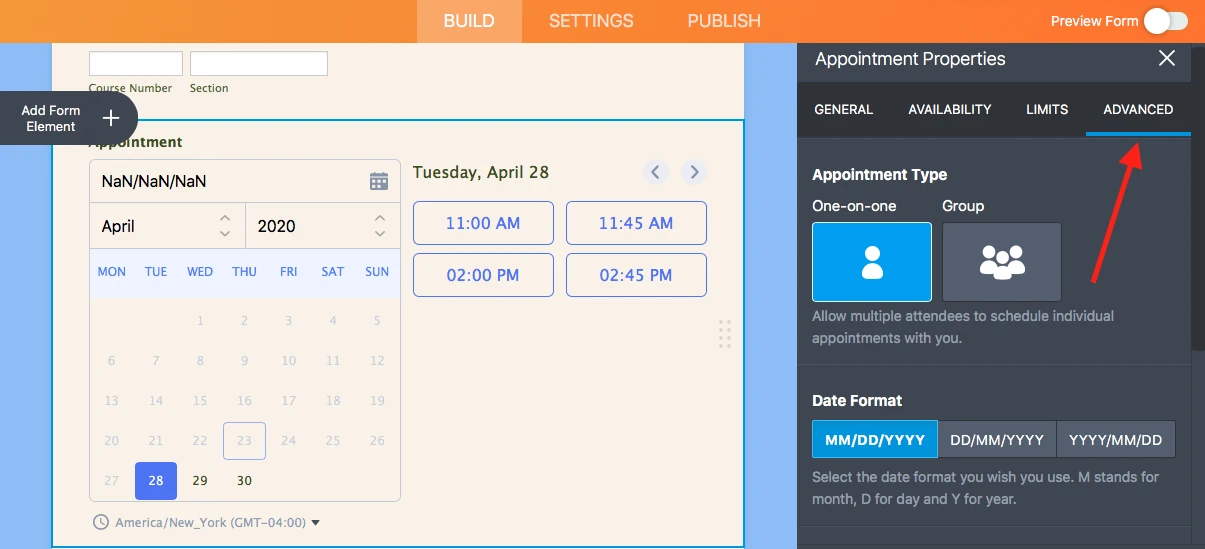
You have to scroll down just a little, but the option should appear in the list of selections.
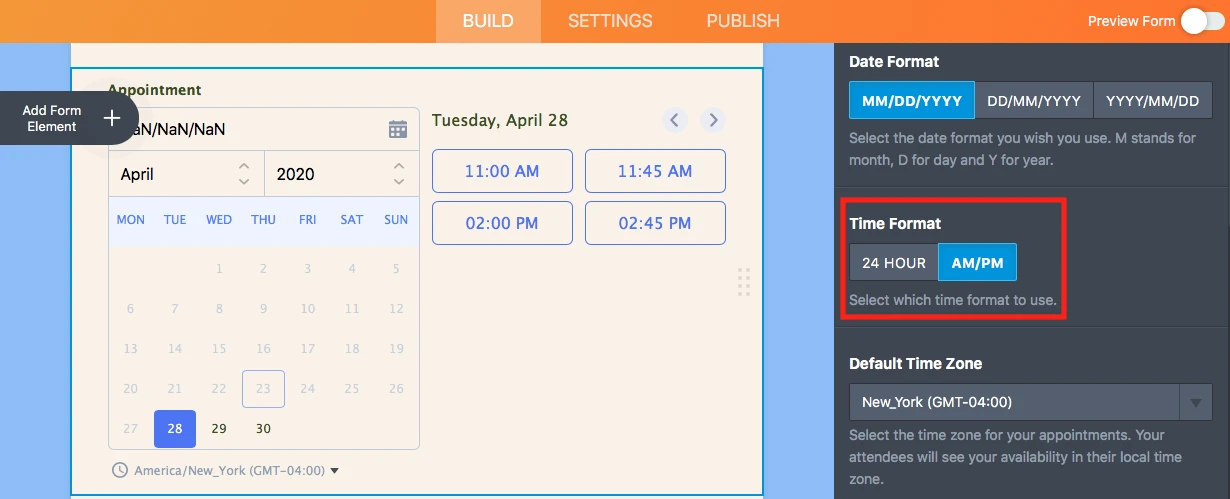
-
seawindReplied on April 25, 2020 at 9:55 AM
For some reason, I was not notified when Darin responded. So happy you guys have already added this! Awesome work guys!
- Mobile Forms
- My Forms
- Templates
- Integrations
- INTEGRATIONS
- See 100+ integrations
- FEATURED INTEGRATIONS
PayPal
Slack
Google Sheets
Mailchimp
Zoom
Dropbox
Google Calendar
Hubspot
Salesforce
- See more Integrations
- Products
- PRODUCTS
Form Builder
Jotform Enterprise
Jotform Apps
Store Builder
Jotform Tables
Jotform Inbox
Jotform Mobile App
Jotform Approvals
Report Builder
Smart PDF Forms
PDF Editor
Jotform Sign
Jotform for Salesforce Discover Now
- Support
- GET HELP
- Contact Support
- Help Center
- FAQ
- Dedicated Support
Get a dedicated support team with Jotform Enterprise.
Contact SalesDedicated Enterprise supportApply to Jotform Enterprise for a dedicated support team.
Apply Now - Professional ServicesExplore
- Enterprise
- Pricing






























































