-
dexterslaboratoryAsked on April 23, 2020 at 5:50 AM
-
Richie JotForm SupportReplied on April 23, 2020 at 5:57 AM
You may set the subscription period as well as the number of payments in your payment settings.
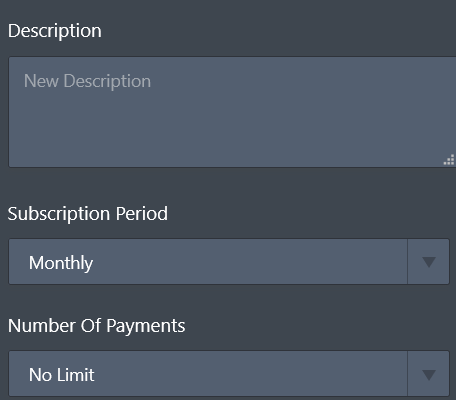
It is possible to create a custom payment using the Form Calculation widget if you would like to get values from an assigned field or manually add the value to the subscription using Variable Price.
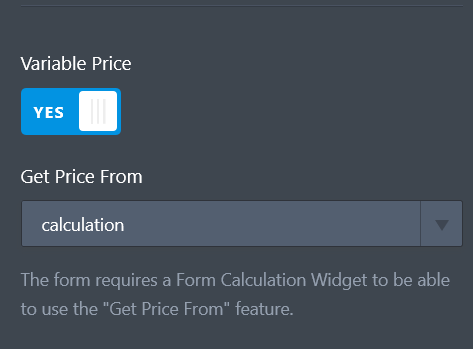
Guide:https://www.jotform.com/help/166-How-to-Setup-a-Recurring-Payment-Option
screen cast:

Hope this information helps.
If you have further questions, let us know.
-
dexterslaboratoryReplied on May 1, 2020 at 6:54 AM
Please check my Monthly SEO packages section, I have 3 subscriptions over there and a few add ons. First of all, If you Add the Add ons with any of the subscriptions it does not ADD Add ons value on the payment page.
Secondly, it does not show the total of the subscription and the Add ons on the form.
Please do that for me. I am so confused about doing all that.
Please help me with this, I have tried these with Wufoo and everything works well, Why do you guys have so complications?
-
Richie JotForm SupportReplied on May 1, 2020 at 7:34 AM
I have checked your form and you would have to create a new Product option using the single choice field.
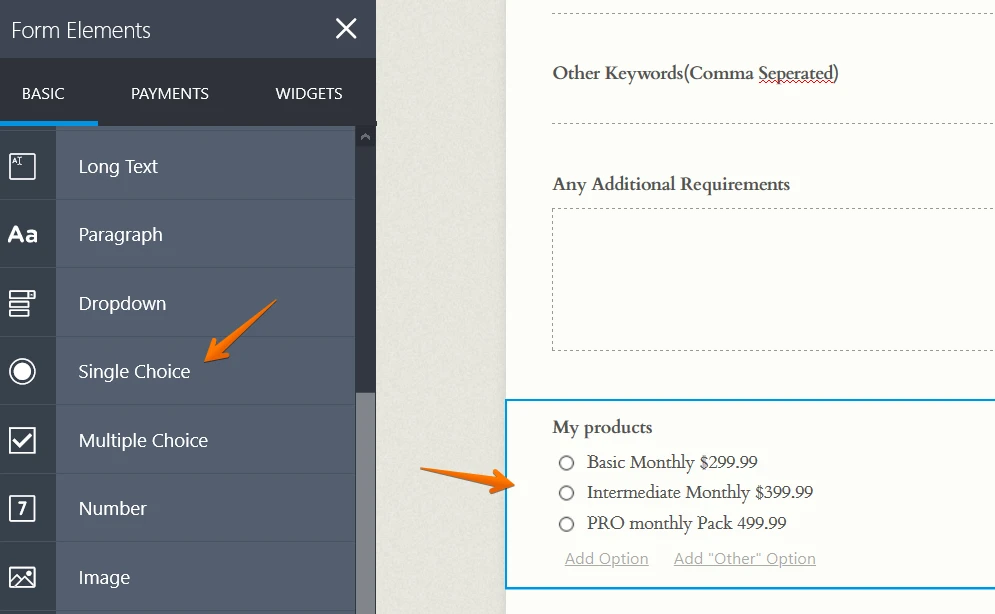
Then assign values to your Single choice field.
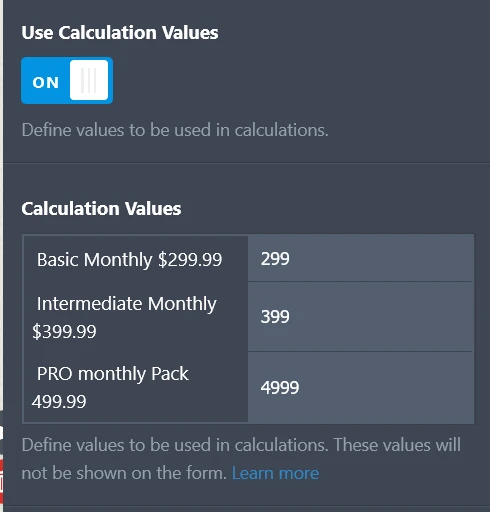
Guide:https://www.jotform.com/help/301-How-to-Assign-Calculation-Value
Then in your Form calculation, you will change the calculation and use the Single choice field product.
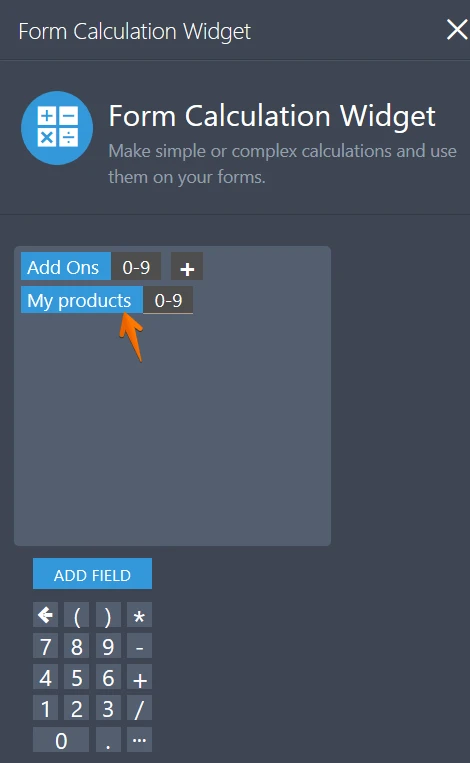
You can then use the variable price option for your subscription.
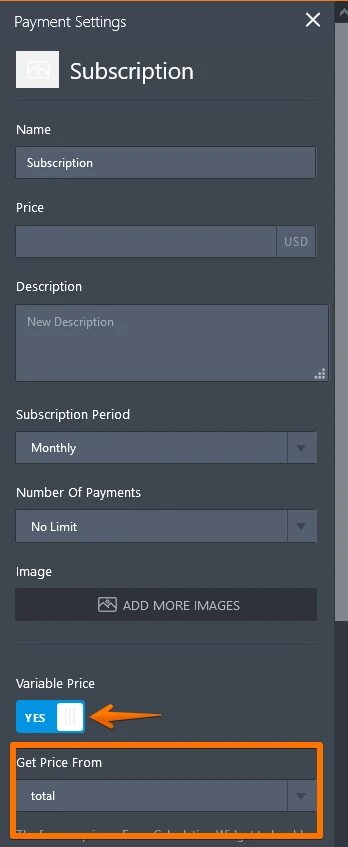
Sample Form:https://form.jotform.com/201213434679958
Screen cast:

You may clone my sample form to check the setup.
Guide:https://www.jotform.com/help/42-How-to-Clone-an-Existing-Form-from-a-URL
Please check it out and let us know if this fits your requirements.
-
dexterslaboratoryReplied on May 1, 2020 at 8:10 AM
OKAY, I Just did, Please check and tell me how to add a Fixed price coupon now?
Also, my Monthly packages are not showing prices can you work on that as well?
Thanks for all the help, It's damn confusing though
-
jonathanReplied on May 1, 2020 at 8:42 AM
how to add a Fixed price coupon now?
There is Coupon Code option in Payment Settings.
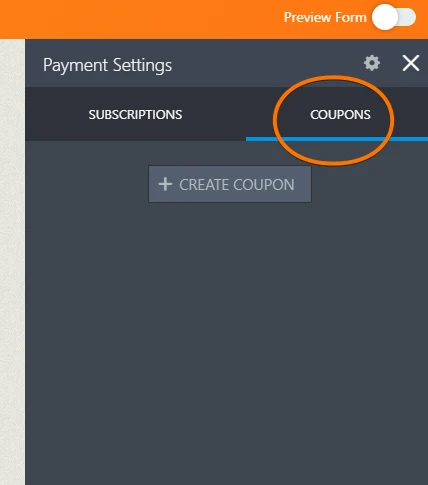
Select the Fixed Amount discount type since you want fixed amount.
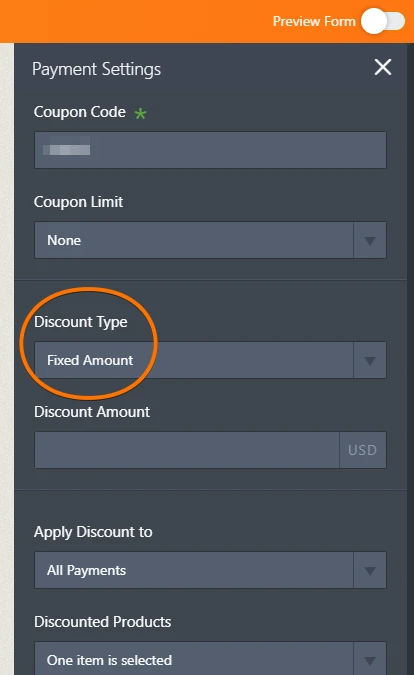
---
Also, my Monthly packages are not showing prices can you work on that as well?
You actually did not include the prices/text for the Monthly packages. Just add them in the options.
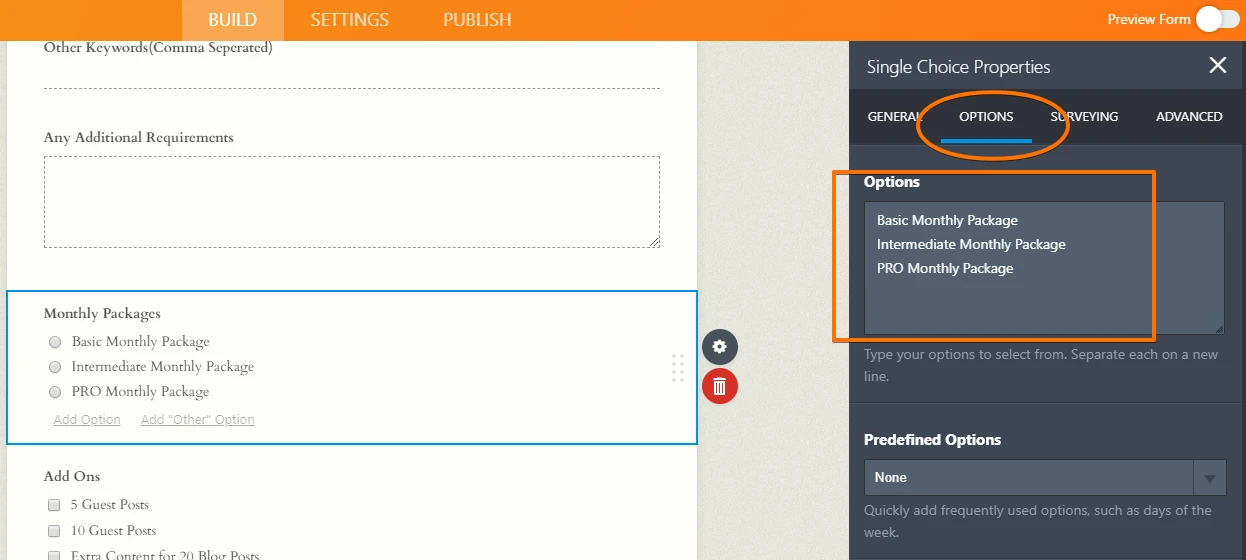
Please let us know if you need further assistance.
-
dexterslaboratoryReplied on May 1, 2020 at 10:01 AM
Added the coupon "STEALDEAL" but it is not working
-
Welvin Support Team LeadReplied on May 1, 2020 at 10:37 AM
It is working, but I guess you are confused with how that works with the Variable Pricing of the Subscription settings. You can only see its final pricing on the Paypal payment page.
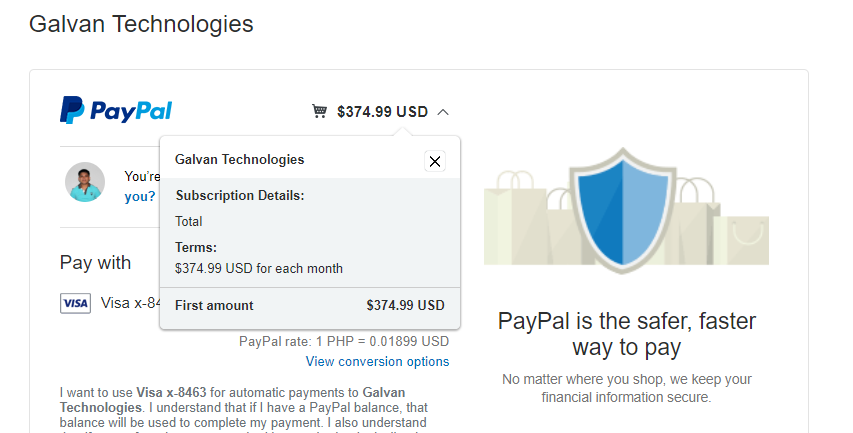
The initial total is this:
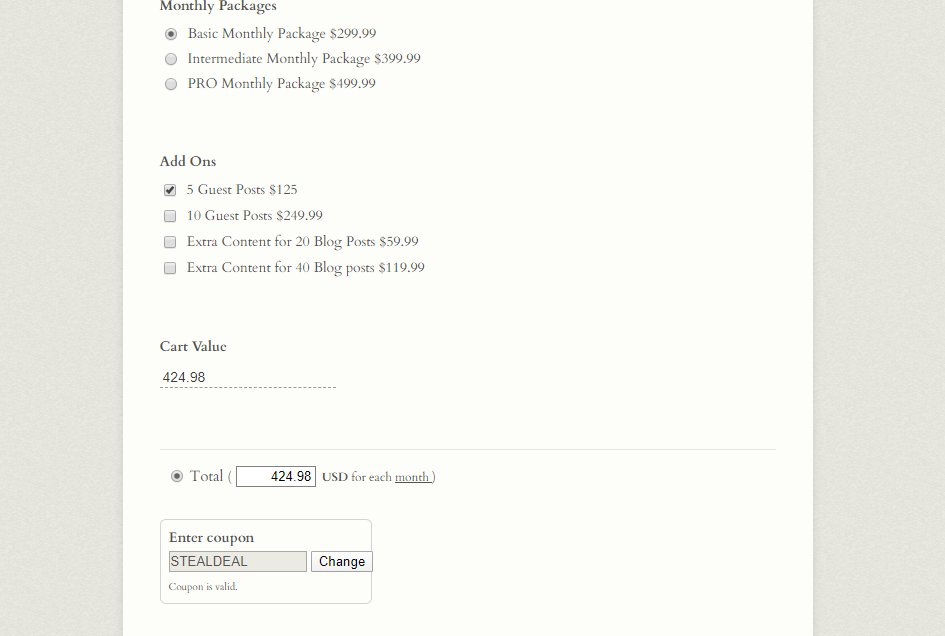
If you want to display the final total first, I suggest doing this in a short text entry method, another calculation widget, and conditional logic. Like this cloned form: https://form.jotform.com/201214437112944.
Enter Coupon - Short Text Field
Final Total - Calculation Widget
Subscription with Paypal is not fetched from the Final Total
The conditions are these:
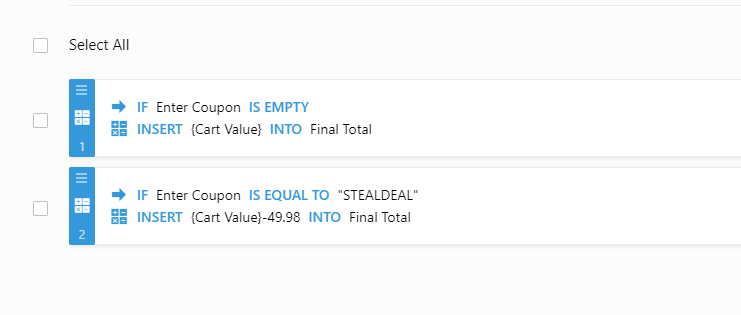
I can apply this to your form if you cannot get it to work.
Thank you.
-
dexterslaboratoryReplied on May 1, 2020 at 12:01 PM
Yes, Please do it for me.
-
dexterslaboratoryReplied on May 1, 2020 at 12:51 PM
Also, What If I want to use STEAL DEAL as the only coupon code but have different fixed discounts on each subscription?
For 299.99 I need 49.99 OFF
For 399.99 I need 69.99 OFF
-
Patrick_RReplied on May 1, 2020 at 1:42 PM
Hello! Settings have been applied to your form. Now the implemented coupon value will be displayed on the page itself.
I also believe "Cart Value" and "Final Total" fields should now be hidden as these are not meant to be user editable. Let us know if you want us to do it.
- Also, What If I want to use STEAL DEAL as the only coupon code but have different fixed discounts on each subscription?
Yes that is possible as well. Let us know the discounts you want for all three of your subscriptions and we'll do the needful.
Awaiting your response.
-
dexterslaboratoryReplied on May 1, 2020 at 2:21 PM
Okay, I just want to learn how does this work as I have to do this on all of my payment forms.
I Just need 1 Unique Coupon that discounts each of the service ( Each service having a different discount code )
I was playing with the clone form I created for Dexter's Secret Ranking Formula
Link- https://form.jotform.me/201212037180438
I have added the products and the Add ons.
Now You have to explain to me or send me a detailed video on how can I make 1 unique coupon that my products discounts on that for Example
Take coupon:- XYZ
Dexter's Secret ranking Formula costs 199.99, I want a Fixed discount of 79.99 on it.
Evil Mandark's Package costs 149.99, I want a fixed discount of 49.99 on it.
Dee Dee Saves The Future costs 99.99, I want a fixed discount of 19.99 on it.
Plus I want to add tax i.e $8 on each of the product that customer adds to his cart ( Whether it is from My Products or Add ons )
Please send me a step by step guide, I have to do it all the forms the same thing
Note:- As in the previous form there was subscriptions, these are only 1 Time products
-
David JotForm Support ManagerReplied on May 1, 2020 at 5:15 PM
Hi, there is no a specific feature to have single coupon code apply different fixed discounts for each of your products.
This would required creating a workaround with conditions and form calculations widgets. Here is what I could come up with using an extra Form Calculation widget:

And creating 4 conditions:

The total is add up in the widget you already have:

Result: https://form.jotform.com/201216152824950

You can clone my demo if you want to: https://www.jotform.com/help/42-How-to-Clone-an-Existing-Form-from-a-URL
Hope this helps.
-
dexterslaboratoryReplied on May 2, 2020 at 5:18 AM
Can you do it for me?
I cannot clone the form as I have submitted to those pages to various forums, Blogs etc.
Please do it on Clone Dexter's Form
Use coupon:- XYZ
Dexter's Secret ranking Formula costs 199.99, I want a Fixed discount of 79.99 on it.
Evil Mandark's Package costs 149.99, I want a fixed discount of 49.99 on it.
Dee Dee Saves The Future costs 99.99, I want a fixed discount of 19.99 on it.
Plus I want to add tax i.e $8 on each of the product that customer adds to his cart ( Whether it is from My Products or Add ons )
Please apply the changes on my cloned form, It's out of my reach and I have lot of things to do, Cannot just focus on this
-
Richie JotForm SupportReplied on May 2, 2020 at 6:26 AM
Please give me some time to update your fields and calculation.
I will reply to this thread once I have made the changes in the form.
-
dexterslaboratoryReplied on May 2, 2020 at 6:28 AM
I was able to finally, LOL :)
-
dexterslaboratoryReplied on May 2, 2020 at 7:23 AM
Now the next thing is how to integrate that to Paypal. if you will check my cloned form I have integrated and chosen User-defined value, is that correct?
If yes, I have then selected to take the value from Total, But it shows like this.https://gyazo.com/81dd6ca9d4278c7e54b470d28a50bfbc
The total amount does not have enough space to show up, It's hiding the .99 cents figure and I am unable to increase it's width
-
jonathanReplied on May 2, 2020 at 8:45 AM
We will resolve the next question on a separate ticket here https://www.jotform.com/answers/2298413
- Mobile Forms
- My Forms
- Templates
- Integrations
- INTEGRATIONS
- See 100+ integrations
- FEATURED INTEGRATIONS
PayPal
Slack
Google Sheets
Mailchimp
Zoom
Dropbox
Google Calendar
Hubspot
Salesforce
- See more Integrations
- Products
- PRODUCTS
Form Builder
Jotform Enterprise
Jotform Apps
Store Builder
Jotform Tables
Jotform Inbox
Jotform Mobile App
Jotform Approvals
Report Builder
Smart PDF Forms
PDF Editor
Jotform Sign
Jotform for Salesforce Discover Now
- Support
- GET HELP
- Contact Support
- Help Center
- FAQ
- Dedicated Support
Get a dedicated support team with Jotform Enterprise.
Contact SalesDedicated Enterprise supportApply to Jotform Enterprise for a dedicated support team.
Apply Now - Professional ServicesExplore
- Enterprise
- Pricing




































































