-
jetwu7704Asked on April 28, 2020 at 9:01 AM
I created a field multiplier that took in emails. I also created email logics in the form, where if the answer to one of my questions was true, an email would be sent to those emails. Instead, no email is sent at all.
Page URL: https://form.jotform.com/201167818379060 -
Bert_AReplied on April 28, 2020 at 11:33 AM
Hi there,
Thank you for reaching out.
I have cloned your form and did a test submission and it appears that the condition logic you have setup is working just find as I was able to receive the email responses based on the logics.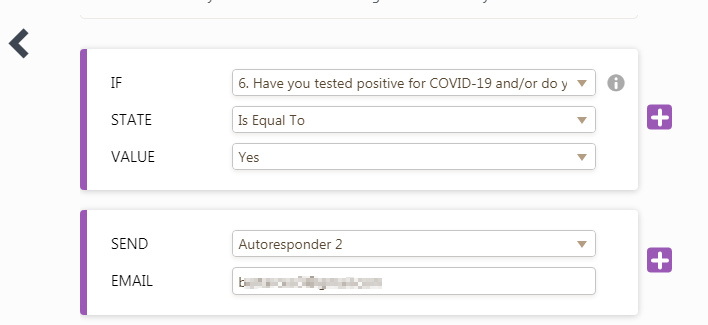
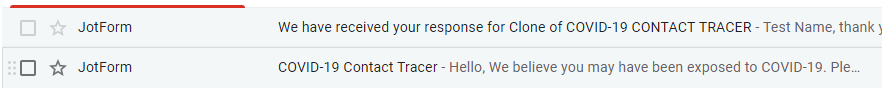
Can you please specify to me how exactly you'd like your notification to be received and which auto-response you'd like send to which email address?
-
jetwu7704Replied on April 28, 2020 at 11:43 AM
When I fill out the embedded form with multiple emails in the drop down email part, I can't get an email sent to all of them, only the first one
-
Sam_GReplied on April 28, 2020 at 3:29 PM
Hi Jetwu7704,
Unfortunately, it will not work because the resulting email will have an invalid validation for the Recipient E-mail field. For multiple recipient e-mail, the email addresses should be delimited by comma separator. User guide: Send-Notifications-to-Multiple-Recipients
If you are looking for a way to send emails to multiple recipients base on condition rules, you can follow the method described on this user guide instead.
User guide: How-to-Send-Email-Based-on-Selection
OR
You can also use multiple Textboxes as the input field for different email And then use the Calculation feature to combine the multiple email field into a single field like (long text) that can be used as the recipient email field in the Autoresponder email.


Let us know if you need further assistance.
-
jetwu7704Replied on April 28, 2020 at 5:25 PM
Hi,
Are there any 3rd party integrations I could use to send out the emails, or do I have to separate them with a comma.
-
Bert_AReplied on April 28, 2020 at 8:20 PM
Hi,
Yes, you can integrate you form into any of the 3rd party email program that we have on ready for direct integration.
I hope that helps, please let me know should you have further questions or concerns.
- Mobile Forms
- My Forms
- Templates
- Integrations
- INTEGRATIONS
- See 100+ integrations
- FEATURED INTEGRATIONS
PayPal
Slack
Google Sheets
Mailchimp
Zoom
Dropbox
Google Calendar
Hubspot
Salesforce
- See more Integrations
- Products
- PRODUCTS
Form Builder
Jotform Enterprise
Jotform Apps
Store Builder
Jotform Tables
Jotform Inbox
Jotform Mobile App
Jotform Approvals
Report Builder
Smart PDF Forms
PDF Editor
Jotform Sign
Jotform for Salesforce Discover Now
- Support
- GET HELP
- Contact Support
- Help Center
- FAQ
- Dedicated Support
Get a dedicated support team with Jotform Enterprise.
Contact SalesDedicated Enterprise supportApply to Jotform Enterprise for a dedicated support team.
Apply Now - Professional ServicesExplore
- Enterprise
- Pricing






























































