-
jlockley07Asked on May 8, 2020 at 12:50 PM
Hello,
I've had a submission form on our website for many years, but in the last 2 weeks, I have had problems receiving the jotform emails to let me know files have been uploaded to my Dropbox. Sometimes I get the Jotform notification email, but more often I have not.
Here is a link to my form: https://form.jotform.com/50864671481966
I haven't made any changes to the form or my website recently. Is there anything I can try so that I reliably receive the jotform emails?
Thank you!
Page URL: https://form.jotform.com/50864671481966 -
Bojan Support Team LeadReplied on May 8, 2020 at 1:34 PM
Greetings and thank you for your message.
I have checked logs, and they indicate that the emails have been sent.
Please make sure that the emails did not end in the Junk or Spam folder and that you don't have any filter that could prevent messages from being received.
You can try to update the email sender from noreply@jotform.com to noreply@formresponse.com. You can update this from the Advanced tab in the email notification.
If this doesn't resolve the problem you can set up your SMTP, which will use your email for sending.
Please let us know if these solutions work for you.
-
jlockley07Replied on June 3, 2020 at 12:19 PM
Sorry for the late reply. The emails are not going into my spam folder, and when I update the email sender, it still doesn't work (even when I set up my SMTP). I did discover that a different form on my website is sending the auto-respond emails, but not the notification of receipt emails and the settings are exactly the same on both forms. Here is the link to that form: https://form.jotform.com/52225059513955
Are there any differences you can see between the two forms that could be causing the problem?
Thanks for your help!
-
Bojan Support Team LeadReplied on June 3, 2020 at 1:28 PM
Thank you for your reply.
Can you please try to remove the Notification and add it again. Email content will be created automatically, all you need to do is to update the recipients.
If this does not work, can you please let us know is this problem present with all submissions? If not, can you please send us the ID of a few submissions you did not receive? You can click here to see where to find the submission ID.
Thank you for your cooperation.
-
jlockley07Replied on June 5, 2020 at 1:11 PM
Thanks for your help. I removed the Notification and added it again, but still wasn't receiving the emails. Next I removed the form from my web page and added it back again, and then I got the emails to come through twice, but on the third attempt, the Notification email was received, but not the Autoresponder email (ID 4671855327573232002). On the fourth attempt, neither the Notification email or the autoresponder emails came through (ID 4671857607571873752), so it seems that the problem is inconsistent (not happening with all submissions).
-
Kiran Support Team LeadReplied on June 5, 2020 at 2:22 PM
I see that the emails for the said submissions are being displayed in the email history log.
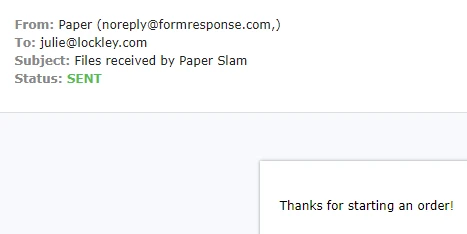
I notice that you've tried setting up custom sender email address by using verification method. Please try setting up an SMTP sender email address so that the emails shall be sent using your email server. Please see the guide below:
https://www.jotform.com/help/244-How-to-Setup-SMTP-for-a-Form
We also recommend installing JotForm mobile apps for iPhone or Android, and checking the JotForm site daily to make sure you did not miss any form submission notifications.
Thanks!
- Mobile Forms
- My Forms
- Templates
- Integrations
- INTEGRATIONS
- See 100+ integrations
- FEATURED INTEGRATIONS
PayPal
Slack
Google Sheets
Mailchimp
Zoom
Dropbox
Google Calendar
Hubspot
Salesforce
- See more Integrations
- Products
- PRODUCTS
Form Builder
Jotform Enterprise
Jotform Apps
Store Builder
Jotform Tables
Jotform Inbox
Jotform Mobile App
Jotform Approvals
Report Builder
Smart PDF Forms
PDF Editor
Jotform Sign
Jotform for Salesforce Discover Now
- Support
- GET HELP
- Contact Support
- Help Center
- FAQ
- Dedicated Support
Get a dedicated support team with Jotform Enterprise.
Contact SalesDedicated Enterprise supportApply to Jotform Enterprise for a dedicated support team.
Apply Now - Professional ServicesExplore
- Enterprise
- Pricing




























































