-
SAPELLAsked on May 11, 2020 at 7:17 PM
-
David JotForm Support ManagerReplied on May 11, 2020 at 7:37 PM
Are you looking to exclude questions from the Excel download? If that is correct, you can create an Excel report, and unchecked those questions that should not be present in the Excel file, please check this guide: https://www.jotform.com/help/101-How-to-Create-an-Excel-Report
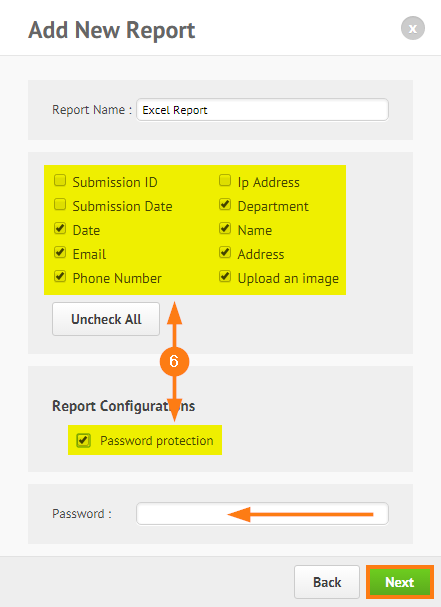
If that is not what you mean, please share a screenshot here in order to illustrate it: https://www.jotform.com/help/438-How-to-Post-Screenshots-to-Our-Support-Forum
-
SAPELLReplied on May 13, 2020 at 3:13 PM

Hi David, the problem I have is on attached screen shot. See column highlighted in Yellow below.
When I download an excel table, I get all the data including what is not useful from Question A1c.
I want to download only the racial category that was checked. If you checked " White" I only want the excel table to show Race as "White".
Right now it downloads into column with data like .....: Checked: White, Unchecked: Black, Unchecked: Asian,, Unchecked: Hawaiian... etc. This as you can imagine is not helpful and makes data analysis impossible because the data is coming with excess stuff I do not want.
Might I add that I even specified on the form to "exclude items that were not checked by respondents" . HOWEVER on the submissions form ABOVE I get only checked items ( as i prefer) but once you download the excel table it comes with all the other junk!

-
David JotForm Support ManagerReplied on May 13, 2020 at 5:27 PM
Unfortunately, there is no way to remove the "checked" and "unchecked" labels of the Checklist widget when exported to Excel, that is the default output:

I'll submit a feature request to our back-end team to have the option to remove them. Please note that there is no time-frame for a resolution. You will be updated here if there is any update in the future.
-
SAPELLReplied on May 13, 2020 at 7:30 PM
You did not get my point. I am not talking about the labels only. What I want is that if someone checked “white” then I want to see only “checked:white” in my excel and nothing else. OR at least let the user have the option of downloading only checked responses. This should really be a basic option for users.
-
Mike_G JotForm SupportReplied on May 13, 2020 at 10:13 PM
I believe your requirements can be achieved by checking the "Hide unchecked items" option of the Checklist widget.

Result: Only the selected option(s) will appear on the submissions page and the Excel file of submissions.


This only applies to the submissions made after checking the option.
For existing submissions, you can try editing the submissions one by one and reselecting the selected option.
How-to-Edit-Submissions-Made-on-Your-Forms
So your respondents will not receive an email when you re-submit their submission in edit mode, you can disable the "Send on Edit" option of the email autoresponder set up in your form if there is any.
- Mobile Forms
- My Forms
- Templates
- Integrations
- INTEGRATIONS
- See 100+ integrations
- FEATURED INTEGRATIONS
PayPal
Slack
Google Sheets
Mailchimp
Zoom
Dropbox
Google Calendar
Hubspot
Salesforce
- See more Integrations
- Products
- PRODUCTS
Form Builder
Jotform Enterprise
Jotform Apps
Store Builder
Jotform Tables
Jotform Inbox
Jotform Mobile App
Jotform Approvals
Report Builder
Smart PDF Forms
PDF Editor
Jotform Sign
Jotform for Salesforce Discover Now
- Support
- GET HELP
- Contact Support
- Help Center
- FAQ
- Dedicated Support
Get a dedicated support team with Jotform Enterprise.
Contact SalesDedicated Enterprise supportApply to Jotform Enterprise for a dedicated support team.
Apply Now - Professional ServicesExplore
- Enterprise
- Pricing


































































