-
truebluetattooAsked on May 12, 2020 at 4:52 PM
I want to do the following:
I have a 2 page form. Page 1 is for the customer to fill out.
After they submit the first page it emails to the owner with the completed page 1 and the 2nd page visible so it can be completed. I read this thread (https://www.jotform.com/help/432-A-General-Approach-on-Building-an-Approval-Process-Workflow) and I understand setting up the notifications and autoresponders and the GetFormPageUrl widget. My question is how do I hide the page 2 for the customer and then make it visible when the owner opens the sessions link?
-
Welvin Support Team LeadReplied on May 12, 2020 at 8:33 PM
To hide Page 2, you only need to set up the conditional logic to 'show' page 2 or the fields for the owner only when the Get Form Page URL widget 'contains' the word 'edit'.
Here's an example through your test form:
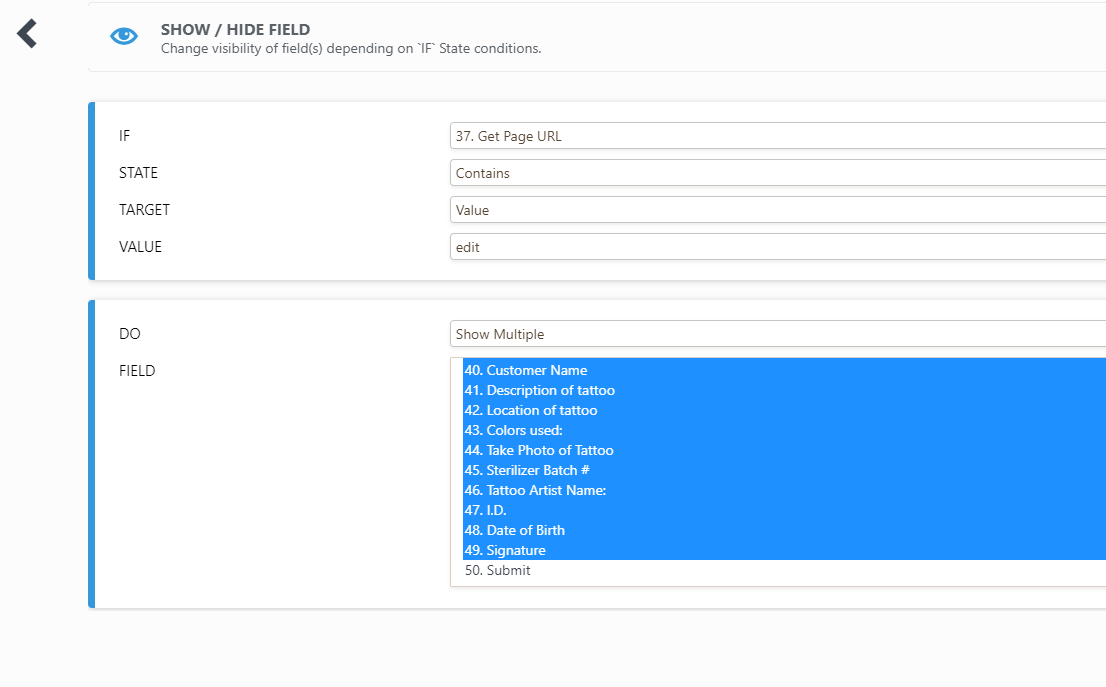
I presumed the hidden fields are for the owner.
With this conditional logic, the fields are hidden by default and will become visible when the owner clicks the Edit Submission Link.
I hope that helps.
- Mobile Forms
- My Forms
- Templates
- Integrations
- INTEGRATIONS
- See 100+ integrations
- FEATURED INTEGRATIONS
PayPal
Slack
Google Sheets
Mailchimp
Zoom
Dropbox
Google Calendar
Hubspot
Salesforce
- See more Integrations
- Products
- PRODUCTS
Form Builder
Jotform Enterprise
Jotform Apps
Store Builder
Jotform Tables
Jotform Inbox
Jotform Mobile App
Jotform Approvals
Report Builder
Smart PDF Forms
PDF Editor
Jotform Sign
Jotform for Salesforce Discover Now
- Support
- GET HELP
- Contact Support
- Help Center
- FAQ
- Dedicated Support
Get a dedicated support team with Jotform Enterprise.
Contact SalesDedicated Enterprise supportApply to Jotform Enterprise for a dedicated support team.
Apply Now - Professional ServicesExplore
- Enterprise
- Pricing



























































