-
serviceopsAsked on May 14, 2020 at 9:52 PM
Hi there,
I have a condition set up so that a number of questions are hidden (67 - 78) when questions are filled in early in the form, to avoid duplication. This condition is working, but when I go down this line of answers and it skips to the second to last question, in the preview of the form is just shows a blank screen and doesn't actually show the question?
This second to last question works fine if none of the conditioned questions are needed.
Are you able to assist?
Thanks so much.
Kelly
Page URL: https://form.jotform.com/201210695190851 -
roneetReplied on May 14, 2020 at 11:17 PM
You have some missing fields on the conditions in your form:
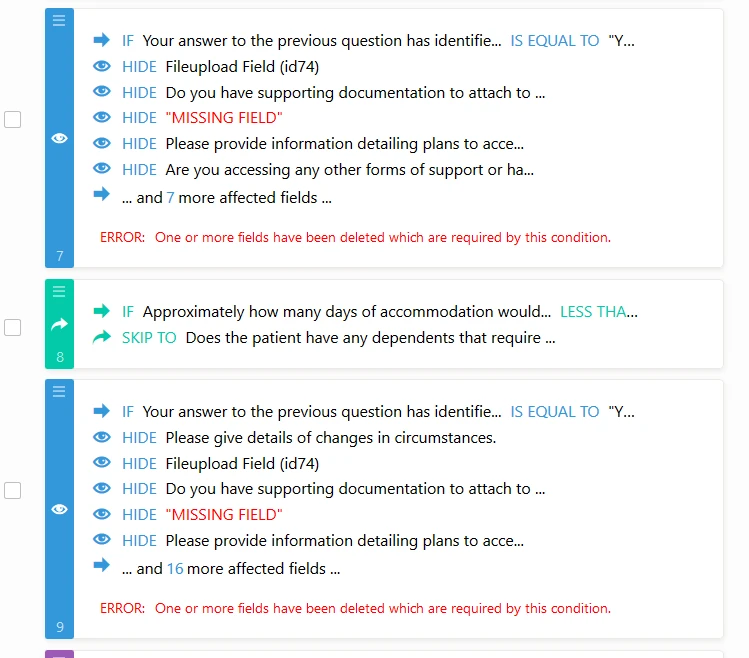
Thanks.
-
serviceopsReplied on May 15, 2020 at 12:36 AM
Hi there,
Have removed these and still the issue remains :(
Any other ideas what could resolve this?
Thanks!
-
Richie JotForm SupportReplied on May 15, 2020 at 5:42 AM
I have tested your form and I can't seem to replicate the issue at my end. I was using Chrome,Firefox and Edge to test your form.

May we know the web browser you're using to view the form?
May we know if the form is embedded to a web page?
It seems you have conditions in your form that hides/show fields.
Can you please share the steps you took to replicate the issue?
Looking forward for your response.
-
KellyReplied on May 17, 2020 at 7:40 PM
Hi there,
I am using Internet Explorer - is this the issue?
The steps I followed:
Q33 answered No, Q38 answered No, Q39 answered yes and all subsequent questions answered up until Q56, which I answered 'have applied and NOT eligible', Q57 I selected 'Live between 50 - 100km from treatment centre' and then the screen goes blank.
-
serviceopsReplied on May 17, 2020 at 7:48 PM
I have also just tried on Chrome and am getting the same result.
-
roneetReplied on May 17, 2020 at 10:36 PM
On testing further, I was able to replicate the issue in your form. I have noticed there are 3 conditions that are conflicting with each other.
You have applied 3 conditions on the field "Your answer to the previous question has identified that you may have additional needs for us to consider. As such would you agree to provide us additional information so that we can determine if we may be able to offer some form of support?"
1. If this field is filled and the other 2 if this field is equal to yes.
I have disabled these 3 conditions, could you please test your form now and let us know how it goes.
Thanks.
-
serviceopsReplied on May 18, 2020 at 9:18 PM
Hi there,
The second to last question is now showing, but this is what I need set up.
Q39 - 47 are duplicates of 51 - 59 and also 67 - 77. So if Q39 - 47 is filled, the others need to be hidden. If 51 - 59 is filled, 67 - 77 will need to be hidden.
Does this make sense? Apologies it is a lot to consider.
-
roneetReplied on May 18, 2020 at 10:54 PM
So you can add a condition that if the question "Your answer to the previous question has identified that you may have additional needs for us to consider. As such would you agree to provide us additional information so that we can determine if we may be able to offer some form of support?" in the section(Q39-47) is equal to yes then hide 51-59 and 67-77.
If question "Your answer to the previous question has identified that you may have additional needs for us to consider. As such would you agree to provide us additional information so that we can determine if we may be able to offer some form of support?" in the section(Q51-59) is equal to yes then hide 67-77
Let us know if you have further questions.
Thanks.
-
serviceopsReplied on May 19, 2020 at 1:13 AM
Hi Roneet,
I have just done the above and I am still having the same issue with the second to last page not showing when I select '50 - 100km away', 'clinical trial' or 'overseas patient' on Q57.
This happens when I select 'yes' for Q39 and also Q51.
I'm not sure why this is happening, it seems to be skipping correctly but just won't display that second to last page.
Many thanks.
-
Richie JotForm SupportReplied on May 19, 2020 at 4:48 AM
I have checked your conditions, the reason why you're not able to view the 2nd to the last question "Please provide any further information relevant to your request that may be beneficial for us to know." because you would need to fill the field question 65.
Screenshot of the condition:

You would have to disable this condition so that it would show.
Also, kindly check your question 77 condition as it seems to be a duplicate condition.
Kindly disable one of the conditions.
Screenshot:

Please give it a try and let us know how it goes.
-
serviceopsReplied on May 19, 2020 at 8:30 PM
I have disabled this condition and still cannot see the second to last question. :(
-
serviceopsReplied on May 21, 2020 at 8:49 PM
Hi there,
Is someone possibly able to see if this issue can be resolved? As mentioned above I have tried the recommendations given so far.
Thanks so much,
Kelly
-
roneetReplied on May 23, 2020 at 2:18 AM
Hello Kelly,
May we know the reason why you are have added the same fields thrice (Q39 - 47, 51 - 59 and 67 - 77)? Based on what field on the Q39-47 you want to show Q51-59, on what field on the Q51-59 you want to show Q67 - 77? Could you please clarify?
Would it be possible to replace the 3 sections with the Configurable List widget where you have an Add more button so that you could add more details when add more button is clicked?
Looking forward to your response.
Thanks.
-
serviceopsReplied on May 24, 2020 at 8:52 PM
Hi Roneet,
If the first sequence of questions are answered (39 - 47) I do not want the questions to be replicated and answered again. Have outlined specifics below:
- If Q33 is answered no, and Q38 is answered no, it will show Qs 39 - 47, but then I do not want the other sequences (51 - 59 & 67 -77) to show later on.
- If Q33 is answered no and Q38 is answered yes, 39 - 47 will not show, but if they enter more than 7 nights in Q50, Q51 - 59 will show but again 67-77 will not show.
- If Q33 is answered yes, and they go all the way through the assessment to Q65 and answer not eligible, then get to Q66 and select clinical trial, 50 - 100km away or overseas patient, Qs 67 - 77 need to show.
For context, the repeated series of questions have been designed to ask for further information, should the person completing the form answer certain questions in a certain way.
I am not familiar with the configurable list widget?
-
roneetReplied on May 25, 2020 at 5:49 AM
Hello Kelly,
I was trying to work out your conditions but it seems like there are conflicts in your form between the Skip condition and the Show Hide condition. As you are having 79 fields it is very confusing to go through all the configured conditions.
There is some skip logic implemented after field no. 33 which is working internally to skip between fields and when I try to apply the logic which you have clarified in the above post. The logic does not work.
Could you please write all the logic here that you are trying to implement in your form?
You can write show/hide conditions to hide the fields and avoid skip conditions as both of them are conflicting.
Thanks.
-
serviceopsReplied on May 25, 2020 at 10:49 PM
Hi there,
I have managed to fix these issues now by removing the skip fields with hide fields.
I am however now having issues with just 2 of the submission customised messages on Q39 and Q49, the messages I have allocated are not showing, but all other messages are working.
Can someone have a look into this?
Thank you.
Kelly
-
jherwinReplied on May 25, 2020 at 11:18 PM
Hello Kelly - For the question 39, I think it's now working as expected?
Please see my screencast here: https://drive.google.com/file/d/1lsQuFkESu_0mgqkqU0c2gZjpWb89w51M/view
As for question 49, unfortunately, you cannot use the today + 2 in conditional logic. That only applies to the datepicker.
What you can do is add another date picket, set a custom date using today + 2, and use that in your conditional logic.
-
serviceopsReplied on May 26, 2020 at 3:23 AM
Hi,
Unfortunately no question 39 is showing the wrong submission message, it should say
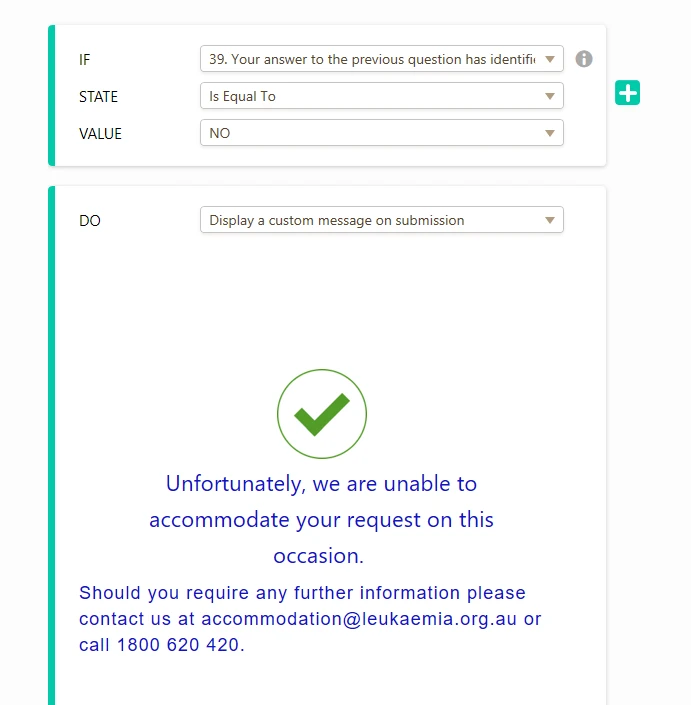
And Q49 is a date picker, see below
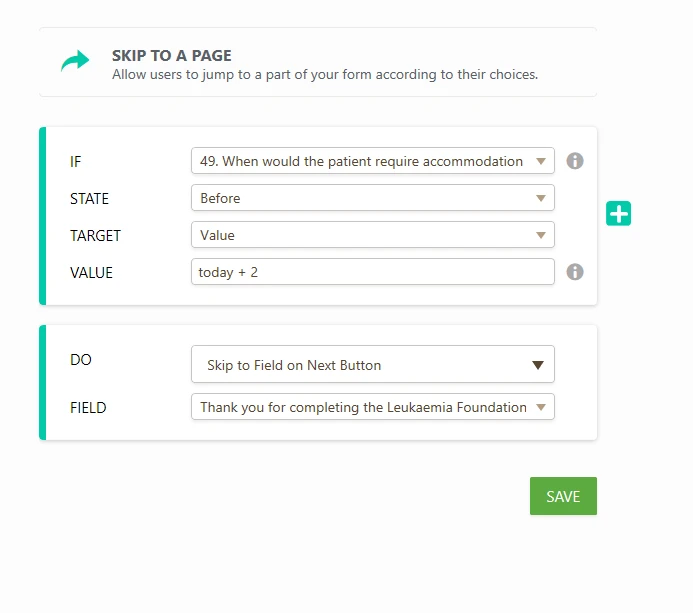
-
jherwinReplied on May 26, 2020 at 4:39 AM
To fix the issue, please update all the conditional logic related to field 49.

Display custom message condition:
SKIP TO condition:
Please give it a try and let us know how it goes. -
serviceopsReplied on May 26, 2020 at 8:10 PM
-
roneetReplied on May 26, 2020 at 9:23 PM
Since this is a new concern we will address it in another thread to avoid further confusion:
https://www.jotform.com/answers/2348375
Thanks.
- Mobile Forms
- My Forms
- Templates
- Integrations
- INTEGRATIONS
- See 100+ integrations
- FEATURED INTEGRATIONS
PayPal
Slack
Google Sheets
Mailchimp
Zoom
Dropbox
Google Calendar
Hubspot
Salesforce
- See more Integrations
- Products
- PRODUCTS
Form Builder
Jotform Enterprise
Jotform Apps
Store Builder
Jotform Tables
Jotform Inbox
Jotform Mobile App
Jotform Approvals
Report Builder
Smart PDF Forms
PDF Editor
Jotform Sign
Jotform for Salesforce Discover Now
- Support
- GET HELP
- Contact Support
- Help Center
- FAQ
- Dedicated Support
Get a dedicated support team with Jotform Enterprise.
Contact SalesDedicated Enterprise supportApply to Jotform Enterprise for a dedicated support team.
Apply Now - Professional ServicesExplore
- Enterprise
- Pricing




































































