-
veloviewAsked on May 15, 2020 at 10:50 AM
Hi! I've set up a form to sell t-shirts with different design options. I have dropdown menus to select the design, the cut, the size, and the quantity. This works great if someone wants to buy just one shirt or buy multiple t-shirts with the same design, same cut, and in the same size. But how do I provide an option for someone to select multiple t-shirts with different designs in different sizes and different cuts?
I could duplicate the product multiple times to allow people to choose different combinations of the dropdown menus for each t-shirt, but that will clutter the payment form and is only necessary if someone needs to order more than one shirt. Is there a way to include something like an "Add another T-Shirt" button that would duplicate the product on the form if the user needs to order additional t-shirts using a different combination of factors (design, cut, size)? Thanks!
-
Carlos_CReplied on May 15, 2020 at 11:52 AM
I'm currently looking at your form, I'll update you on this same thread as soon as I have some news.
-
Carlos_CReplied on May 15, 2020 at 12:17 PM
Hello,
Thank you for waiting.
I create a clone of your form: https://form.jotform.com/201354955121954. Feel free to clone it
This is how it works: How-to-Clone-an-Existing-Form-from-a-URL.

We can achieve the option to add more product with the Configurable List https://www.jotform.com/widgets/configurable-list.
I add the following data:
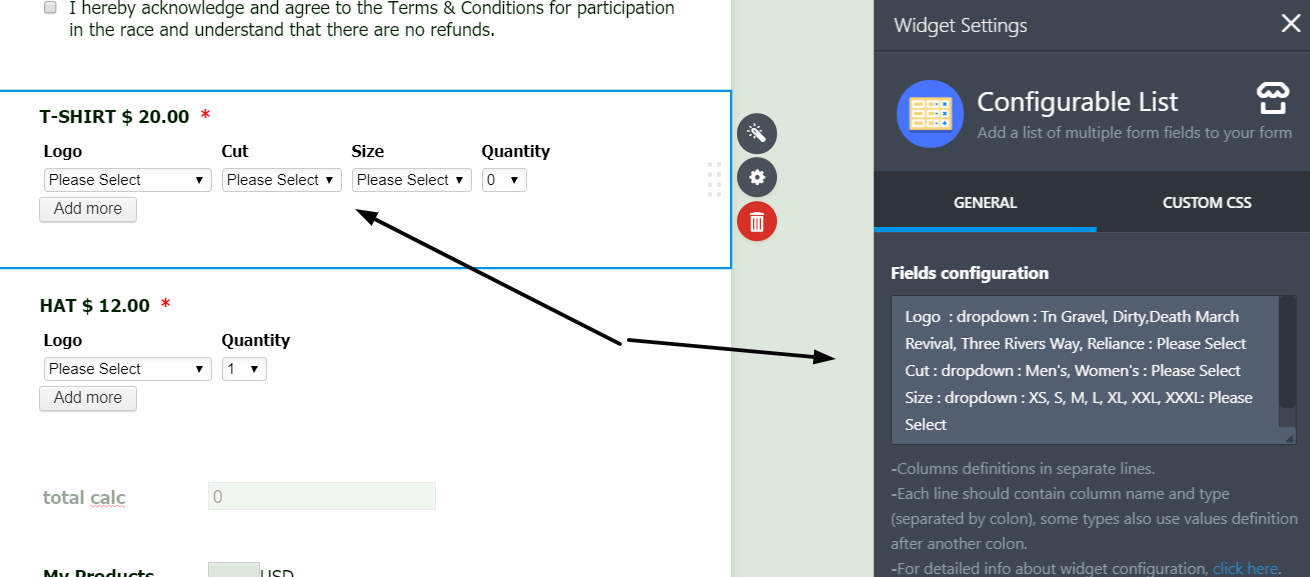
Then we need to add a Form Calculation widget, and multiple the Quantity per-item price, example: T-shirt x 20:
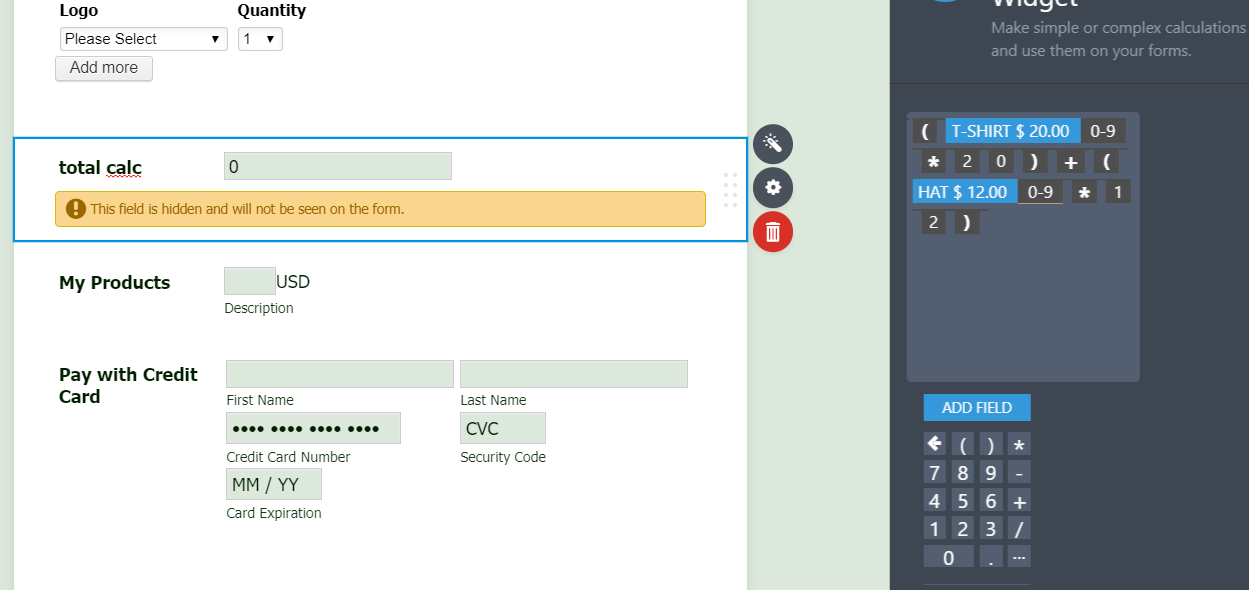
* Please note that my demo is using Paypal but, with Stripe it is the same setting under Payment Type:
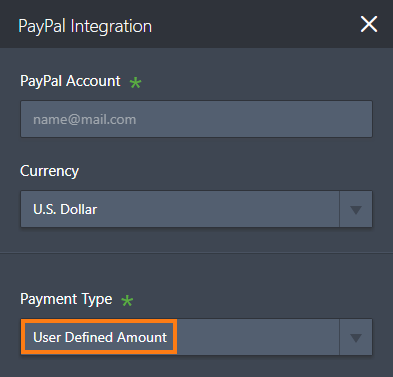
Complete Guide: How-to-Pass-a-Calculation-to-a-Payment-Field.
If you need any further assistance, please let us know. We will be happy to help.
-
veloviewReplied on May 15, 2020 at 2:55 PM
Thank you so much for explaining this! Problem solved!
- Mobile Forms
- My Forms
- Templates
- Integrations
- INTEGRATIONS
- See 100+ integrations
- FEATURED INTEGRATIONS
PayPal
Slack
Google Sheets
Mailchimp
Zoom
Dropbox
Google Calendar
Hubspot
Salesforce
- See more Integrations
- Products
- PRODUCTS
Form Builder
Jotform Enterprise
Jotform Apps
Store Builder
Jotform Tables
Jotform Inbox
Jotform Mobile App
Jotform Approvals
Report Builder
Smart PDF Forms
PDF Editor
Jotform Sign
Jotform for Salesforce Discover Now
- Support
- GET HELP
- Contact Support
- Help Center
- FAQ
- Dedicated Support
Get a dedicated support team with Jotform Enterprise.
Contact SalesDedicated Enterprise supportApply to Jotform Enterprise for a dedicated support team.
Apply Now - Professional ServicesExplore
- Enterprise
- Pricing




























































