-
martrinpetrilloAsked on May 20, 2020 at 11:22 AM
I successfully Converted a PDF to an online form. How can I change the font type and size in the pdf fields?
-
Ivaylo JotForm SupportReplied on May 20, 2020 at 1:19 PM
You should click on the Form Designer button, which is located at the top right corner of the online form. Then you will be able to adjust the font type and size from the Styles tab. Please refer to the attachment.
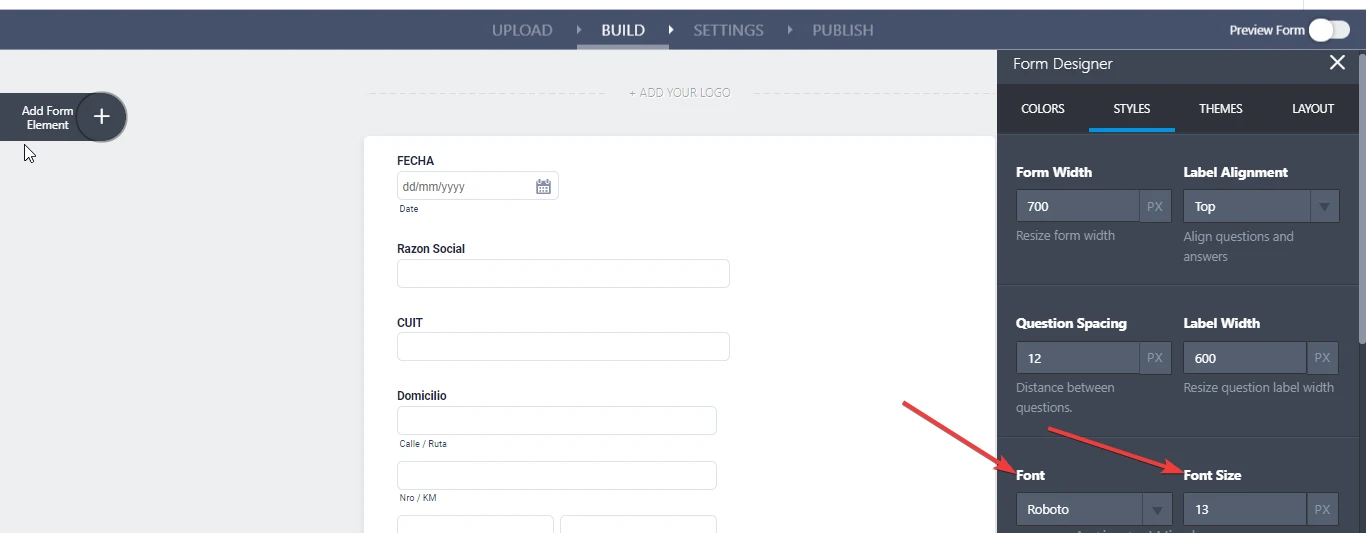
Let us know if you need any further assistance.
-
martrinpetrilloReplied on May 21, 2020 at 4:29 PM
Thanks for the answer.
I have already tried that but it only affects the form's font style, the text in the pdf remains unchanged. You can see this in the image below:

-
VincentJayReplied on May 21, 2020 at 6:39 PM
Unfortunately, there's no option to change it if you're referring to the PDF version.
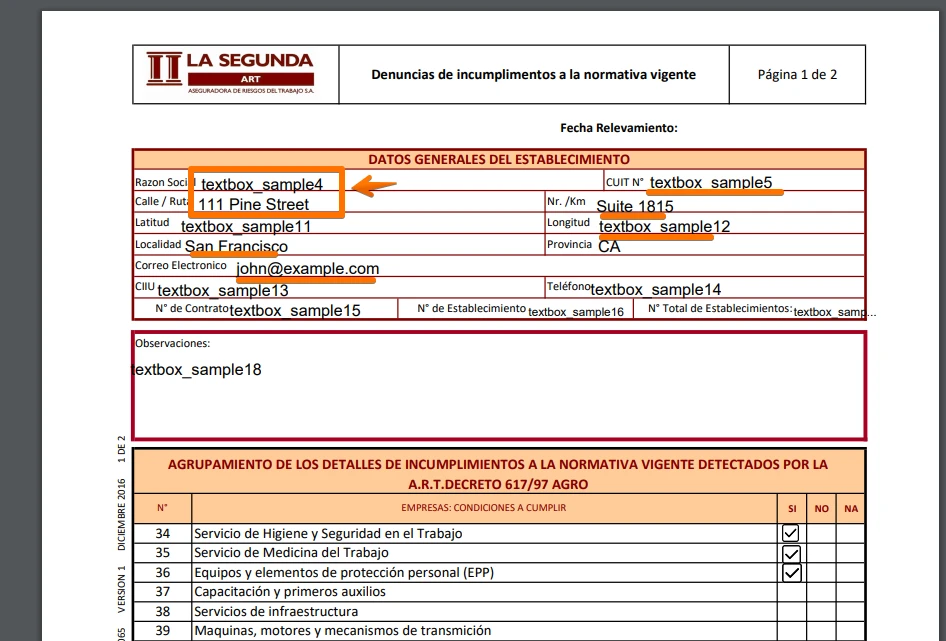
However, you can create a PDF document and customize it to your own preferences. For more information, please check this page: https://www.jotform.com/blog/jotform-pdf-editor/
Please give it a try and let us know if you need further assistance.
If I misunderstood the issue and you're referring to a different PDF, please let us know.
Thank you.
- Mobile Forms
- My Forms
- Templates
- Integrations
- INTEGRATIONS
- See 100+ integrations
- FEATURED INTEGRATIONS
PayPal
Slack
Google Sheets
Mailchimp
Zoom
Dropbox
Google Calendar
Hubspot
Salesforce
- See more Integrations
- Products
- PRODUCTS
Form Builder
Jotform Enterprise
Jotform Apps
Store Builder
Jotform Tables
Jotform Inbox
Jotform Mobile App
Jotform Approvals
Report Builder
Smart PDF Forms
PDF Editor
Jotform Sign
Jotform for Salesforce Discover Now
- Support
- GET HELP
- Contact Support
- Help Center
- FAQ
- Dedicated Support
Get a dedicated support team with Jotform Enterprise.
Contact SalesDedicated Enterprise supportApply to Jotform Enterprise for a dedicated support team.
Apply Now - Professional ServicesExplore
- Enterprise
- Pricing






























































