-
cjp_pianoAsked on May 21, 2020 at 12:05 PM
I love the form calculator, but how do I lock it? I don't want people to be able to change the amount. I just want it to calculate.
Page URL: https://form.jotform.com/201384640442045 -
Welvin Support Team LeadReplied on May 21, 2020 at 1:25 PM
Yes, you can set the calculation as read only. Steps below:
1. In the calculation window, click the 3-dot at the number pad:
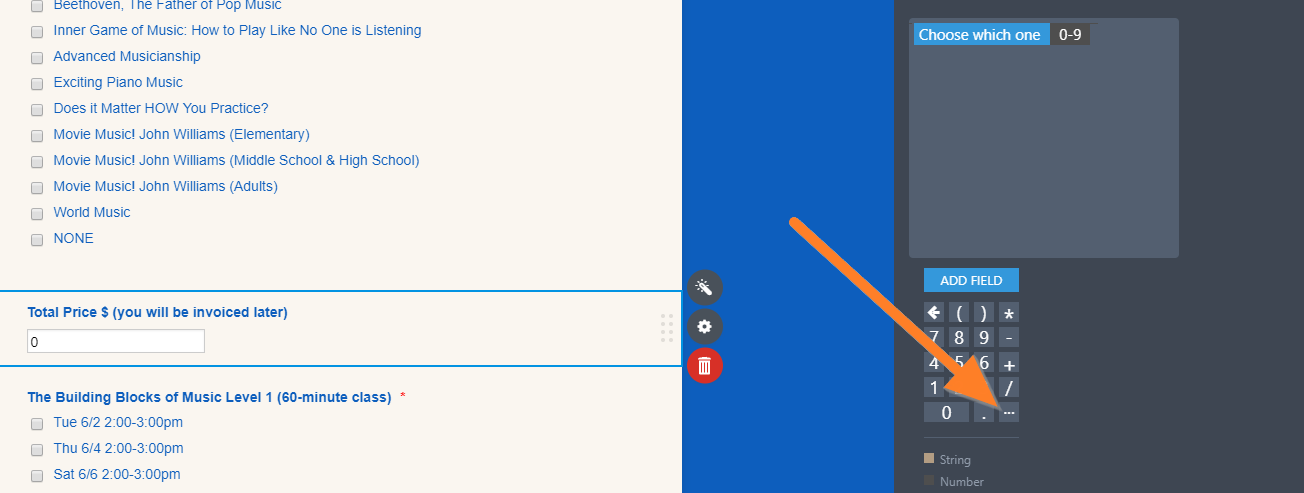
2. Go to the Options tab, and check "Result field is read only".
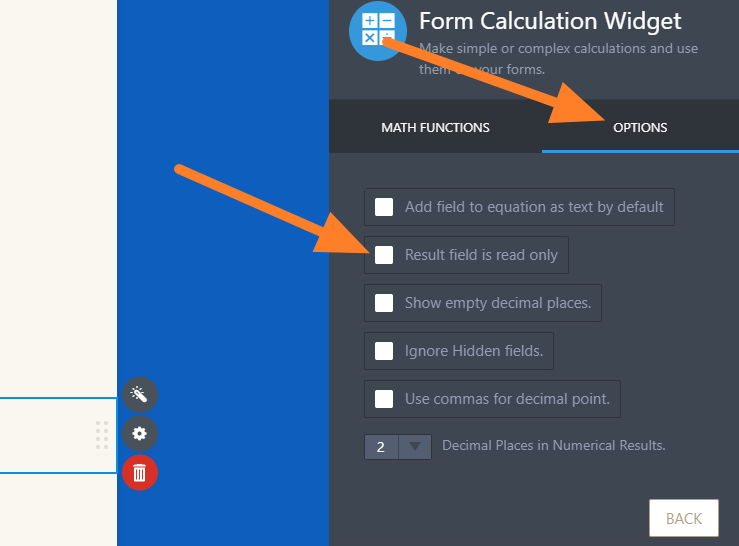
3. Click the Back button, and click the Save button, and that's it.
-
cjp_pianoReplied on May 21, 2020 at 2:17 PM
-
Welvin Support Team LeadReplied on May 21, 2020 at 5:02 PM
You're welcome. Allow me to answer your next question in the new ticket here https://www.jotform.com/answers/2339238. I'll be on it shortly.
-
giantformsReplied on June 8, 2020 at 11:22 AMHello: I have an additional question to add to this thread. I can I how the dollar value appear in the PDF generated responses. I've done what you've instructed above and the dollar value does show in the answers on the online version, however "$" sign and comma does not appear in the PDF Resuts. Thank you.
-
Patrick_RReplied on June 8, 2020 at 1:09 PM
Hello @giantforms! We'll reply to your query here: https://www.jotform.com/answers/2375360
Thank you!
- Mobile Forms
- My Forms
- Templates
- Integrations
- INTEGRATIONS
- See 100+ integrations
- FEATURED INTEGRATIONS
PayPal
Slack
Google Sheets
Mailchimp
Zoom
Dropbox
Google Calendar
Hubspot
Salesforce
- See more Integrations
- Products
- PRODUCTS
Form Builder
Jotform Enterprise
Jotform Apps
Store Builder
Jotform Tables
Jotform Inbox
Jotform Mobile App
Jotform Approvals
Report Builder
Smart PDF Forms
PDF Editor
Jotform Sign
Jotform for Salesforce Discover Now
- Support
- GET HELP
- Contact Support
- Help Center
- FAQ
- Dedicated Support
Get a dedicated support team with Jotform Enterprise.
Contact SalesDedicated Enterprise supportApply to Jotform Enterprise for a dedicated support team.
Apply Now - Professional ServicesExplore
- Enterprise
- Pricing





























































