-
mdamediaAsked on May 22, 2020 at 12:50 PM
When I try to get a PDF of my new doctor contact form, the fields aren't in the same order and some fields are larger in size.
-
Bojan Support Team LeadReplied on May 22, 2020 at 2:03 PM
Greetings and thank you for your message.
Your PDF is not able to look completely like your web form due to PDF limitations. You are able to update it by opening the dropdown menu from the upper left corner of the form builder, and selecting PDF Editor:

From here, you are able to update your PDF documents and to modify them to your liking.
Please note that all changes made in the PDF form will reflect the web form and vice versa (like adding and removing fields).
Please let us know if you have any additional questions.
-
mdamediaReplied on May 22, 2020 at 2:17 PM
So when I try to shorten some of the fill in bars (like practice name), I can't adjust them in the PDF editor.
-
Bojan Support Team LeadReplied on May 22, 2020 at 3:32 PM
Thank you for your message.
If you are referring to the long text field, you should be able to resize it from the PDF editor by grabbing it from the lower right corner:

Please let us know if this solution will work for you.
-
mdamediaReplied on May 22, 2020 at 3:37 PM
It won't let me know that. If I drag it and move it, it just goes back to it's original size.
-
Bert_AReplied on May 22, 2020 at 5:59 PM
Hi,
I have cloned your form New Doctor Contact Form and reduced the size of the "Practice Name" field.
As you can see in the screen share, it did not changed back to the original size when previewed.
May I please confirm if you're still getting the same result from your end? -
mdamediaReplied on May 26, 2020 at 8:23 AM
What I'm trying to get is that field to be the same size as the fields above it (License #, etc).
-
Girish JotForm SupportReplied on May 26, 2020 at 9:29 AM
Try using a Short Text field for the Practice Name field, instead of the Long text field (which is currently used):

I have added that on your PDF form.
Please check and let us know if you have any further concerns.
-
mdamediaReplied on June 4, 2020 at 9:33 AM
I am really struggling with my PDF. If I go to adjust a field and it's near the page break, it splits between the lines. It's getting frustrating. Help!!
-
Bojan Support Team LeadReplied on June 4, 2020 at 10:44 AM
Thank you for your reply.
Please note that there are margins on the PDF, and it the field is crossing the margin it will be moved to the new line.
You can set up margins from the Layout settings:
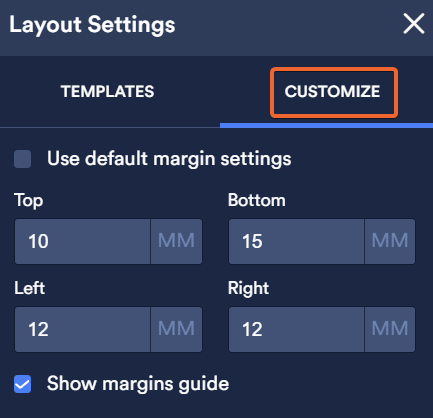
Please let us know if this resolved your problem.
- Mobile Forms
- My Forms
- Templates
- Integrations
- INTEGRATIONS
- See 100+ integrations
- FEATURED INTEGRATIONS
PayPal
Slack
Google Sheets
Mailchimp
Zoom
Dropbox
Google Calendar
Hubspot
Salesforce
- See more Integrations
- Products
- PRODUCTS
Form Builder
Jotform Enterprise
Jotform Apps
Store Builder
Jotform Tables
Jotform Inbox
Jotform Mobile App
Jotform Approvals
Report Builder
Smart PDF Forms
PDF Editor
Jotform Sign
Jotform for Salesforce Discover Now
- Support
- GET HELP
- Contact Support
- Help Center
- FAQ
- Dedicated Support
Get a dedicated support team with Jotform Enterprise.
Contact SalesDedicated Enterprise supportApply to Jotform Enterprise for a dedicated support team.
Apply Now - Professional ServicesExplore
- Enterprise
- Pricing






























































