-
BuryTrainingServicesAsked on May 25, 2020 at 6:39 AM
hi Guys
on all my training record forms i have 3 sets of multi choice questions that the operator will then select one set only via a drop down.
Associated Knowledge Question Bank 1
Associated Knowledge Question Bank 2
Associated Knowledge Question Bank 3that are set up using conditional (section collapse properties)
i need to have the question that they have selected and answered them appear on the PDF report.
do i need to have all 3 sets on the PDF report only show the sets/questions answered or
would prefer to show the question set they have chosen that shows all the question from that set even if they have missed answer from that set.hope that makes sense
thanks
colin
-
Ivaylo JotForm SupportReplied on May 25, 2020 at 8:33 AM
You can customize your PDF document in the PDF editor. So, you can design it as you want. You will be able to adjust the order of the questions.
In order to do this, you can follow this guide:
https://www.jotform.com/help/384-How-to-Customize-PDF-Submissions-Report
Please try to adjust your PDF document in the PDF editor and let us know if you need any further assistance.
-
BuryTrainingServicesReplied on May 25, 2020 at 9:04 AM
hi
i understand the pdf editor
but i need to ensure it only shows data based on selection of question pack not just questions answered
-
Richie JotForm SupportReplied on May 25, 2020 at 10:20 AM
To clarify, you don't want to show other questions when it is not selected in the PDF?

You may need to create multiple PDF documents and based on the conditions show the PDF field selected.
Example, if the user selects Associated Knowledge Question Bank 1
You can edit your PDF document and remove the questions 2 and 3.
Then you can use condition to attach the specific PDF document in the email notification.
Sample condition:

Sample notification

Please check it out and let us know if this fits your requirements.
-
BuryTrainingServicesReplied on May 25, 2020 at 10:43 AM
hi Ivay
thanks for the reply however i have manged to find a work around.
it was the headers and sub text that was stopping me from doing what i needed
just a couple of things that have arisen from that work around
on my drop down (theory papers)
i have 4 optionsBlank space
Associated Knowledge Question Paper Bank 1
Associated Knowledge Question Paper Bank 2
Associated Knowledge Question Paper Bank 3i need to be able to select the blank space if no question paper is selected
then on then on the bottom of published form there is a summit button only
i also need the save button to show so clients can summit and i can check theory paper for marking.
-
BuryTrainingServicesReplied on May 25, 2020 at 11:03 AM
.png)
-
Bojan Support Team LeadReplied on May 25, 2020 at 11:33 AM
Greetings and thank you for your message.
I have checked your form, and you have added three submit buttons, one in each section. You can add a submit button outside of the last section and remove the current three ones. This way, the submit button will always be visible, no matter what choice the user selects.
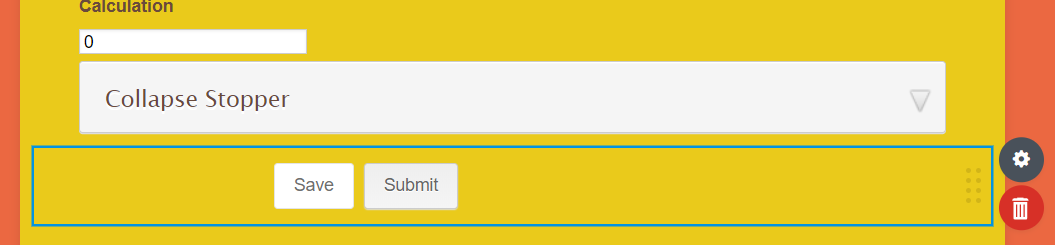
If you wish to add an empty field, you can simply add a new line from the Options tab:
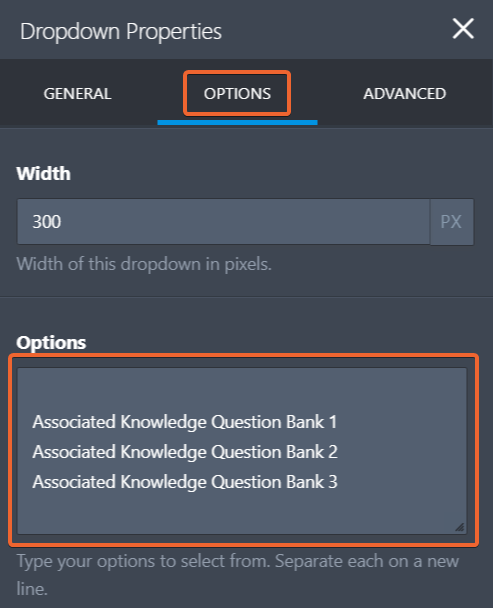
Also, I can see that you managed to add the save button to your form.
Please let us know if you have any additional questions.
- Mobile Forms
- My Forms
- Templates
- Integrations
- INTEGRATIONS
- See 100+ integrations
- FEATURED INTEGRATIONS
PayPal
Slack
Google Sheets
Mailchimp
Zoom
Dropbox
Google Calendar
Hubspot
Salesforce
- See more Integrations
- Products
- PRODUCTS
Form Builder
Jotform Enterprise
Jotform Apps
Store Builder
Jotform Tables
Jotform Inbox
Jotform Mobile App
Jotform Approvals
Report Builder
Smart PDF Forms
PDF Editor
Jotform Sign
Jotform for Salesforce Discover Now
- Support
- GET HELP
- Contact Support
- Help Center
- FAQ
- Dedicated Support
Get a dedicated support team with Jotform Enterprise.
Contact SalesDedicated Enterprise supportApply to Jotform Enterprise for a dedicated support team.
Apply Now - Professional ServicesExplore
- Enterprise
- Pricing
































































.png)
