-
wahineconnectAsked on May 25, 2020 at 1:59 PM
Hi there
We have been having regular issues with one of the jotforms embedded in our website not submitting its content. The user completes the form and it then appears to have been sent but never arrives with us . At the moment we estimate it's close to half of the forms being completed but it's hard to know for sure. Is this common and do you have any suggestions for how we might alleviate this?
It seems to be when forms are being completed in the Chrome browser or via phone. Are you looking to increase compatibility with all browsers also?
thanks
-
Amin JotForm SupportReplied on May 25, 2020 at 2:27 PM
Hi there, @wahineconnect!
Thanks for reaching out to us!
We sincerely apologize for any inconvenience you may have encountered.
Kindly be informed that a wide variety of browsers are supported, including Chrome and mobile browsers.Upon checking your account, I've found that you have several forms associated to it.
Could you please provide us with name or URL of the form with which you're experiencing this issue and where it's embedded, so that we can better assist you?
We're patiently waiting for your response. -
wahineconnectReplied on May 26, 2020 at 1:28 PM
Hi there
The form is called 'Wahine Connect - mentor registration'. It currently has 283 submissions.
And it is embedded here - https://www.wahineconnect.nz/mentors/
Thank you
Rachel
-
Amin JotForm SupportReplied on May 26, 2020 at 3:03 PM
Hi again, Rachel!
Thanks for providing the website URL.
Kindly note that I have successfully test-submitted the embedded form using Firefox and Chrome browsers.
Firefox:

Chrome:

As you can see in my both screen recordings above, I was able to submit the form and see the thank-you page with no issues at all.
That's why I would like to kindly ask you to clear your browser cache and give it another try.
We're patiently waiting for your response.
-
RachelReplied on June 2, 2020 at 5:00 PM
Thank you. Yes those forms came through. The form does work a lot of the time but there are also a number of times when it doesn't.
We had wondered whether there was a bug in one of the fields. Can one of your technicians please run a diagnostic to see if there is a bug hidden in one of the questions?
Thank you
-
MikeReplied on June 2, 2020 at 9:04 PM
Do you have the Ajax loading option enabled for your Squarespace website by any chance? The Ajax loading may conflict with embedded 3rd party content like JotForm, so if it is enabled I would like to suggest disabling it.
-
wahineconnectReplied on June 4, 2020 at 2:07 AM
Thank you for the suggestion. We have the bedford template on Squarespace and that doesn't appear to support Ajax loading.
Are you able to please get somebody to run a diagnostic on that form?
Thank you
-
Anita_KReplied on June 4, 2020 at 6:10 AM
Hi,
I have made a test submission from mobile using Chrome. The Thank you page got displayed, and as far as I can see the submission was recorded.
Can you please confirm this?
Any additional information would be very useful on this. Just to clarify, the user submits the form, the thank you page gets displayed, but the submission doesn't get recorded?
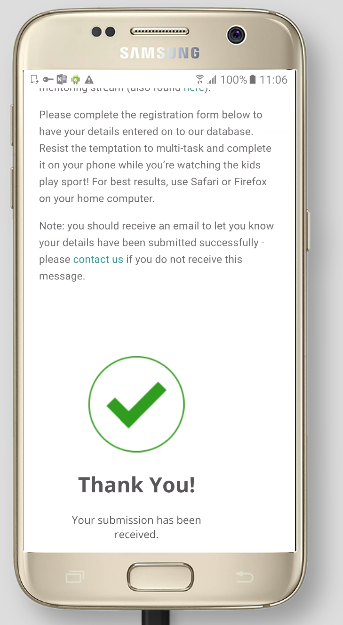
Looking forward to your answer.
-
wahineconnectReplied on June 6, 2020 at 8:47 PM
Hello
Yes confirming the submission came through at our end. I don't believe the user gets the thank you page so something goes wrong before then. And we don't get the form at all.
But like I said it doesn't happen with every submission, it seems to be random as to when it works and when it doesn't which is what made us think there might be a bug somewhere.
Has anybody had a chance to run a diagnostic?
thank you
-
David JotForm Support ManagerReplied on June 7, 2020 at 12:51 AM
Hi, the diagnostic we run is actually doing a real submission in order to reproduce the issues. No issues have been found so far.
I would suggest you to try using a different embedding method to see if it makes a difference. Please try using the Iframe code: https://www.jotform.com/help/148-Getting-the-Form-iFrame-Code
If the issue persists, is it possible that you could ask those users, who experience the issue, to share with you a screenshot of what they get when they submit the form? Then, you can share it here: https://www.jotform.com/help/438-How-to-Post-Screenshots-to-Our-Support-Forum
- Mobile Forms
- My Forms
- Templates
- Integrations
- INTEGRATIONS
- See 100+ integrations
- FEATURED INTEGRATIONS
PayPal
Slack
Google Sheets
Mailchimp
Zoom
Dropbox
Google Calendar
Hubspot
Salesforce
- See more Integrations
- Products
- PRODUCTS
Form Builder
Jotform Enterprise
Jotform Apps
Store Builder
Jotform Tables
Jotform Inbox
Jotform Mobile App
Jotform Approvals
Report Builder
Smart PDF Forms
PDF Editor
Jotform Sign
Jotform for Salesforce Discover Now
- Support
- GET HELP
- Contact Support
- Help Center
- FAQ
- Dedicated Support
Get a dedicated support team with Jotform Enterprise.
Contact SalesDedicated Enterprise supportApply to Jotform Enterprise for a dedicated support team.
Apply Now - Professional ServicesExplore
- Enterprise
- Pricing

































































