-
fsavoie61Asked on May 26, 2020 at 2:12 PM
It says: Order ID missing when I submit my order (testing).
-
Amin JotForm SupportReplied on May 26, 2020 at 4:06 PM
Hi there, @fsavoie61!
Thanks for reaching out to us!
We sincerely apologize for any inconvenience you may have encountered.
Kindly be informed that this error occurs when submitting form without completing payment checkout.Upon checking your form, I've found that there's no payment button because you've not authenticated with PayPal yet.
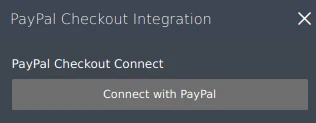
Please authenticate and give it another try.
I hope I have been of any help.
Should you have any further inquiries, we will be more than happy to help. -
fsavoie61Replied on May 26, 2020 at 4:28 PMI don’t want payment. The people pas cash when they comeGet their lunch
Sent from Rogers Yahoo Mail for iPhone
... -
Amin JotForm SupportReplied on May 26, 2020 at 5:36 PM
Hi again, @fsavoie61!
Kindly be informed that if you like to accept only orders but not payments, you can use our "Purchase Order" integration. It allows to accept orders without a payment integration. No payment will be required to submit the form, and your customers will still be able to see the total charge for the products they might purchase.
You can add it to your form as shown below:

I highly recommend that you read this guide for more information on how you can get this done.
I hope I have been of any help.
Should you have any further inquiries, we will be more than happy to help. -
fsavoie61Replied on May 26, 2020 at 6:28 PMWhen I try to choose the element Purchase Order, it's grey, it won't insert in my form. See enclosed picture of my screen shot.
La Cuisine à Burger - Semaine #37 - 2 et 3 juin 2020
|
|
| |
La Cuisine à Burger - Semaine #37 - 2 et 3 juin 2020
Please click the link to complete this form.
|
|
|
On Tuesday, May 26, 2020, 06:36:41 p.m. ADT, JotForm wrote:
A new response has been received: Answered by Amin_N
Hi again, @fsavoie61!
Kindly be informed that if you like to accept only orders but not payments,you can use our "Purchase Order" integration. It allows toaccept orders without a payment integration. No payment will be required tosubmit the form, and your customers will still be able to see the total chargefor the products they might purchase.
You can add it to your form as shown below:
I highly recommend that you read this guidefor more information on how you can get this done.
I hope I have been of any help.
Should you have any furtherinquiries, we will be more than happy to help.
View this thread on browser » Unsubscribe Thread 1590528998
... -
fsavoie61Replied on May 26, 2020 at 6:28 PMOk, I found how to get the purchase order element.
The other thing I don't like is when the submission is returned to the recipient or me, we see USD. We're from Canada. I don't want USD to appear. Can we remove that? See enclosed picture. Thanks again.
On Tuesday, May 26, 2020, 06:36:41 p.m. ADT, JotForm wrote:
A new response has been received: Answered by Amin_N
Hi again, @fsavoie61!
Kindly be informed that if you like to accept only orders but not payments,you can use our "Purchase Order" integration. It allows toaccept orders without a payment integration. No payment will be required tosubmit the form, and your customers will still be able to see the total chargefor the products they might purchase.
You can add it to your form as shown below:
I highly recommend that you read this guidefor more information on how you can get this done.
I hope I have been of any help.
Should you have any furtherinquiries, we will be more than happy to help.
View this thread on browser » Unsubscribe Thread 1590528998
... -
Amin JotForm SupportReplied on May 26, 2020 at 7:42 PM
Hi again, @fsavoie61!
You have to delete the PayPal integration in order to be able to add another payment integration such as Purchase Order.
You can change the currency of Purchase Order as shown below in my screen recording:

I hope I have been of any help.
Should you have any further inquiries, we will be more than happy to help. -
fsavoie61Replied on May 27, 2020 at 8:28 AMI thank you so much. Have a great day!
On Tuesday, May 26, 2020, 08:42:33 p.m. ADT, JotForm wrote:
A new response has been received: Answered by Amin_N
Hi again,@fsavoie61!
You have to delete the PayPal integration in order to be able to add anotherpayment integration such as Purchase Order.
You can change the currency of Purchase Order as shown below in my screenrecording:
I hope I have been of any help.
Should you have any furtherinquiries, we will be more than happy to help.
View this thread on browser » Unsubscribe Thread 1590536551
... -
fsavoie61Replied on May 27, 2020 at 8:28 AMIs there a way that we don't see the word "Amount" on the returns of the form? Or can I change it to a French word "Montant"?Thanks again. See enclosed picture
On Tuesday, May 26, 2020, 08:42:33 p.m. ADT, JotForm wrote:
A new response has been received: Answered by Amin_N
Hi again,@fsavoie61!
You have to delete the PayPal integration in order to be able to add anotherpayment integration such as Purchase Order.
You can change the currency of Purchase Order as shown below in my screenrecording:
I hope I have been of any help.
Should you have any furtherinquiries, we will be more than happy to help.
View this thread on browser » Unsubscribe Thread 1590536551
... -
Bojan Support Team LeadReplied on May 27, 2020 at 9:48 AM
Greetings and thank you for your message.
I have checked your form, but unfortunately, I was not able to find the Amount you are referring to. Furthermore, we are not able to see the screenshot you have posted. Please click here to see how to upload images.
We would be happy to help you after we get additional information.
Thank you for your cooperation.
- Mobile Forms
- My Forms
- Templates
- Integrations
- INTEGRATIONS
- See 100+ integrations
- FEATURED INTEGRATIONS
PayPal
Slack
Google Sheets
Mailchimp
Zoom
Dropbox
Google Calendar
Hubspot
Salesforce
- See more Integrations
- Products
- PRODUCTS
Form Builder
Jotform Enterprise
Jotform Apps
Store Builder
Jotform Tables
Jotform Inbox
Jotform Mobile App
Jotform Approvals
Report Builder
Smart PDF Forms
PDF Editor
Jotform Sign
Jotform for Salesforce Discover Now
- Support
- GET HELP
- Contact Support
- Help Center
- FAQ
- Dedicated Support
Get a dedicated support team with Jotform Enterprise.
Contact SalesDedicated Enterprise supportApply to Jotform Enterprise for a dedicated support team.
Apply Now - Professional ServicesExplore
- Enterprise
- Pricing





























































