-
flywithintegrityAsked on May 26, 2020 at 4:37 PM
-
KrisLei Jotform SupportReplied on May 26, 2020 at 4:42 PM
Hi,
May I ask if you are having the same issue with setting the Authorize.net in Sandbox mode? Please provide us with additional information regarding the issue you are experiencing to assist you further.
Thank you. Looking forward to your response.
-
flywithintegrityReplied on May 27, 2020 at 9:51 AM
I do not have the API for the sandbox mode so I have no way of testing it. I only have the live API. Do we need to get the sandbox API?
Thank you, Tom -
jherwinReplied on May 27, 2020 at 10:43 AM
Yes, you need to create sandbox account as well.
-
flywithintegrityReplied on May 27, 2020 at 4:22 PM
Good afternoon - we have created a sandbox account, generated a transaction key and changed the settings on the form to these. I also enabled sandox and tested. This time it worked.
What do we do next? Should I switch back to the live credentials now, take it out of sandbox and test again? -
KrisLei Jotform SupportReplied on May 27, 2020 at 5:27 PM
That's great to hear that your form is working, so it seems that you are ready to be in live mode.
Yes, you may disable the sandbox and get back to the live mode with the live credentials, if you are going to launch your form and ready to receive submissions.
-
flywithintegrityReplied on May 28, 2020 at 8:56 AM
We have updated and now are back to the problem we had previously. Unfortunately it does not work in live mode.
Error during transaction -
Lorenz JotForm SupportReplied on May 28, 2020 at 10:20 AM
Hi,
The error you're getting usually happens whenever there's something wrong with the Authorize.net credentials. Kindly double check your credentials with Authorize.net.
Let us know how it goes.
-
flywithintegrityReplied on May 28, 2020 at 4:16 PM
Thank you - we are back to square one. Once again, we have entered the correct API, and we generated a new transaction key and entered that. The account is active and yet we continue to get the exact same error message. What are our next steps in fixing this?
-
flywithintegrityReplied on May 28, 2020 at 4:42 PM
This is the page they said to provide to you.
-
KrisLei Jotform SupportReplied on May 28, 2020 at 6:37 PM
Thank you for providing the link.
I have cloned your form and tried integrating Authorize.net on our test account and it seems it is working as expected. Just to verify, does your account type for Authorize.net is an e-commerce account? This is the type of account that can accept payments online and allows users to input card info from anywhere which is the processed used on the form.
Please try logging in to your account and verify again that you have the correct API login because I got the same error when I used the API login for the sandbox account but I tried on the live mode.

It could be that the API you are currently using is for the sandbox account. Also, can you provide us with a screenshot of the errors on the console logs to verify it further on our end? How-to-get-a-console-report-from-most-common-browsers
How-to-Post-Screenshots-to-Our-Support-Forum
Thank you. looking forward to your response.
-
flywithintegrityReplied on May 29, 2020 at 11:32 AM
Good morning - I am not 100% clear what it is that you tried and what worked/didn't work
The answer to your question is yes, I just contacted authorize.net to verify and yes it it is set up as an ecommerce account.I definitely have the correct API and transaction code. I did contact authorize.net again anyway and they confirmed.
You said you got it to work on your test server. What exactly did you get to work?
-
Bert_AReplied on May 29, 2020 at 1:04 PM
Hi @flywithintegrity,
I'm sorry for the trouble you're experiencing.
Yes, upon using our test account in the Authorize.net integration our test transaction did go through without any error as you can see in the following screenshot.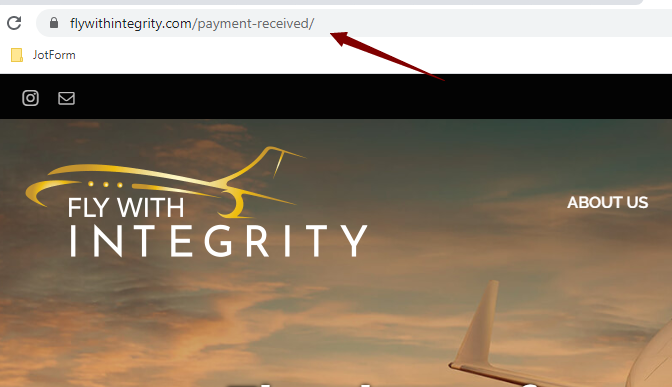
Would you mind checking the console error so that we can further investigate on this issue? How-to-get-a-console-report-from-most-common-browsersHow-to-Post-Screenshots-to-Our-Support-Forum
Thank you. looking forward to your response.
-
flywithintegrityReplied on May 29, 2020 at 1:24 PM
That is fine but I did the test right through the jotform website.
-
flywithintegrityReplied on May 29, 2020 at 1:34 PM
Attached are two different console error screenshots. I did one from chrome and one from Firefox.


-
flywithintegrityReplied on May 29, 2020 at 2:07 PM
Is there a way you can attach my email address to this ticket so I get notices? tom@electrumbranding.com
Thank you -
Lorenz JotForm SupportReplied on May 29, 2020 at 4:54 PM
Hi,
I also cloned your form and connect my authorize.net sandbox account and it worked just fine.


The error you got on your console, please click the learn more button, it might give us additional information.
And just for testing purposes, can you try it with sandbox mode? You can use my API credentials
API login: 6bh699a9JFKe
Transaction key: 42y3mFc77hBVz7Sn
Is there a way you can attach my email address to this ticket so I get notices?
Unfortunately, we don't have an option to do that. You may check the email address that is associated with the account you used to contact us.Let us know how it goes.
-
flywithintegrityReplied on May 29, 2020 at 5:06 PM
Our sandbox mode works - it has always worked. There is no reason to try it again. That has never been the problem.
There is no learn more button. -
Bert_AReplied on May 29, 2020 at 6:27 PM
Hi @flywithintegrity,
I'm sorry again for the trouble and thank you for the screenshot of your browser console.
I'm not seeing an error pertaining to the payment integration though, but anyways, just to confirm, were you using a real credit card when you did your test submission on the live environment?
I'm just trying to rule out the CC factor as I got the same error when I use a random CC details which did allow to submit but went to the same "Error During Transaction" message. -
flywithintegrityReplied on May 29, 2020 at 7:28 PMJotform - you have wasted both my Developer’s time as well as my own.
Please inform your Superiors that I am demanding a full refund. No more
screen shot nonsense.
Please email me confirmation that I will be receiving a full refund
Immediately. We are done with you. Otherwise, I will take it up the chain.
Because at this point, jotform seems fraudulent at best.
And unlike your organization (who has no telephone help desk or any human
to speak of for that matter), I am at (310) 922-0476 if you have any
questions.
Like I said, this needs to happen immediately. Otherwise, I will be
reaching out to the entire Management Team tomorrow.
... -
KrisLei Jotform SupportReplied on May 29, 2020 at 9:11 PM
We sincerely apologize for the inconvenience this has caused you.
I have canceled your subscription and downgrade it back to the Free plan and processed the full refund on your account. Please give us 7-10 business days for the adjustments to reflect on your bank.
However, can we at least try this last attempt to fix the issue, I am thinking that it could be a cache issue on the payment field on your form. Since there's no error on the console logs, and we are unable to replicate it on our end kindly try to perform these steps:
1. Delete the Authorize.net payment field on the form.
2. Clear your browser's cache
3. Add back the payment field and integrate it again with your live account.
Then try to process again a test submission. If the issue persists, we will escalate this to our backend team to further investigate it. We will provide you with any updates as soon as we hear back from them.
Again, we are sorry for all the trouble caused, and we really appreciate your patience and understanding regarding this issue.
- Mobile Forms
- My Forms
- Templates
- Integrations
- INTEGRATIONS
- See 100+ integrations
- FEATURED INTEGRATIONS
PayPal
Slack
Google Sheets
Mailchimp
Zoom
Dropbox
Google Calendar
Hubspot
Salesforce
- See more Integrations
- Products
- PRODUCTS
Form Builder
Jotform Enterprise
Jotform Apps
Store Builder
Jotform Tables
Jotform Inbox
Jotform Mobile App
Jotform Approvals
Report Builder
Smart PDF Forms
PDF Editor
Jotform Sign
Jotform for Salesforce Discover Now
- Support
- GET HELP
- Contact Support
- Help Center
- FAQ
- Dedicated Support
Get a dedicated support team with Jotform Enterprise.
Contact SalesDedicated Enterprise supportApply to Jotform Enterprise for a dedicated support team.
Apply Now - Professional ServicesExplore
- Enterprise
- Pricing




































































