-
sbrooks_holleyfvAsked on May 27, 2020 at 11:10 AM
Hello,
How do I add a processing fee?
For example: I selected the User Defined Amount. But I want to add an option for people to pay the processing/transaction fee for us.https://www.jotform.com/build/201405361577048
Also, what's the difference between "User Defined Amount" and "Collect Donations". The "Get Price Form" is not working under "Collect Donations".
Thank you!
-
Richie JotForm SupportReplied on May 27, 2020 at 12:25 PM
You may use the form calculation widget to get the total amount and then add your processing fee.
To set this up, you would have to :
1) Add a field that would accept the amount. You may use another Form calculation widget.
2)Calculate the total with the processing fee
Example calculation

3)Pass the total to your payment field using the user defined amount

Guide:https://www.jotform.com/help/275-How-to-Pass-a-Calculation-to-a-Payment-Field
Please give it a try and let us know if you have further questions.
-
sbrooks_holleyfvReplied on May 27, 2020 at 1:53 PM
Thank you for the visual and video instructions, Richie. I love it. However, it still does not meet my needs.
How do I get people to donate and have an option to help us pay for the processing fee. (The processing fee is 3.99%)
I think I got some formula right but it's not working.
https://www.jotform.com/build/201405361577048
HELP!
Thank you
-
Welvin Support Team LeadReplied on May 27, 2020 at 5:29 PM
The User Defined Amount means customers will be paying as goods or services. The Collect Donation means donation.
If you set it up as User Defined Amount, fees will apply. However, for donations, fees are usually waived by the payment processor. Isn't that how your Authorize.net account works?
But to answer your question, you can do the form this way: https://form.jotform.com/201476564535964.
Single Choice with calculation value like this:
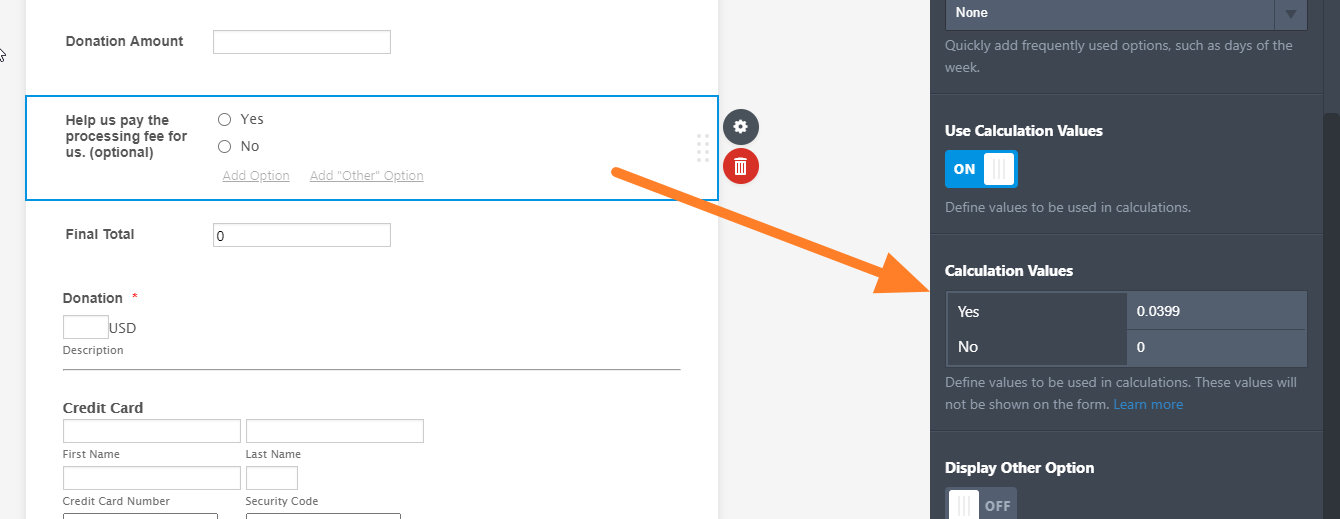
Final Total calculation like this:
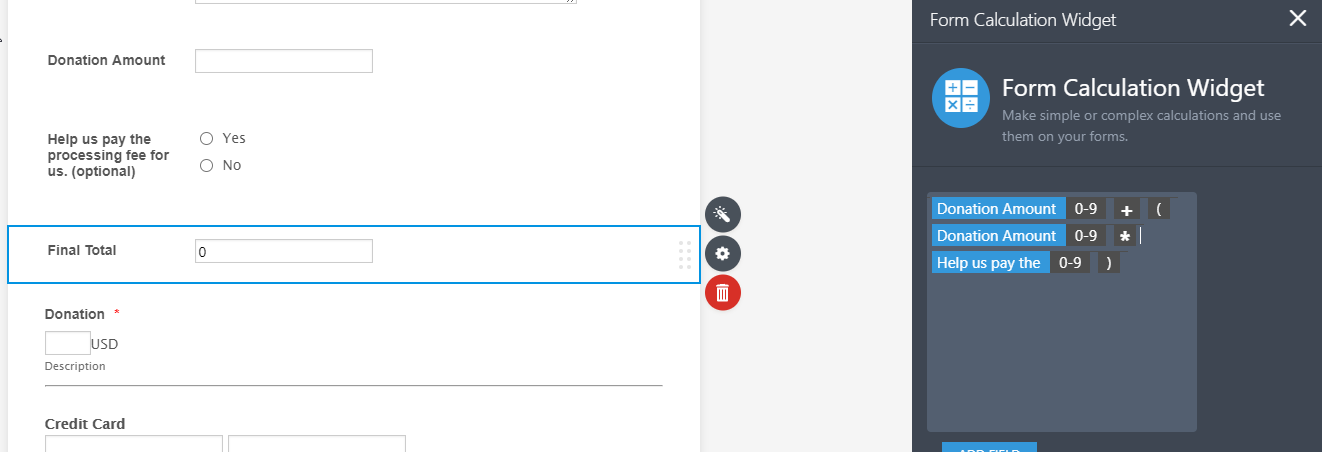
-
sbrooks_holleyfvReplied on May 28, 2020 at 12:17 PM
Okay - I asked my bank regarding your statement - "If you set it up as User Defined Amount, fees will apply. However, for donations, fees are usually waived by the payment processor. Isn't that how your Authorize.net account works?" I am waiting for their reply.
Now I am trying to figure this out for our summer program tuition. Each child is $35 and each parent is $35. Along with the processing fee payment option. I want people to enter the number of participates. (ex: 3 children, 2 parents).
https://www.jotform.com/build/201414263365145
HELP!
-
Bojan Support Team LeadReplied on May 28, 2020 at 1:13 PM
Greetings and thank you for your reply.
Your calculation is nearly correct. You need to remove the dollar sign and to click on parenthesis to convert them from characters so they would be taken into consideration:
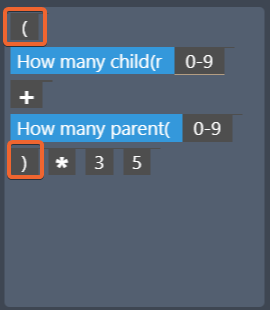
They should be a dark blue color instead of the light brow.
Please let us know if this solution works for you.
-
sbrooks_holleyfvReplied on May 28, 2020 at 1:41 PM
Thank you for your patience! Now, how do I add the processing fee into calculation?
-
Richie JotForm SupportReplied on May 28, 2020 at 3:02 PM
To calculate the processing fee(The processing fee is 3.99%) , we would get the (total x processing)+ total
For example, if the payment is $100, the calculation is (100x.0399)+100=103.99

You may add a new Form calculation widget to calculate the total with the processing free.
Please check it out and let us know how it goes.
-
sbrooks_holleyfvReplied on May 29, 2020 at 9:46 AM
Thank you. However, it did not work.
I need the total number of participants (children and parents).
The tuition rate is $35. (ex: 2 children + 1 parent = 3 participants)
The formula was "(how many children + how many parents) * 35." This formula works in the "Total $ amount" box and CC [user defined amount] box.
Then, I would like to give them an option to they would like to help us pay for the processing fee. I entered the "Calculation Values" for the YES and NO.
I tried both - your suggestions above solo, and combined both suggestions. It is not working.
Now, how do I combine the formula above, and the Calculation Values, to give the final amount in the Users Defined Amount?
-
Bert_AReplied on May 29, 2020 at 10:48 AM
Hi there,
Thank you for the additional information.
To add the processing fee that you have setup on the calculation, I went and added the "Yes or No" field in the calculation, see screen shot below of a clone of your form.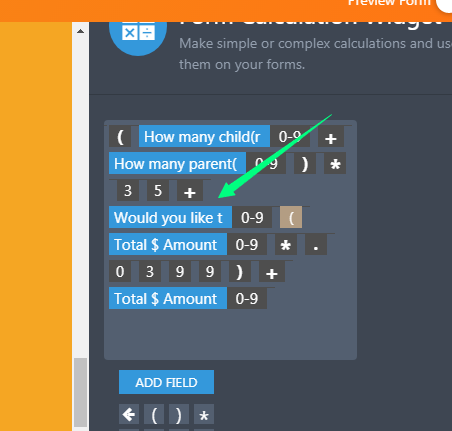
And this is how it will work.
Please let me know if that helps and we'll be happy to provide further assistance. -
sbrooks_holleyfvReplied on June 1, 2020 at 8:55 AM
Thank you for helping. Unfortunately that formula does not work.
However, this formula has its potential.
(How many children 0-9) + (how many parents 0-9) *35
+ (total $ amount 0-9 * would you like to 0-9)
In the preview, if I put two children and one parent, it's $105.
When I select YES, the total came to: $109.36. But according to my calculations, it should be $109.19. ($105 *3.99% = $109.19)
I am wondering if there's a glitch within Jotform calculation or the formula is not quite right.
Additional issue: In the Payment section, the USD box. how do I stretch the box to see all of the numbers?
Thank you.
-
Richie JotForm SupportReplied on June 1, 2020 at 10:11 AM
For ease of calculation, we would have to split the amount calculation and the processing fee calculation.
To calculate your amount
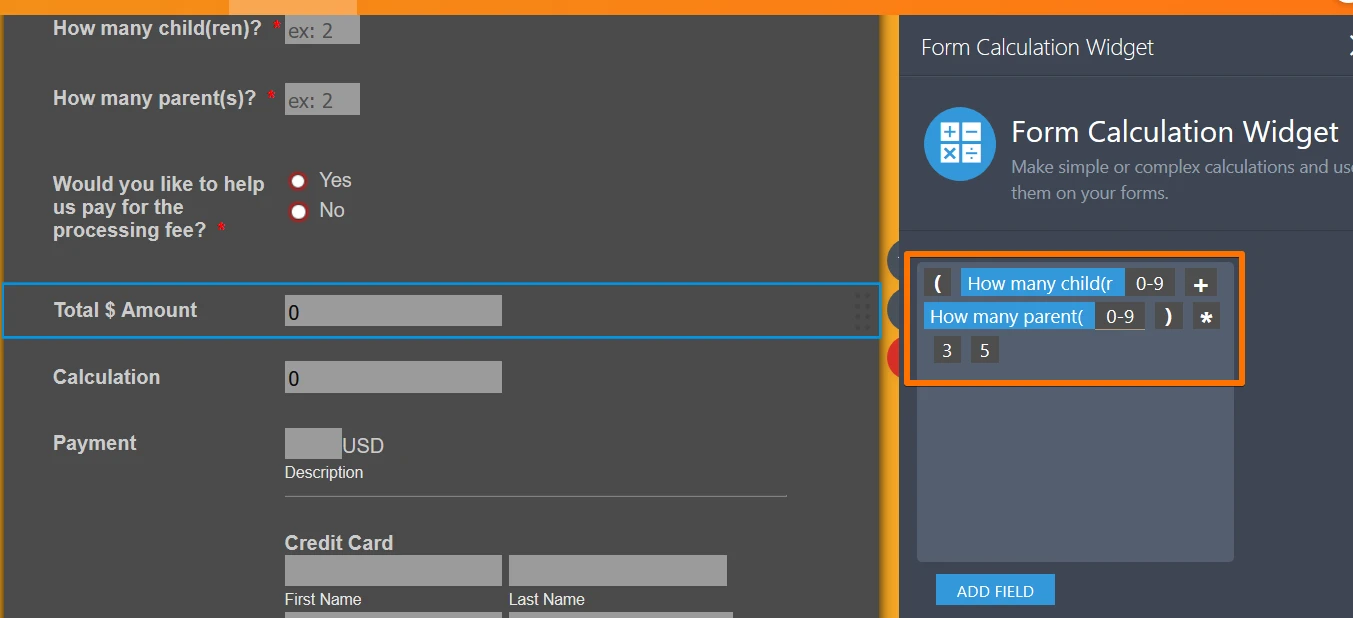
Then we add another form calculation widget to calculate with processing fee.
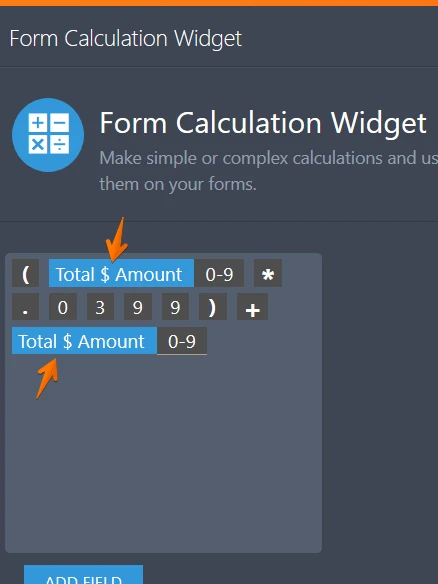
Sample final calculation:
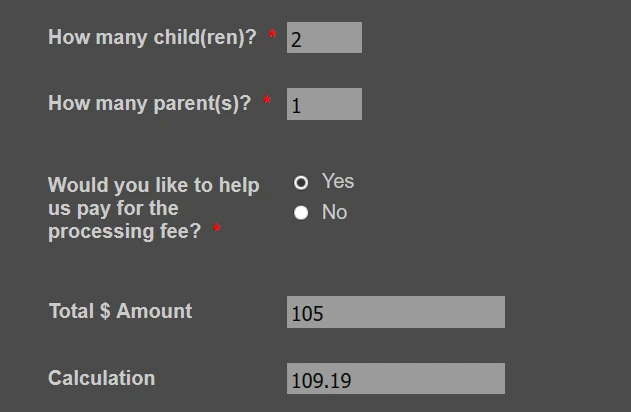
For your Total field, you can use custom CSS
#input_68_donation{
width:auto !important;
}Guide:https://www.jotform.com/help/117-How-to-Inject-Custom-CSS-Codes
Here is my sample form:https://form.jotform.com/201486082635961
Let us know how it goes.
-
sbrooks_holleyfvReplied on June 2, 2020 at 9:44 AM
YES! Thank you!
However, I tweaked it a bit. Because not all transaction will be 3.99%. That's only if people wants to help us pay that transaction fee.So, it's...
($ Amount * Would you like...) + $ Amount.
Thank you so much for all your patience with us in solving this issue.
-
sbrooks_holleyfvReplied on June 2, 2020 at 9:59 AM
-
Bojan Support Team LeadReplied on June 2, 2020 at 10:18 AM
Thank you for your reply.
We're happy to hear that the problem was resolved successfully.
Since your newest message is related to a new problem, I've moved it to the new ticket. You can access it on the following link:
https://www.jotform.com/answers/2362388You will get a reply soon.
If you have any questions related to this problem, please post them in the newly opened ticket.
Thank you for your cooperation.
- Mobile Forms
- My Forms
- Templates
- Integrations
- INTEGRATIONS
- See 100+ integrations
- FEATURED INTEGRATIONS
PayPal
Slack
Google Sheets
Mailchimp
Zoom
Dropbox
Google Calendar
Hubspot
Salesforce
- See more Integrations
- Products
- PRODUCTS
Form Builder
Jotform Enterprise
Jotform Apps
Store Builder
Jotform Tables
Jotform Inbox
Jotform Mobile App
Jotform Approvals
Report Builder
Smart PDF Forms
PDF Editor
Jotform Sign
Jotform for Salesforce Discover Now
- Support
- GET HELP
- Contact Support
- Help Center
- FAQ
- Dedicated Support
Get a dedicated support team with Jotform Enterprise.
Contact SalesDedicated Enterprise supportApply to Jotform Enterprise for a dedicated support team.
Apply Now - Professional ServicesExplore
- Enterprise
- Pricing

































































