-
camadminAsked on May 28, 2020 at 4:42 AM
A user (Mac with Chrome) went through the submission process filling the fields. At the final page, the “Submit” button never appeared… they left it waiting for ~few minutes.
However, when they clicked the “Please wait…” button it appeared to have submitted.
This is not the first time I have submitted this issues. It happened with another user as well (Mac with Google Browser).
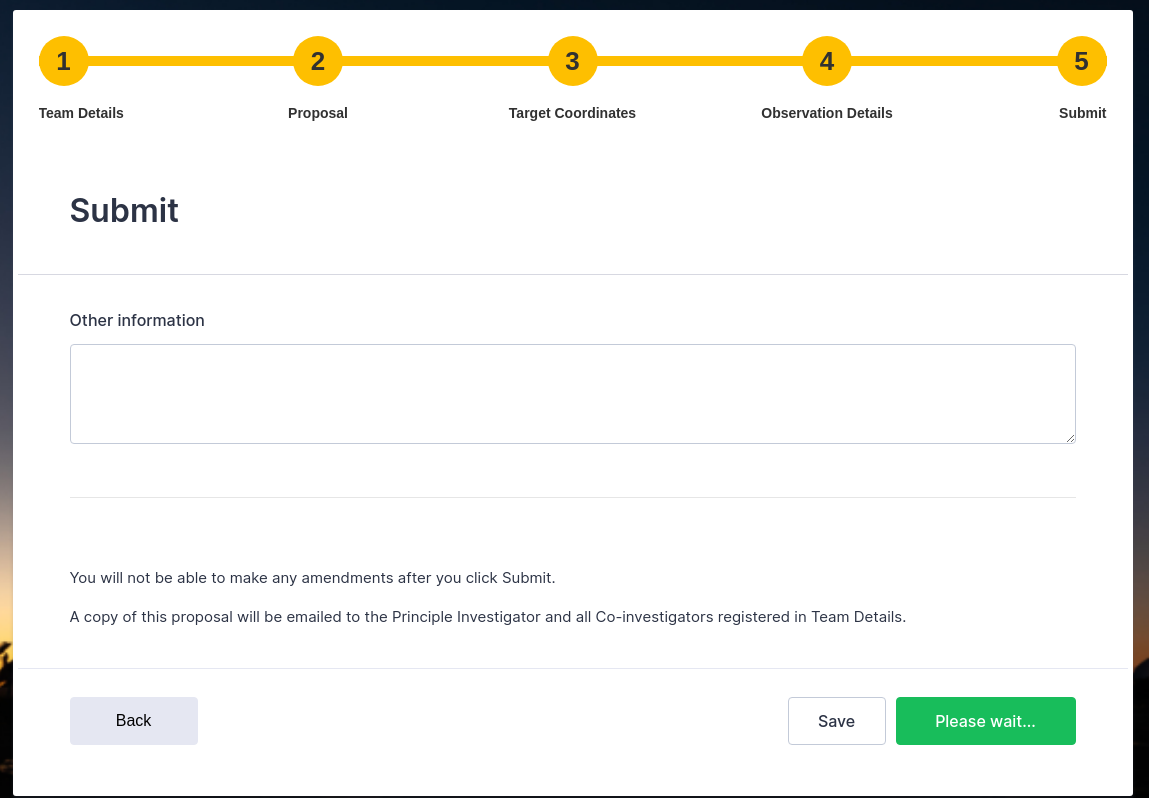
-
jherwinReplied on May 28, 2020 at 6:43 AM
Is this the form in question?
https://form.jotform.com/200268488731561
I tried your form using a Mac emulator with chrome as a browser, but I was unable to replicate the issue. The submit button shows as soon as I navigate to the final page of the form.

Are you facing this issue on the standalone form or on the webpage you have embedded?Could you please provide the webpage URL you have embedded the form if this issue encounters on your webpage?
Also, could you let us know if we can send a test submission to the form to test it from our end?
-
camadminReplied on May 28, 2020 at 8:36 AM
It is an embedded form in our website, unfortunately I can't give you the link as it requires authentication.
Sorry, I was miss-informed, the PC was Linux/Chrome where it didn't work, although my first post, it was a Mac (I saw it myself).
We have managed to narrow down how to reproduce the issue:
It only seems to happen if we save a draft, so you need to save a draft of the form, then click on the link in the email, then navigate to the last page(with the submit button).
I have tried JotForm draft link https://form.jotform.com/*********?session=********&stoken=*******&jumpToPage=1 on Linux/Chrome (so not embedded in our page) and it does the same thing, so it's not an issue with being embedded.
On Windows/Chrome, I see the submit button show "Please wait..." for half a second, then it changes to "Submit". This is acceptable. This also happens on Windows/Firefox.
On Linux/Chrome, I see the submit button show "Please wait...", but never changes to "Submit". You can can click on the button and it does submit. This is not acceptable.
On Mac/Chrome, it now seems to work, but at thee time of my first post it didn't.
I have now tried it on a Linux VM / Chrome and it is fine for me (shows "Please wait..." for half a second, then it changes to "Submit"). So I'm not quite sure actually what the issues is, but definitely seems to be after saving a draft and going back, something to do with that "Please wait..." state - whatever that is/means.
-
jherwinReplied on May 28, 2020 at 9:59 AM
I'm asking my colleague who uses Linux OS to test your form, I will update you through this support ticket.
-
jherwinReplied on May 28, 2020 at 10:01 AM
The form is submitted without any issue. My colleague uses a Linux OS and Chrome browser.
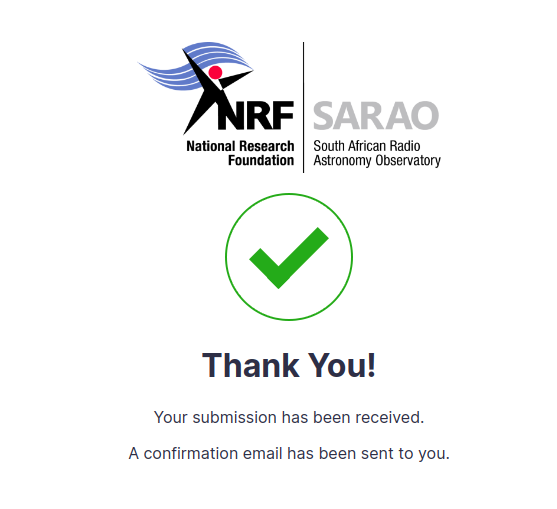
Please try to advise your user to clear their browser cache and cookies. That may work or fix the issue on their end.
- Mobile Forms
- My Forms
- Templates
- Integrations
- INTEGRATIONS
- See 100+ integrations
- FEATURED INTEGRATIONS
PayPal
Slack
Google Sheets
Mailchimp
Zoom
Dropbox
Google Calendar
Hubspot
Salesforce
- See more Integrations
- Products
- PRODUCTS
Form Builder
Jotform Enterprise
Jotform Apps
Store Builder
Jotform Tables
Jotform Inbox
Jotform Mobile App
Jotform Approvals
Report Builder
Smart PDF Forms
PDF Editor
Jotform Sign
Jotform for Salesforce Discover Now
- Support
- GET HELP
- Contact Support
- Help Center
- FAQ
- Dedicated Support
Get a dedicated support team with Jotform Enterprise.
Contact SalesDedicated Enterprise supportApply to Jotform Enterprise for a dedicated support team.
Apply Now - Professional ServicesExplore
- Enterprise
- Pricing




























































