-
Sierra_MarketingAsked on May 28, 2020 at 6:38 AM
Hi guys,
Could you please guide me on how to change the font family for the "hint" in the configurable list widget?
Thank you!
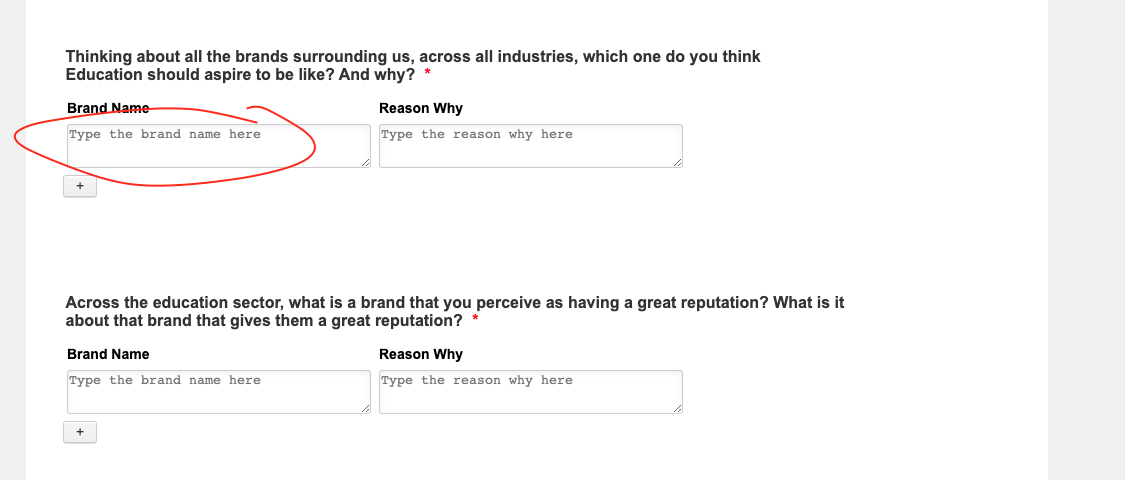
-
Jovanne JotForm SupportReplied on May 28, 2020 at 6:54 AM
Hi @Sierra_Marketing, thank you for reaching out to us.
Can you please tell us which form you currently working on? -
Ariel JotForm SupportReplied on May 28, 2020 at 6:58 AM
Hi,
To change the font of Configurable List widget placeholders, you can use this snippet and inject it to the widget's custom css:
#listContainer .form-textarea::-webkit-input-placeholder {
font-family: 'myFont', Arial, Helvetica, sans-serif;
}
#listContainer .form-textarea:-ms-input-placeholder {
font-family: 'myFont', Arial, Helvetica, sans-serif;
}
#listContainer .form-textarea:-moz-placeholder {
font-family: 'myFont', Arial, Helvetica, sans-serif;
}
#listContainer .form-textarea::-moz-placeholder {
font-family: 'myFont', Arial, Helvetica, sans-serif;
}Just replace the value of the font-family property to a font that you're going to use.
Hope that helps! Don't hesitate to reach out if you need further assistance.
-
Sierra_MarketingReplied on May 31, 2020 at 10:28 PM
Awesome, it worked. Thank you!!
- Mobile Forms
- My Forms
- Templates
- Integrations
- INTEGRATIONS
- See 100+ integrations
- FEATURED INTEGRATIONS
PayPal
Slack
Google Sheets
Mailchimp
Zoom
Dropbox
Google Calendar
Hubspot
Salesforce
- See more Integrations
- Products
- PRODUCTS
Form Builder
Jotform Enterprise
Jotform Apps
Store Builder
Jotform Tables
Jotform Inbox
Jotform Mobile App
Jotform Approvals
Report Builder
Smart PDF Forms
PDF Editor
Jotform Sign
Jotform for Salesforce Discover Now
- Support
- GET HELP
- Contact Support
- Help Center
- FAQ
- Dedicated Support
Get a dedicated support team with Jotform Enterprise.
Contact SalesDedicated Enterprise supportApply to Jotform Enterprise for a dedicated support team.
Apply Now - Professional ServicesExplore
- Enterprise
- Pricing




























































