-
luciano.leveneurDemandé le 29 mai 2020 à 03:20
Je voudrai que la valeur du champ ID number (champ numéro 34) s'affiche dans le champ numéro 30 (Numéro de Bon) et que cette valeur apparaissent sur le pdf
comment faire ?
I would like the value of the ID number field (field number 34) to appear in field number 30 (Voucher number) and that this value appear on the pdf
how to do ? -
Anita_KRépondu le 29 mai 2020 à 07:30
Hi there,
thank you for reaching out to us.
You are able to achieve this by setting up a condition.
You should choose the 'Update/Calculate Field' condition and set it up to 'Do: Copy Field's Value'.
Here is the detailed guide on how to do it: https://www.jotform.com/help/286-How-to-Pass-Field-Value-to-Another-Field
If you give us the link to the form in question we can create a clone of it for you where we implement this change.
Let us know if you need further assistance with this.
-
luciano.leveneurRépondu le 29 mai 2020 à 15:28Take a look at the forme "carnet congé"
Le ven. 29 mai 2020 à 15:30, Jotform a écrit :
... -
MikeRépondu le 29 mai 2020 à 18:11
The Unique ID is generated after submission, so it cannot be copied within the form. As an alternative, you may consider using a Random Value Generator widget.
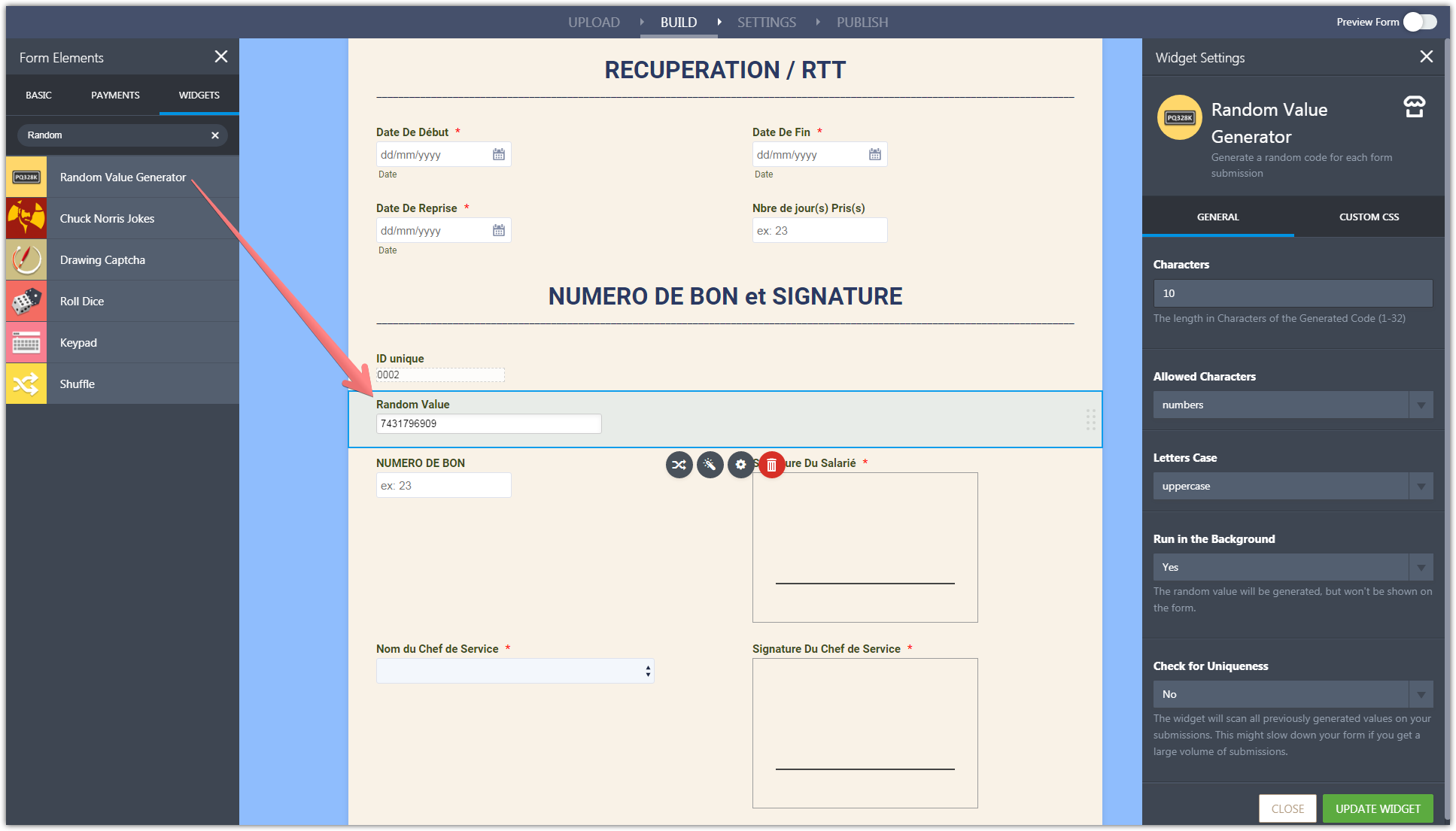
You will be able to copy the random value with the condition.
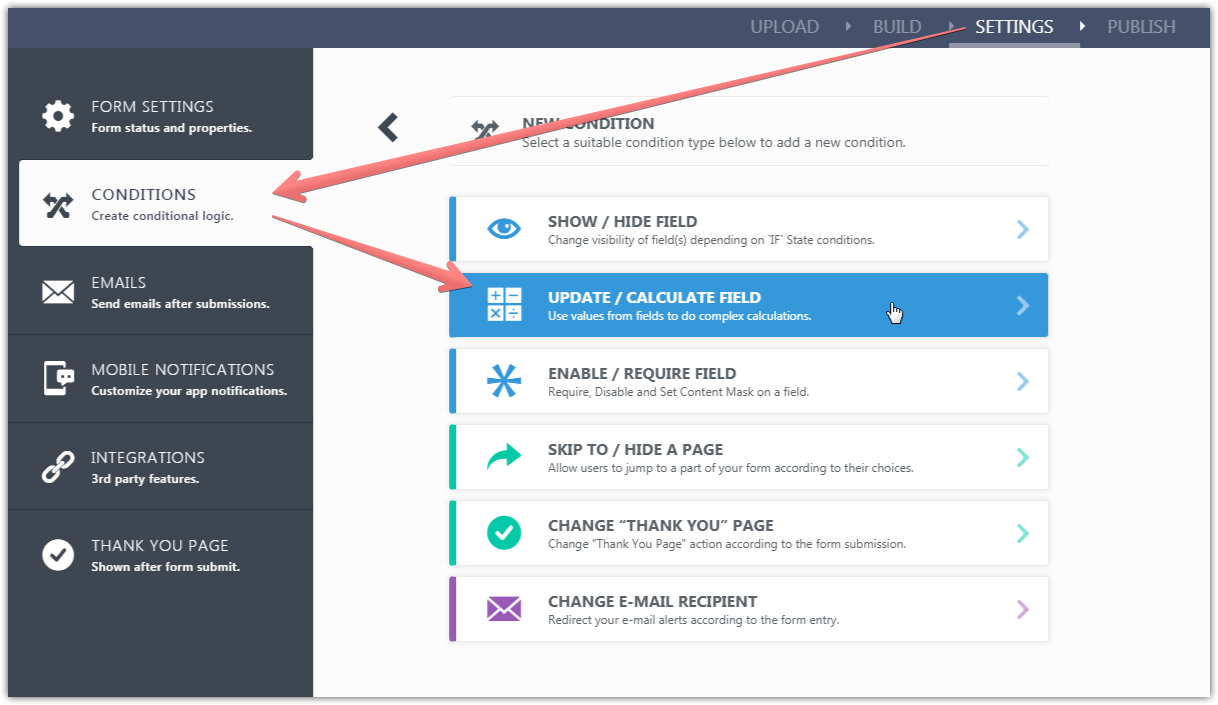
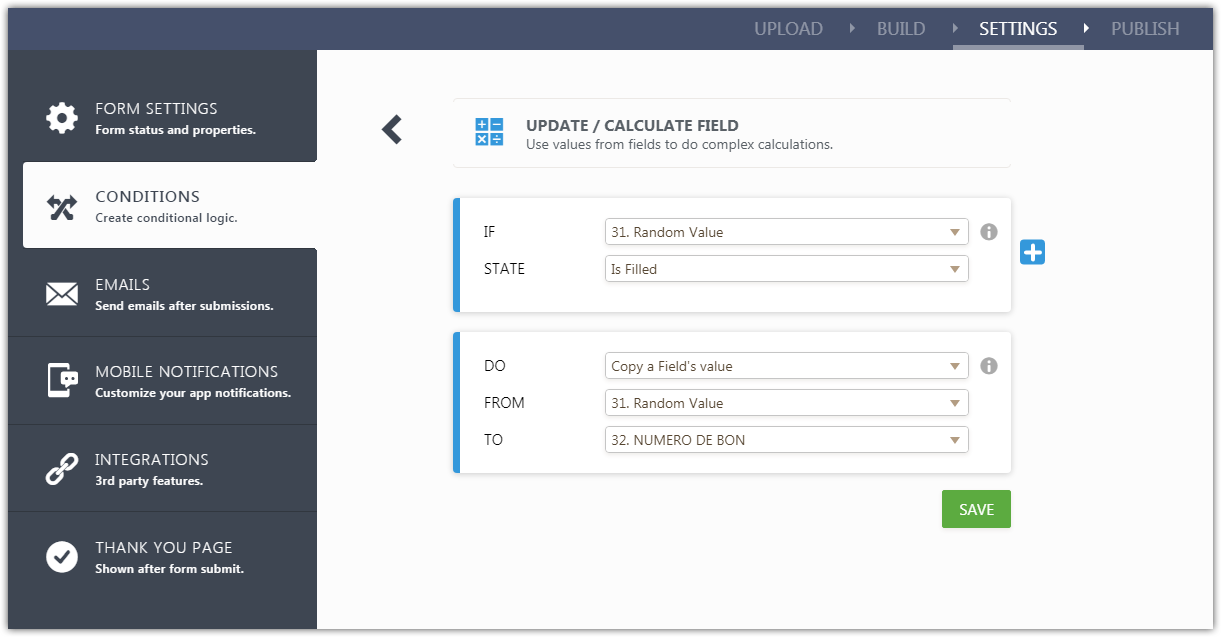
If you need further assistance, please let us know.
-
luciano.leveneurRépondu le 30 mai 2020 à 00:28Thank you
I will try but in the field « Numéro de bon » i need a value that is
incrémented at each soumission
How can i do it ?
Le sam. 30 mai 2020 à 02:11, Jotform a écrit :
... -
Flavio_ARépondu le 30 mai 2020 à 06:02
Hi Luciano
Random Value Generator does not allow that customization. Incremented numbers would only be available with the Unique ID widget.
-
luciano.leveneurRépondu le 30 mai 2020 à 06:14How could display the unique ID on the pdf form ?
Le sam. 30 mai 2020 à 14:02, Jotform a écrit :
... -
Flavio_ARépondu le 30 mai 2020 à 07:52
Hi Luciano
If you mean the PDF submission, you can add the field by editing your template on the PDF Editor:
https://www.jotform.com/pdf-editor/201503416179955
Clicking on +New PDF, you will be able to design it as you want.
Please have a look and let us know if you need further assistance.
-
luciano.leveneurRépondu le 31 mai 2020 à 01:28Hi
I try to do it but it does’nt work
Th field ID is not copied to the field « BON N »
Please check and help me.
I need to figure on the filled pdf form send the unique ID number
Le sam. 30 mai 2020 à 15:52, Jotform a écrit :
... -
Flavio_ARépondu le 31 mai 2020 à 06:45
Hi @luciano.leveneur
The unique ID will not be copied to other fields because it is generated after the submission. The field remains hidden and inactive while the user is filling out the form.
-
luciano.leveneurRépondu le 31 mai 2020 à 07:28Ok
Do you have an idea for to set an incremented number visible on the pdf
filled form. This number must be unique and chronologique as the submission
number
Le dim. 31 mai 2020 à 14:45, Jotform a écrit :
... -
Flavio_ARépondu le 31 mai 2020 à 09:09
Hi Luciano
It is possible to display the unique ID in the PDF filled form. Please have a look at the screencast below:

You are able to use that template for the PDF attachments you send to users or you may download submissions like that.
Please have a look and let us know if you need further assistance.
- Formulaires mobiles
- Mes formulaires
- Modèles
- Intégrations
- INTEGRATIONS
- Voir plus de 100 intégrations
- INTÉGRATIONS EN VEDETTE
PayPal
Slack
Google Sheets
Mailchimp
Zoom
Dropbox
Google Agenda
Hubspot
Salesforce
- Voir plus Integrations
- Produits
- PRODUITS
Générateur de formulaires
Jotform Entreprise
Applis Jotform
Générateur de Boutique
Tableaux Jotform
Boîte de reception Jotform
Appli Jotform Mobile
Approbations Jotform
Générateur de rapport
Formulaires PDF Intelligents
Éditeur de PDF
Jotform Sign
Jotform pour Salesforce Découvrir dès maintenant
- Assistance
- OBTENEZ DE L'AIDE
- Contacter l'assistance
- Centre d'aide
- FAQ
- Assistance dédiée
Bénéficiez d'une équipe d'assistance dédiée avec Jotform Entreprise.
Contacter un commercialDedicated Assistance EntreprisePostulez à Jotform Enrerprise pour bénéficier d'une équipe d'assistance dédiée.
Candidater Maintenant - Prestations professionnellesExplorer
- Entreprise
- Tarifs






























































