-
Cathy DrakeAsked on May 29, 2020 at 11:54 AM
I need one form made up, but want to speak to someone please.
-
VincentJayReplied on May 29, 2020 at 1:10 PM
We do not offer phone support. The best way to communicate with us is here in the Support System or you can email us at support@jotform.com.
If you're new to JotForm, I suggest checking this guide first: https://www.jotform.com/help/2-How-to-Create-Your-First-Web-Form
After that, you can choose any form templates that you want:
https://www.jotform.com/form-templates/?classic
https://www.jotform.com/form-templates/?cards
You can also apply a theme to your form. Here's the link:
https://www.jotform.com/theme-store/
-
Cathy DrakeReplied on May 29, 2020 at 1:27 PM
Thanks for your response. How much do the forms cost??
-
Cathy DrakeReplied on May 29, 2020 at 1:28 PMThanks for the response. How much does it cost?? I want to make one
form.
... -
VincentJayReplied on May 29, 2020 at 2:35 PM
Hi,
Creating a form is free. If you want to increase the number of forms you want to create, you need to upgrade your account.
Here's a screenshot:
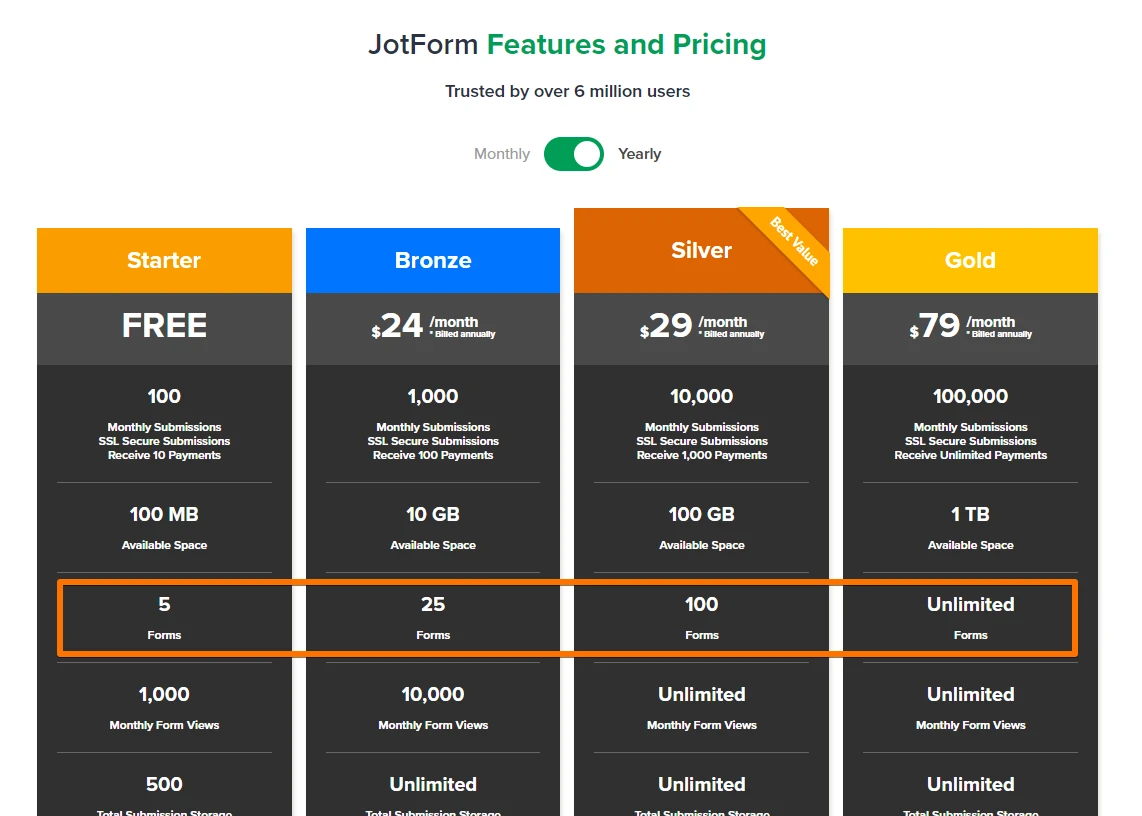
Upgrade account: https://www.jotform.com/help/331-How-to-Upgrade-My-Account
-
Cathy DrakeReplied on May 29, 2020 at 3:20 PM
Can someone create a form for me? Also, once the form is created can I email it to my website designer??
-
VincentJayReplied on May 29, 2020 at 4:37 PM
Yes, you can email the form by following this guide: https://www.jotform.com/help/303-How-to-Send-a-Form-via-Email
First, please create your own JotForm account. It is free and you can manage your forms and submissions properly.
To create a form, you can follow this guide: https://www.jotform.com/help/2-How-to-Create-Your-First-Web-Form
Please try it first and if you got stuck or need help, please let us know.
If the form is simple, we can do it for you. Please provide what form you want us to do and we will check it.
-
Cathy DrakeReplied on May 29, 2020 at 5:29 PM
Can you please make the form for me. How do I send the document, I can't upload a pdf?? I would need the cost first before you start to create the form.
-
VincentJayReplied on May 29, 2020 at 6:40 PM
We do not charge our JotForm user. Also, creating a JotForm account is free. There's no charge unless you want to increase your account monthly limits.
https://www.jotform.com/signup
To upload the PDF here in JotForm, please follow this guide:
https://www.jotform.com/help/548-How-Can-I-Import-My-Own-PDF-to-JotForm
-
DrakecaReplied on June 2, 2020 at 12:38 PM
Can you please make up the form for me, I have created an account.
-
Bojan Support Team LeadReplied on June 2, 2020 at 1:53 PM
Greetings and thank you for your message.
We are able to create an empty form for you, but we have a large number of options, and we can not set up the form for you.
Creating a form is easy. You first need to click here to go to the My Forms page. Once there, click on Create form button from the upper-left corner. From there, select Create empty form if you wish to start from the beginning, or click Use template to select previously created form and use it.
If you choose to create a new form, you can choose between classic and card form. After this, your form is created.
You can also send a collaboration link to your designer. With this link, your designer will be able to work on your form without creating the account.
Please see the following recording to see how to create a form, and get a collaboration link:

Please let us know if there is anything else we can help you with.
-
DrakecaReplied on June 2, 2020 at 1:57 PM
So you won't make up the form for me?? I need to know, I am not able to do this myself and need help. I have tried to do it and it's just not working. I have way too many other things going on, please help me.
-
VincentJayReplied on June 2, 2020 at 3:35 PM
Hi,
We can help you create a form but you need to get familiar with our Form Builder so I suggest checking this guide: https://www.jotform.com/help/2-How-to-Create-Your-First-Web-Form
If you do not want to create a form, you can check our Form Templates that are ready to use. You can pick any form on this page: https://www.jotform.com/form-templates/?classic
Please check the links that I provided and let us know if you need further help. Thank you.
- Mobile Forms
- My Forms
- Templates
- Integrations
- INTEGRATIONS
- See 100+ integrations
- FEATURED INTEGRATIONS
PayPal
Slack
Google Sheets
Mailchimp
Zoom
Dropbox
Google Calendar
Hubspot
Salesforce
- See more Integrations
- Products
- PRODUCTS
Form Builder
Jotform Enterprise
Jotform Apps
Store Builder
Jotform Tables
Jotform Inbox
Jotform Mobile App
Jotform Approvals
Report Builder
Smart PDF Forms
PDF Editor
Jotform Sign
Jotform for Salesforce Discover Now
- Support
- GET HELP
- Contact Support
- Help Center
- FAQ
- Dedicated Support
Get a dedicated support team with Jotform Enterprise.
Contact SalesDedicated Enterprise supportApply to Jotform Enterprise for a dedicated support team.
Apply Now - Professional ServicesExplore
- Enterprise
- Pricing





























































