-
dpoppittAsked on May 29, 2020 at 7:47 PM
Hello,
I have decided the easiest way to collect the information for all our various programs is to use one single form. However, I'm not sure how to allow users to select more than one program to apply for. The way I am doing it is to ask a Yes/No question for EACH program where each response will send the person in the appropriate direction but this seem cumbersome and is resulting in a LONG form! Is there a better way to do this?
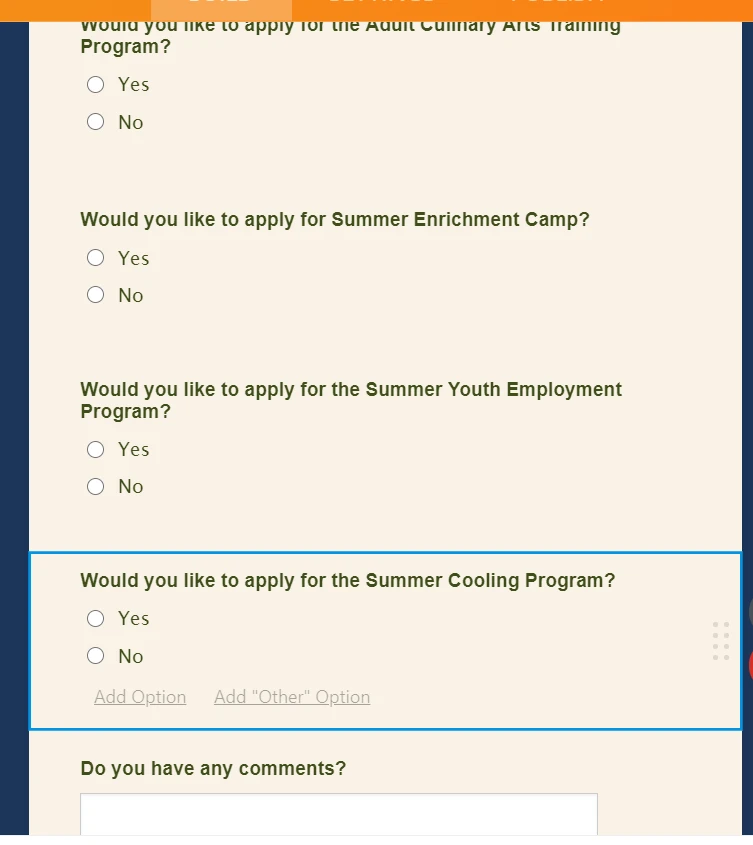
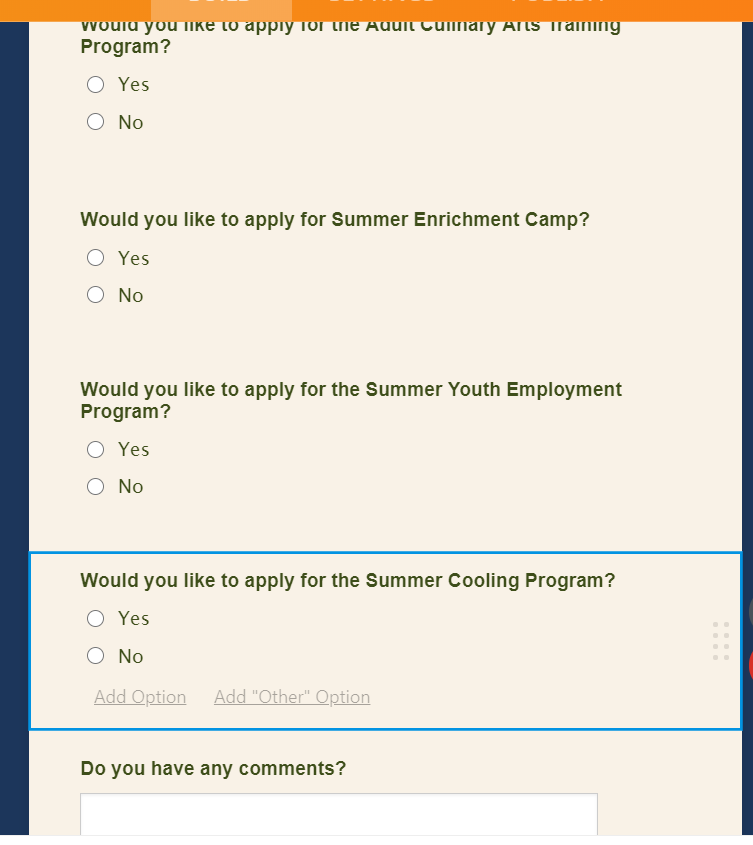
-
John Support Team LeadReplied on May 29, 2020 at 10:28 PM
Hello @dpoppitt - I can't seem to find the form you're working on, but if you mean you would like to have a form that has links to the other forms, Please refer to this workaround below. Cnce the user clicked on that link, it will open the form.
Here's the demo form I created: https://form.jotform.com/201484531157048
You can then share that form that contains links to other forms.
Or if you're referring to a different concern, please let us know in detail and share with us the form so we can check.
-
dpoppittReplied on May 30, 2020 at 8:23 AM
Thank you for your assistance! I am totally confused. Here is my form:
https://www.jotform.com/build/201424281937151
After collecting basic information, I want to give user's the option to apply for a specific program by redirecting them to that program's form. I would like to prepopulate the program application forms with data collected in the main form. I would like to repeat this process for as many programs as the person wants to apply for.
I'm not sure if i should be creating a separate form for each program or if it can be in one form. also one program has a specific pdf form that needs to be used. I tried uploading it but i'm lost when trying to match up fields. that form is here:
https://www.jotform.com/build/201477308021042
any assistance appreciated!
Dora Poppitt
-
VincentJayReplied on May 30, 2020 at 2:46 PM
Hello,
You can pass the data of the form to another form by following this guide: https://www.jotform.com/help/351-How-to-Automatically-Pass-Form-Data-to-Another-Form
Please try simple forms and test it on your end. Or you can try this demo form: https://form.jotform.com/200464345982054
Is that what you're looking for?
-
dpoppittReplied on May 30, 2020 at 3:32 PM
I would be willing to pay for tech support that I could reach by phone. This is very frustrating to ask a question and what 6-8 hours for a reply and then the question is not understood. I have been working on this for days and still cannot get an answer or get your suggestions to work. I don't think it should be so difficult to do what I am trying to do.
-
Vanessa_TReplied on May 30, 2020 at 10:15 PM
Apologies, unfortunately, we do not have phone support.
If my understanding is right, you have sort of a main form, where users can select which program they'd like to apply, then based on their selection, they'll be able to fill out another set of questions.
If this is correct, you're form is almost there.
To be able to select multiple options, please use the Multiple Choice field. Please note that there no automatic way to convert your current Single Choice field to a Multiple Choice field.

Then on your conditions, since user can select multiple programs, please do not use Skip To condition, instead use the Show/Hide condition.
As a tip, add a Section Collapse element at the start of every program's questions, this way, you'll only have to show/hide that section collapse and not individually select each field. If you proceed with this option, please don't add a page break within the program's questions.
Show-or-Hide-Multiple-Fields-at-Once-Using-the-Section-Collapse-Field
How-to-Show-or-Hide-Fields-Base-on-User-s-Answer
-
dpoppittReplied on May 31, 2020 at 9:55 AM
Thank you for your response! I previously had it set up as multiple choice but when more than one choice was selected, nothing happened. Could you explain the logic behind the multiple choice and hiding the screens? If someone selects a program then ALL other options are hidden? If they select MORE than one option, then ALL of those questions are visible at once? or does it move from one choice to the next somehow? just trying to understand.
I will reset it up as multiple choice and try again.
Also, I'm not understanding how to set the "Hide" fields and how that works. I set a condition that says if they select Summer Youth Employment then HIDE the other two options. But what if they also SELECT one of those options?
Sorry but I do appreciate your help!
Thank you,
Dora Poppitt
-
dpoppittReplied on May 31, 2020 at 11:06 AM
https://form.jotform.com/201265396741154
-
John Support Team LeadReplied on May 31, 2020 at 2:20 PM
Could you explain the logic behind the multiple choice and hiding the screens? If someone selects a program then ALL other options are hidden?
That is correct. You can create a condition that will only show a field based on the option selected. For example, if the user selected Emergency Services, then only the Emergency Services fields should be visible. All other fields will be hidden unless the user selected another option.
Please refer to these steps below:
1. Set the Section Collapse field's section to be visible then the button hidden:
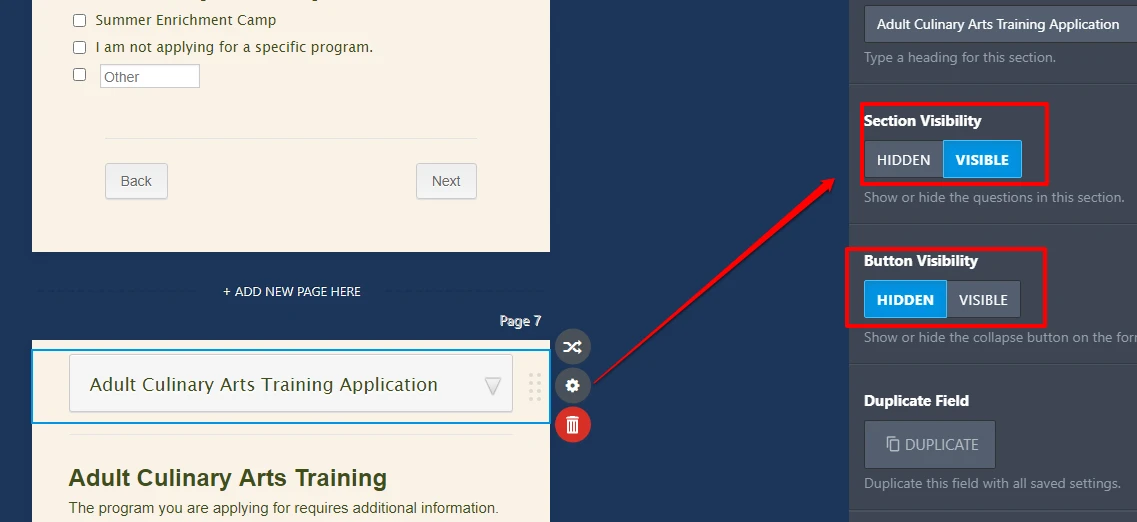
2. Next, create simple conditions for each option, so that would be 1 condition = 1 application. Here's an example:
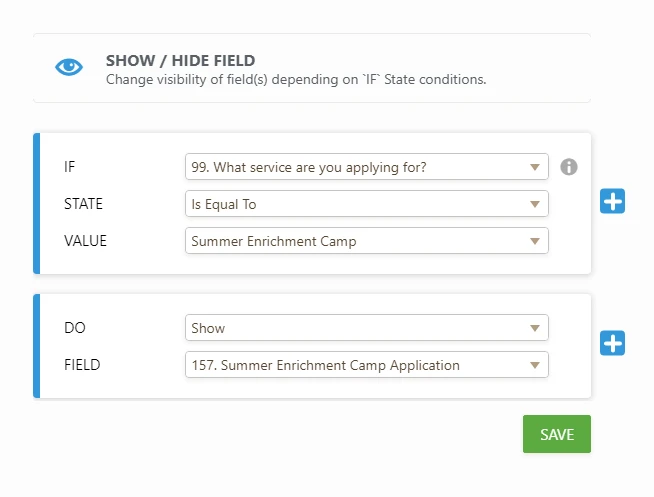
Do these for the other options.
And what happens is that, whatever options the user has selected, application fields will be shown based on the selection. Simply, if an application field is not selected, they will be hidden.
That's basically it.
I have implemented this in a cloned form. I can see you only have there 4 applications, so I created conditions just for them:
Summer Youth Employment Program
Adult Culinary Arts Training
Summer Cooling Assistance Program
Summer Enrichment Camp
Please try selecting them in the options and see if that meets the requirement:
https://form.jotform.com/201515598380963?jumpToPage=6
-
dpoppittReplied on May 31, 2020 at 8:15 PM
Thank you! I was looking at it backwards and making it too complicated@ Thank you so much for your help!
-
dpoppittReplied on June 1, 2020 at 2:10 PM
https://form.jotform.com/201265396741154
Thank you for your patience! I've almost got it. My last question on this topic is how do i get the page to open with the selected options in a "collapsed" state )as in image below) rather than showing all the options and questions at once?
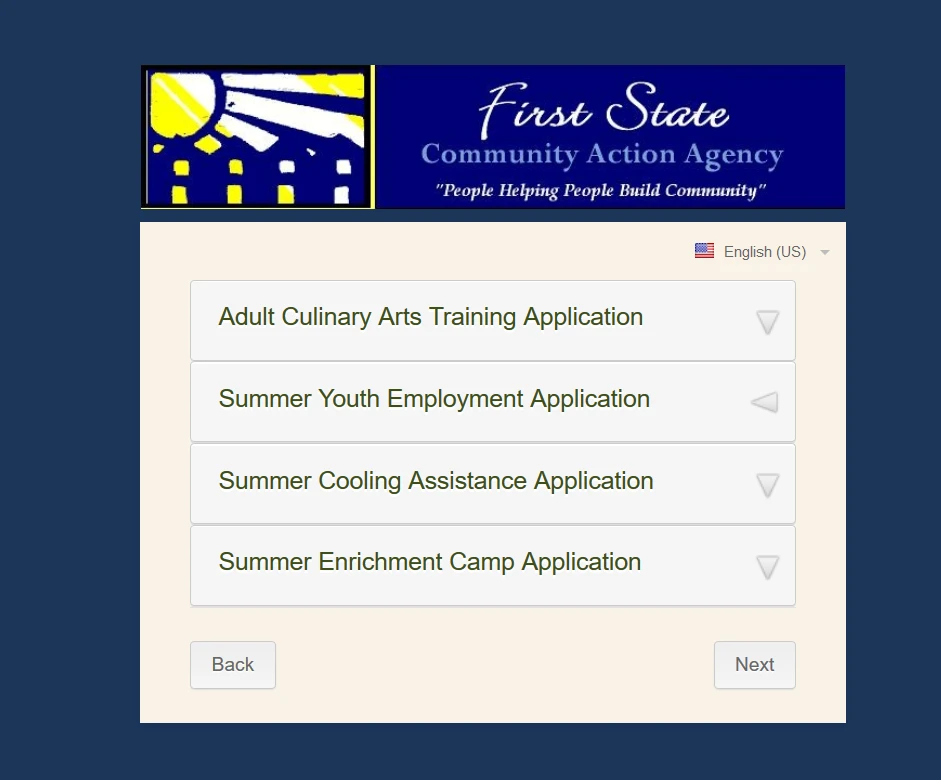
-
VincentJayReplied on June 1, 2020 at 4:38 PM
How do I get the page to open with the selected options in a "collapsed" state )as in the image below) rather than showing all the options and questions at once?
Please check the screencast below:

Is that what you want? You want to show the Section Collapse bar but not all the options/questions at once.
If yes, select the Section Collapse bar in the Form Builder and change the Section Visibility to hidden. You need to do this to each Section Collapse.

If I misunderstood your question, please let us know. Thank you.
- Mobile Forms
- My Forms
- Templates
- Integrations
- INTEGRATIONS
- See 100+ integrations
- FEATURED INTEGRATIONS
PayPal
Slack
Google Sheets
Mailchimp
Zoom
Dropbox
Google Calendar
Hubspot
Salesforce
- See more Integrations
- Products
- PRODUCTS
Form Builder
Jotform Enterprise
Jotform Apps
Store Builder
Jotform Tables
Jotform Inbox
Jotform Mobile App
Jotform Approvals
Report Builder
Smart PDF Forms
PDF Editor
Jotform Sign
Jotform for Salesforce Discover Now
- Support
- GET HELP
- Contact Support
- Help Center
- FAQ
- Dedicated Support
Get a dedicated support team with Jotform Enterprise.
Contact SalesDedicated Enterprise supportApply to Jotform Enterprise for a dedicated support team.
Apply Now - Professional ServicesExplore
- Enterprise
- Pricing
































































