-
andrewuytanAsked on May 30, 2020 at 3:38 AM
Hello how do I change the currency of the TOTAL on this form?
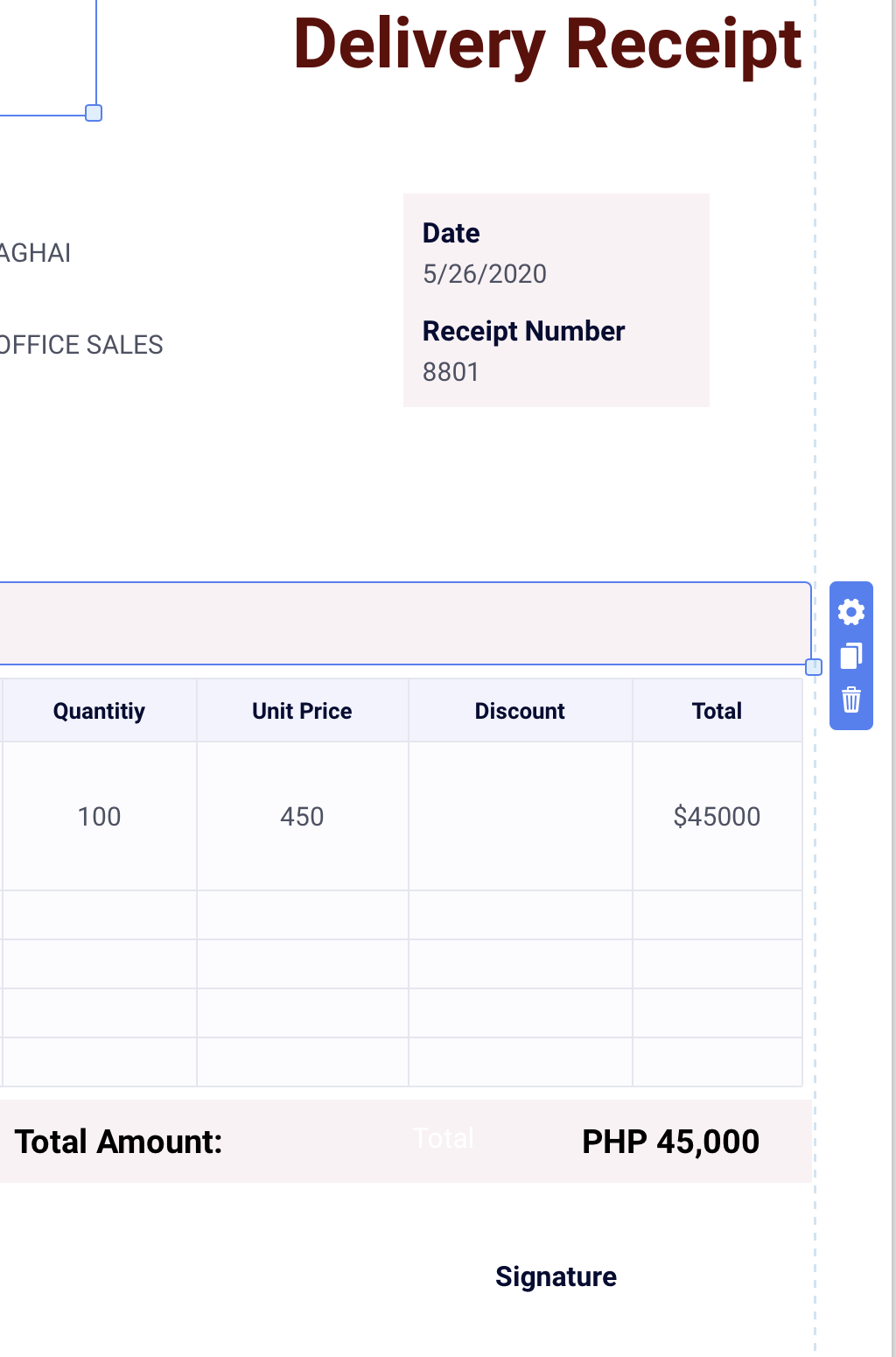
-
Vick_W Jotform SupportReplied on May 30, 2020 at 7:44 AM
Hey there!
Happy to help you today.I would like to inform you that, I tried to replicate the issue by using your last form and it shows amount in $ sign.
As shown in this screenshot below.

Could you please share the form link where you are still having the same issue so that we can guide you further.
Thanks,
-
Vick_W Jotform SupportReplied on May 30, 2020 at 7:44 AM
Hey there!
Happy to help you today.I would like to inform you that, I tried to replicate the issue by using your last form and it shows amount in $ sign.
As shown in this screenshot below.

Could you please share the form link where you are still having the same issue so that we can guide you further.
Thanks,
-
andrewuytanReplied on May 30, 2020 at 11:31 AM
I just want to change the “$” to a different currency or remove the currency what ever is more simple to do.
-
Vick_W Jotform SupportReplied on May 30, 2020 at 3:31 PM
Hey there!
Sure, you can remove the $ sign from the Form calculation widget.
https://www.jotform.com/help/259-How-to-Perform-Form-Calculation-Using-a-WidgetThanks.
-
andrewuytanReplied on May 30, 2020 at 9:27 PM
I cant seem to find a calculation widget

-
BJoannaReplied on May 31, 2020 at 3:04 AM
The calculation in your form is performed with the conditional logic. If you want to change the “$” to a different currency or remove the currency, you need to update your conditions. This has to be done inside of the Form Builder.
How to Insert Text or Calculation into a Field Using Conditional Logic

- Mobile Forms
- My Forms
- Templates
- Integrations
- INTEGRATIONS
- See 100+ integrations
- FEATURED INTEGRATIONS
PayPal
Slack
Google Sheets
Mailchimp
Zoom
Dropbox
Google Calendar
Hubspot
Salesforce
- See more Integrations
- Products
- PRODUCTS
Form Builder
Jotform Enterprise
Jotform Apps
Store Builder
Jotform Tables
Jotform Inbox
Jotform Mobile App
Jotform Approvals
Report Builder
Smart PDF Forms
PDF Editor
Jotform Sign
Jotform for Salesforce Discover Now
- Support
- GET HELP
- Contact Support
- Help Center
- FAQ
- Dedicated Support
Get a dedicated support team with Jotform Enterprise.
Contact SalesDedicated Enterprise supportApply to Jotform Enterprise for a dedicated support team.
Apply Now - Professional ServicesExplore
- Enterprise
- Pricing































































