-
dogbeachsanvincenzoAsked on May 30, 2020 at 8:24 AM
Hi,
I've looked into the forum without solutions.
I've a form different type of fields but the one I've problems with is a text area one.
In the final pdf the size of this one is smaller and user can't read it well.
I've tried css but with no success. I see the change in the form but when I preview the pdf the size is still small
I'm looking for a solution which "one for all" I can't tweak submissions because they are automatically responded to the final user.
sorry for my english
Lu
-
VincentJayReplied on May 30, 2020 at 3:01 PM
In the PDF editor, you can adjust the Fonts settings in the Layout settings page. Here's a screencast guide that you can follow:

-
dogbeachsanvincenzoReplied on May 30, 2020 at 5:10 PM
Thanks VJ but I think I miss someting because It doesn't wrok for me.
Let me explain all the process
I created form by using PDF form Converter. I made a nice PDF in Illustrator imported into the converter.
I deleted all the stuff not well converted or useless (images ,texts etc) and I adjusted the input fields.
I then created a new Text area.
Using this process when I try to increase the font size in that specific field... I cannot.
Even using your advice the font chance in the form but not in the final PDF
-
roneetReplied on May 31, 2020 at 3:52 AM
Do you want to change the font of the original PDF that you have uploaded?
Unfortunately, the font on the original PDF could not be changed. That is something uploaded externally. You can change the font on the online form and the PDF document.
Let us know if you have further questions.
Thanks.
-
dogbeachsanvincenzoReplied on May 31, 2020 at 5:22 AM
Nope.
I post a pic so I can explain better.
When I submit the form I get this pdf and the text in the "long text field"is too small.
I need it to be automatically bigger and I don't want to change the text in the submissions because I've dozen of them and It's impossible for me.
I've Enabled "original PDF attachment in Autoresponder Email" so the PDF goes immetiately to the customer.
Hope you can help me

-
dogbeachsanvincenzoReplied on May 31, 2020 at 5:23 AM

-
VincentJayReplied on May 31, 2020 at 8:37 AM
Hi,
I checked and tested your form. Here's the autoresponder email that I received:
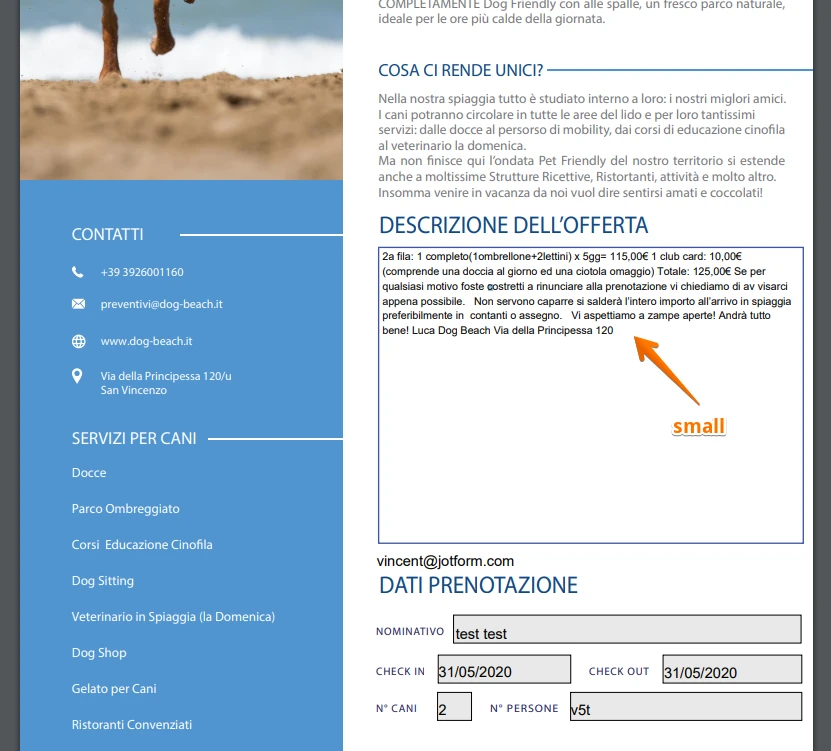
Unfortunately, there's no option at the moment to increase the data. However, we can forward a feature request to our developers if you want.
Please confirm so we can create a ticket request. Thank you.
-
dogbeachsanvincenzoReplied on May 31, 2020 at 9:21 AM
Yes please, I confirm is needed
-
roneetReplied on May 31, 2020 at 12:13 PM
Let me forward the thread to our backend team as a feature request for evaluation. We cannot provide any ETA for implementation if accepted at this moment. This depends on the developer's availability and the number of users requesting the same feature.
However, rest assured, once there's any progress on this request, you'll be surely informed via this thread.
-
cerenbReplied on September 24, 2020 at 4:01 AM
Hello,
The team implemented the requested feature, from now on you will be able to customize answers displayed on the Original PDF. Please see the screen captures below:
Open the PDF Editor:
You can open PDF Editor while you are on Smart PDF Forms page

Or you can open PDF Editor from My Forms page:

Once you are on PDF Editor, click on the paint roller icon on the right side of the page:

From the right panel, you can customize answer style, size, font,color, text alignment, original pdf name etc.

- Mobile Forms
- My Forms
- Templates
- Integrations
- INTEGRATIONS
- See 100+ integrations
- FEATURED INTEGRATIONS
PayPal
Slack
Google Sheets
Mailchimp
Zoom
Dropbox
Google Calendar
Hubspot
Salesforce
- See more Integrations
- Products
- PRODUCTS
Form Builder
Jotform Enterprise
Jotform Apps
Store Builder
Jotform Tables
Jotform Inbox
Jotform Mobile App
Jotform Approvals
Report Builder
Smart PDF Forms
PDF Editor
Jotform Sign
Jotform for Salesforce Discover Now
- Support
- GET HELP
- Contact Support
- Help Center
- FAQ
- Dedicated Support
Get a dedicated support team with Jotform Enterprise.
Contact SalesDedicated Enterprise supportApply to Jotform Enterprise for a dedicated support team.
Apply Now - Professional ServicesExplore
- Enterprise
- Pricing
































































