-
S_LorussoAsked on May 30, 2020 at 4:48 PM
Hello
I have created a form and I am using the "File Upload" form element.
Currently we are using your dropbox integrations for file uploads, but I was just informed that our company is moving away from dropbox.
The platform we will be using is Sharepoint. (more secure)
Once the form is submitted, I would like the uploaded files to go into a specific folder in SharePoint.
I am not able to find Sharepoint in the list of your integrations under settings.
Please advise how to do this, or a possible work around.
-
roneetReplied on May 30, 2020 at 11:11 PM
There is an option to pass upload files from submission to Share point through Microsoft flow integration
Create a workflow in Microsoft flow and using Add attachment action:

Also, you can export the submissions data to the MS SQL database using this app http://apps.jotform.com/app/ms_sql_server_export
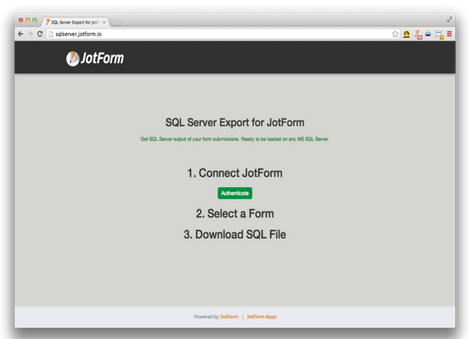
This will then put your JotForm/Sharepoint form submission data into the SharePoint server database.
Hope this information helps.
Please let us know if you have further questions.
Thank you.
-
S_LorussoReplied on June 1, 2020 at 10:28 AM
add attachment does not work
-
roneetReplied on June 1, 2020 at 12:00 PM
I see one of my colleagues has provided a workaround on this thread:
https://www.jotform.com/answers/2358500-
Could you please check the above thread and let us know how it goes.
Thanks.
- Mobile Forms
- My Forms
- Templates
- Integrations
- INTEGRATIONS
- See 100+ integrations
- FEATURED INTEGRATIONS
PayPal
Slack
Google Sheets
Mailchimp
Zoom
Dropbox
Google Calendar
Hubspot
Salesforce
- See more Integrations
- Products
- PRODUCTS
Form Builder
Jotform Enterprise
Jotform Apps
Store Builder
Jotform Tables
Jotform Inbox
Jotform Mobile App
Jotform Approvals
Report Builder
Smart PDF Forms
PDF Editor
Jotform Sign
Jotform for Salesforce Discover Now
- Support
- GET HELP
- Contact Support
- Help Center
- FAQ
- Dedicated Support
Get a dedicated support team with Jotform Enterprise.
Contact SalesDedicated Enterprise supportApply to Jotform Enterprise for a dedicated support team.
Apply Now - Professional ServicesExplore
- Enterprise
- Pricing



























































