-
ianjacobgeorgeAsked on May 31, 2020 at 3:29 PM
Hello.
I would like to know how I can edit my form so...
1. When someone picks "self"
2. The first and last name of the policyholder is populated from above where the person has typed their first and last name.
Thank you
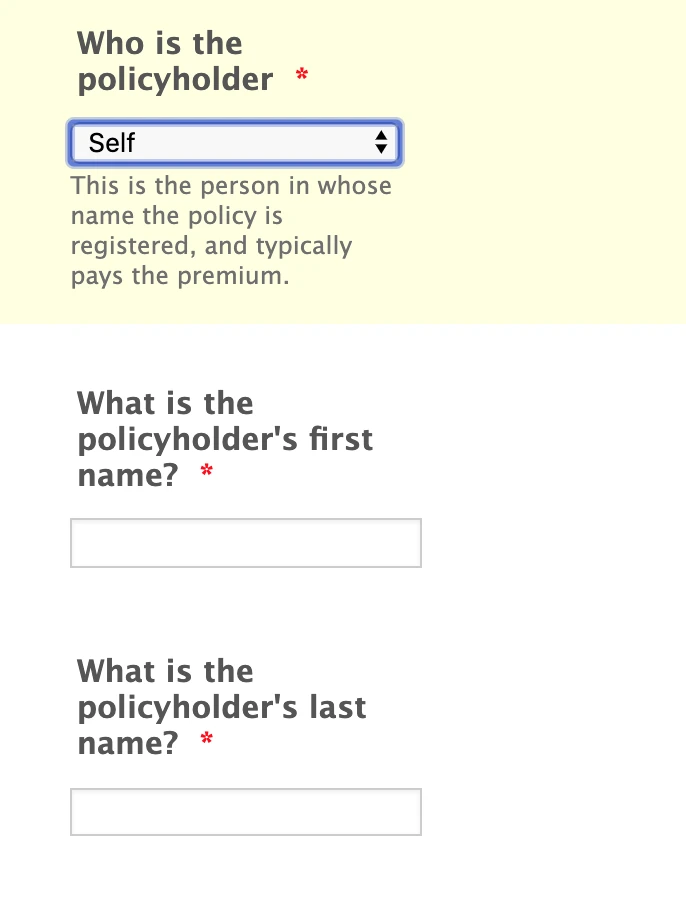
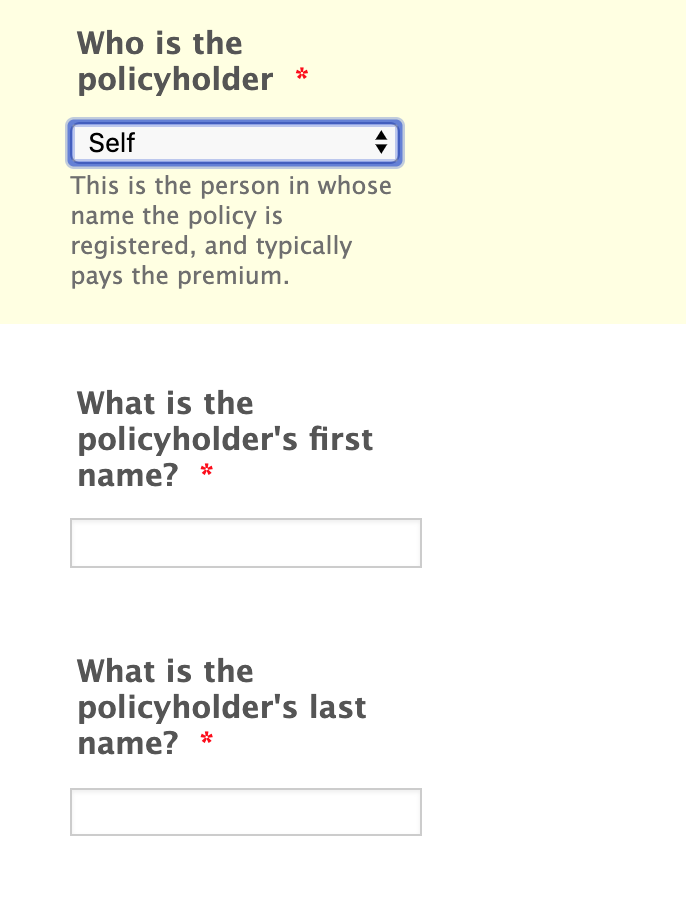
-
Niko_NReplied on May 31, 2020 at 4:42 PM
Greetings,
You need to add Conditional Logic for that. Please follow my instructions given below:
1) Under SETTINGS tab, in the CONDITIONS section to the left, click Add a New Conditional Logic at the top and choose UPDATE / CALCULATE FIELD option:
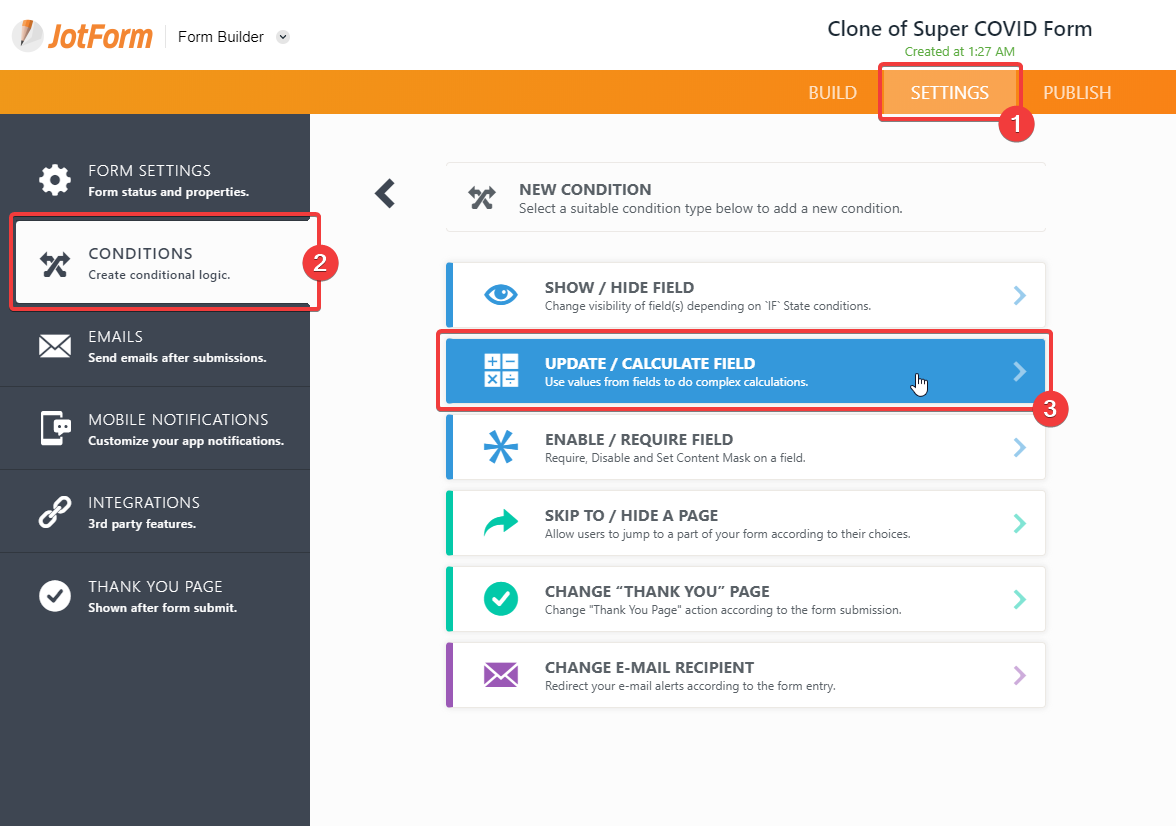
2) Now define logic that will copy first name field's value to policyholder's first name field if the Whos is the policyholder is equal to Self:
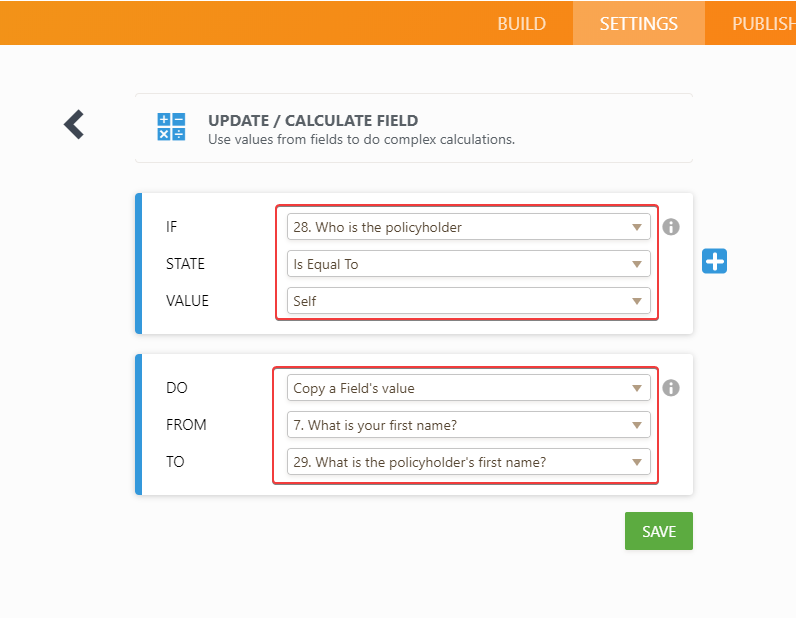
3) Now define another analogous UPDATE / CALCULATE logic for last name:
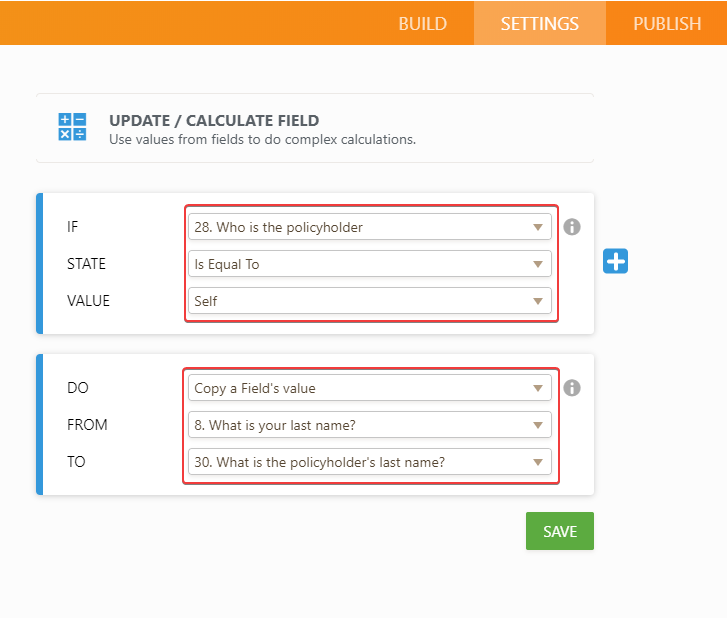
Please give a try and let us know if you need any further assistance.
Thank you in advance!
- Mobile Forms
- My Forms
- Templates
- Integrations
- INTEGRATIONS
- See 100+ integrations
- FEATURED INTEGRATIONS
PayPal
Slack
Google Sheets
Mailchimp
Zoom
Dropbox
Google Calendar
Hubspot
Salesforce
- See more Integrations
- Products
- PRODUCTS
Form Builder
Jotform Enterprise
Jotform Apps
Store Builder
Jotform Tables
Jotform Inbox
Jotform Mobile App
Jotform Approvals
Report Builder
Smart PDF Forms
PDF Editor
Jotform Sign
Jotform for Salesforce Discover Now
- Support
- GET HELP
- Contact Support
- Help Center
- FAQ
- Dedicated Support
Get a dedicated support team with Jotform Enterprise.
Contact SalesDedicated Enterprise supportApply to Jotform Enterprise for a dedicated support team.
Apply Now - Professional ServicesExplore
- Enterprise
- Pricing



























































