-
SeafoodFlavasUKAsked on May 31, 2020 at 9:30 PM
I can't seem to find the labels for the fields I want to hide. How do I find the names of the fields I wish to hide please?
Of all the fields, I only want the customer to see about 8 of them in the preview before submission.
-
SeafoodFlavasUKReplied on May 31, 2020 at 9:38 PM
Pt.2
Also, is there a way to display a summary of the order on the page, instead of customers having to click a button to see it?
-
Elton Support Team LeadReplied on June 1, 2020 at 3:17 AM
It is possible to create a summary right away by using the field tags in the Text element.
Guide: https://www.jotform.com/help/481-Provide-a-Detailed-Summary-to-Your-Respondents-Using-Form-Fields and follow the first method (A. How to Insert Form Fields to Text Fields).
Regarding the Preview Before Submit, if you still want to keep it, just copy the actual field label into the Hidden Fields box in the widget settings to exclude them.
Example:
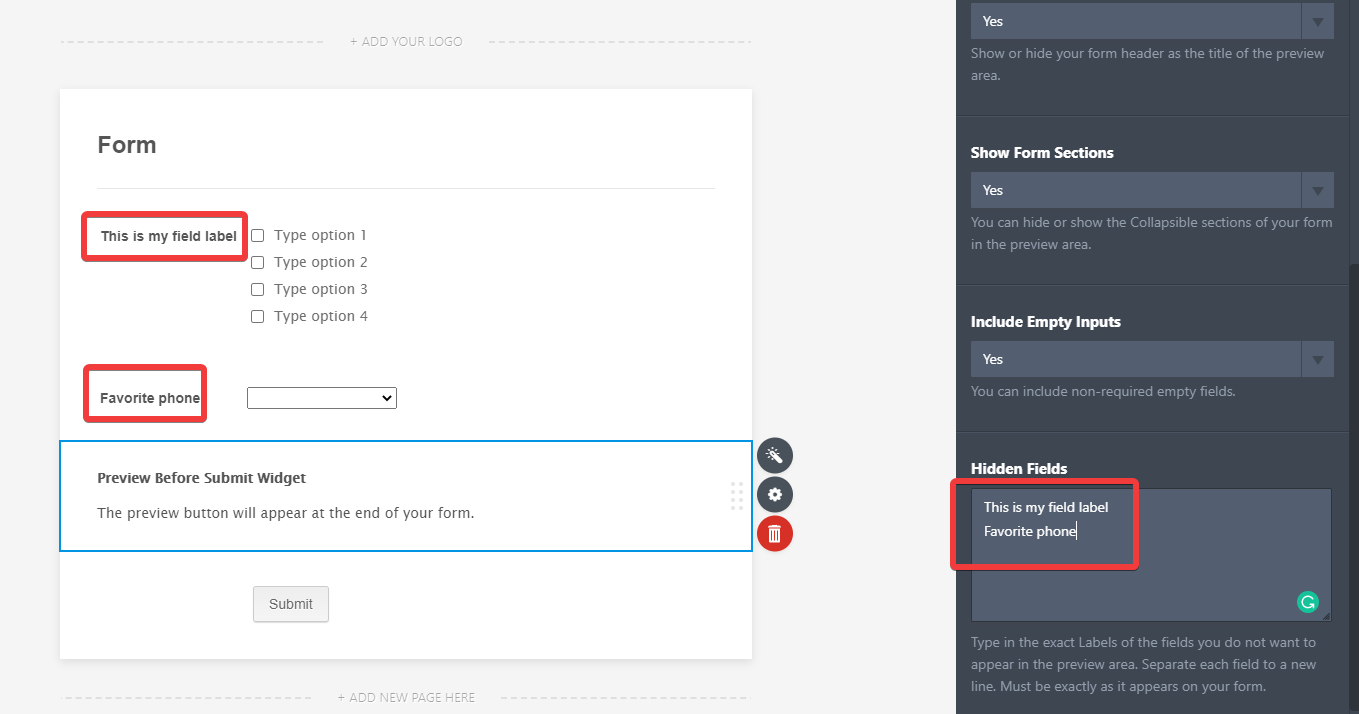
-
SeafoodFlavasUKReplied on June 1, 2020 at 9:05 AM
Thank you for your help, I'm about 95% there with this! I prefer to use the text box, instead of the preview before submit.
Using the text box method, when I preview the form it shows the total price of the order, however it doesn't show what products were actually selected, even though I used the field label {input41}, which I believe should show the selected products. Can this be rectified?


-
Lorenz JotForm SupportReplied on June 1, 2020 at 11:54 AM
Hi,
I tried creating an order summary before submission using a paragraph field and I'm getting the same thing as well, it displays the total amount only. I tried using the strip method that is used for email alerts https://www.jotform.com/help/231-How-to-Strip-Payment-Labels-and-Separate-Payment-Info-on-Email-Alerts, but it doesn't work.
I have created a separate thread for that issue. I'll be escalating that to our back-end developers, you may refer to this thread for any updates https://www.jotform.com/answers/2360110
In the meantime, you can use the preview before submission widget.
Thank you.
- Mobile Forms
- My Forms
- Templates
- Integrations
- INTEGRATIONS
- See 100+ integrations
- FEATURED INTEGRATIONS
PayPal
Slack
Google Sheets
Mailchimp
Zoom
Dropbox
Google Calendar
Hubspot
Salesforce
- See more Integrations
- Products
- PRODUCTS
Form Builder
Jotform Enterprise
Jotform Apps
Store Builder
Jotform Tables
Jotform Inbox
Jotform Mobile App
Jotform Approvals
Report Builder
Smart PDF Forms
PDF Editor
Jotform Sign
Jotform for Salesforce Discover Now
- Support
- GET HELP
- Contact Support
- Help Center
- FAQ
- Dedicated Support
Get a dedicated support team with Jotform Enterprise.
Contact SalesDedicated Enterprise supportApply to Jotform Enterprise for a dedicated support team.
Apply Now - Professional ServicesExplore
- Enterprise
- Pricing






























































