-
floramwwAsked on June 1, 2020 at 5:23 AM
Hi there,
I recently set up my first form with Jotform.
I am concerned that this message comes up when I view it in Safari:
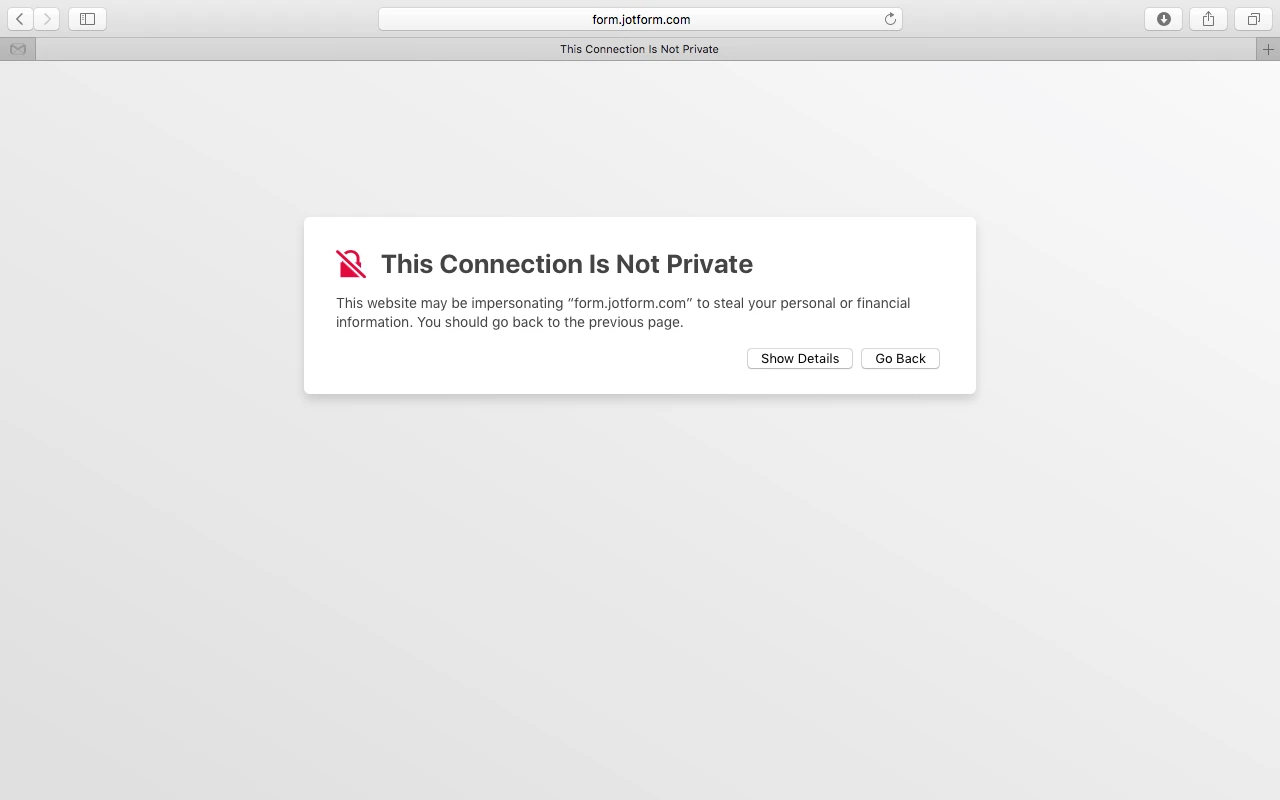
I fear I made a mistake in not selecting the box that requests 'do not allow other parties to copy this form' in the settings, or words to that effect. I am quite shocked that that isn't automatic... Have I messed up? Do I need to create a new form altogether? It doesn't inspire a great deal of confidence. I know this is a free resource as I am using it at present but yeah, I fear it's compromised security which is obviously not okay.
I tried to encrypt my form but I don't know what the five digit password is. I'm feeling a little exasperated.
Thanks for reading this. Any guidance would be appreciated.
Best wishes,
Flora
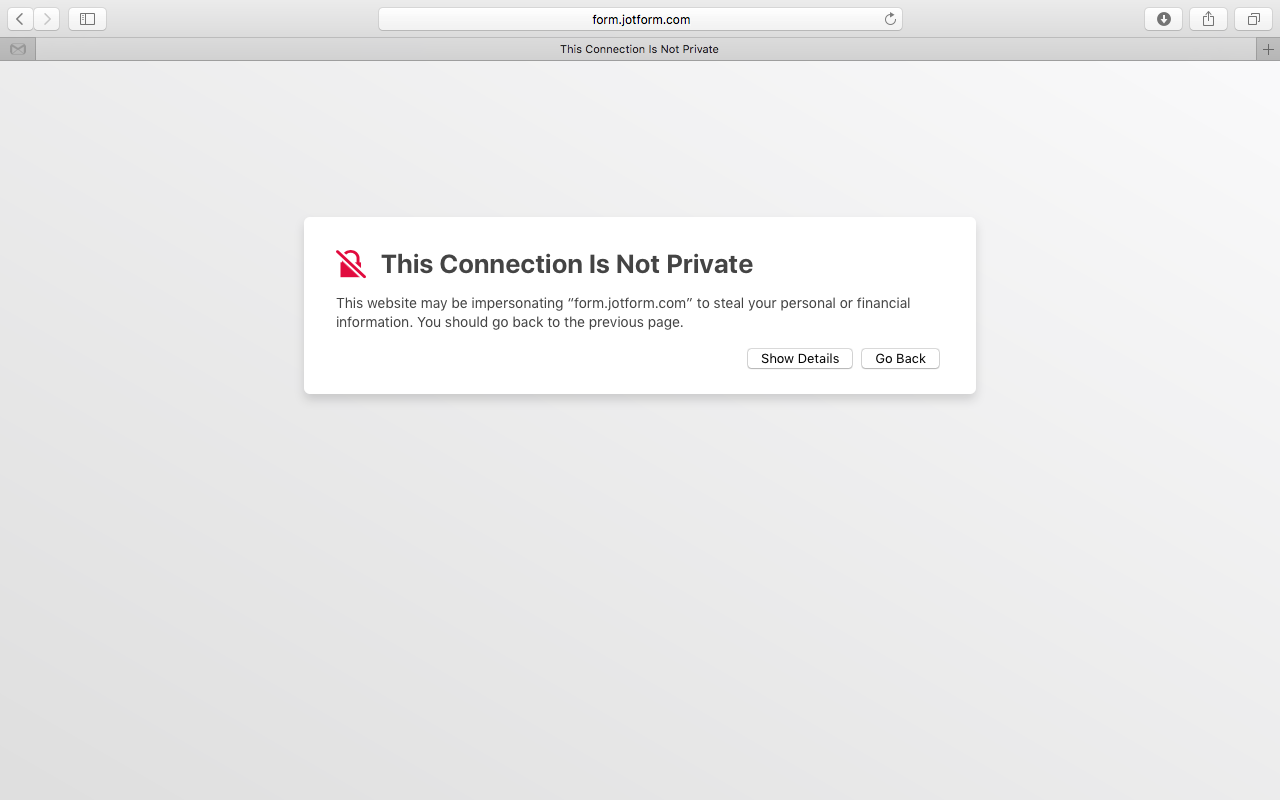
-
Richie JotForm SupportReplied on June 1, 2020 at 8:28 AM
Do note that by default all JotForm forms are created secure.
https://www.jotform.com/blog/secure-free-accounts/
I have checked your form on my mobile with Safari and I can't seem to replicate the issue. I have also used an emulator and can't replicate the issue.

Please make sure you add the HTTPS when you add the link https://form.jotform.com/floramww/laugh-time-registration-form
You may also try clearing your browser's cache.
Please give it a try and let us know how it goes.
- Mobile Forms
- My Forms
- Templates
- Integrations
- INTEGRATIONS
- See 100+ integrations
- FEATURED INTEGRATIONS
PayPal
Slack
Google Sheets
Mailchimp
Zoom
Dropbox
Google Calendar
Hubspot
Salesforce
- See more Integrations
- Products
- PRODUCTS
Form Builder
Jotform Enterprise
Jotform Apps
Store Builder
Jotform Tables
Jotform Inbox
Jotform Mobile App
Jotform Approvals
Report Builder
Smart PDF Forms
PDF Editor
Jotform Sign
Jotform for Salesforce Discover Now
- Support
- GET HELP
- Contact Support
- Help Center
- FAQ
- Dedicated Support
Get a dedicated support team with Jotform Enterprise.
Contact SalesDedicated Enterprise supportApply to Jotform Enterprise for a dedicated support team.
Apply Now - Professional ServicesExplore
- Enterprise
- Pricing




























































