-
jgarber33Asked on June 1, 2020 at 8:15 AM
Can you figure out why the dates aren't showing correctly on the form??
Page URL: https://form.jotform.com/201464691441049 -
Bojan Support Team LeadReplied on June 1, 2020 at 9:52 AM
Greetings and thank you for your message.
I have checked your form, and it looks like the problem is in your start and end date. They are currently set on the same date, which is why you are able to select only one date:
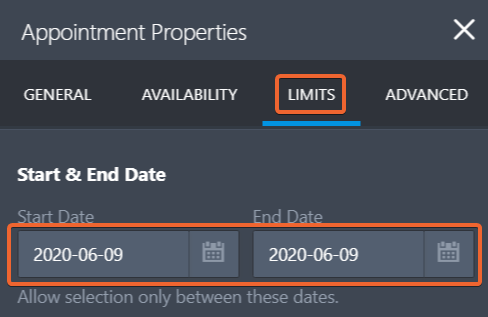
Please try to update this, and the problem should be resolved.
Let us know if this solution worked for you.
-
jgarber33Replied on June 1, 2020 at 10:11 AM
The only date available to select is June 9 on this one. The form isn't displaying 6/9. It is showing 6/8 and not letting me get to 6/9. I am using IE.
-
Patrick_RReplied on June 1, 2020 at 12:17 PM
Hi!
- Can you figure out why the dates aren't showing correctly on the form??
As already conveyed by my colleague, you need to define more dates or completely remove the dates limitation from your appointment field so that more date are shown on your Appointment field.
- The only date available to select is June 9 on this one. The form isn't displaying 6/9. It is showing 6/8 and not letting me get to 6/9. I am using IE.
I can see that you've only allowed 06/09 on your form and the form should display 06/09 only. I just checked your Form on IE and I can see 9th June to be the only date available. Also, timezone on my Appointment field is set to New York (shown in the below screenshot).

Q) Can you please share with us the screenshot of the Form on your Browser where you're seeing this date to be 8th June?
Guide to attach screenshots on our Forum: https://www.jotform.com/help/438-How-to-Post-Screenshots-to-Our-Support-Forum
Awaiting your response.
- Mobile Forms
- My Forms
- Templates
- Integrations
- INTEGRATIONS
- See 100+ integrations
- FEATURED INTEGRATIONS
PayPal
Slack
Google Sheets
Mailchimp
Zoom
Dropbox
Google Calendar
Hubspot
Salesforce
- See more Integrations
- Products
- PRODUCTS
Form Builder
Jotform Enterprise
Jotform Apps
Store Builder
Jotform Tables
Jotform Inbox
Jotform Mobile App
Jotform Approvals
Report Builder
Smart PDF Forms
PDF Editor
Jotform Sign
Jotform for Salesforce Discover Now
- Support
- GET HELP
- Contact Support
- Help Center
- FAQ
- Dedicated Support
Get a dedicated support team with Jotform Enterprise.
Contact SalesDedicated Enterprise supportApply to Jotform Enterprise for a dedicated support team.
Apply Now - Professional ServicesExplore
- Enterprise
- Pricing





























































