-
Tamer NasrAsked on June 1, 2020 at 8:15 AM
Good day Jotform team, I'm one of your new customers. One of my team just informed me that she's having a problem that your fields in cards are not divided in excel sheet by fields but by cards. So, if a card has 3 fields (e.g. Name, Zip code, Phone), all will be mereged in one cell. If true, that's a big problem because if we want to filter by field not by card (e.g. I will to filter by email or zip), I can't create 20 cards one card per field.
I hope I'm wrong, thoughts? Thanks and good day
-
Welvin Support Team LeadReplied on June 1, 2020 at 10:11 AM
If it's the Multi-line Question field, each input field is separated into different columns. It's like this:
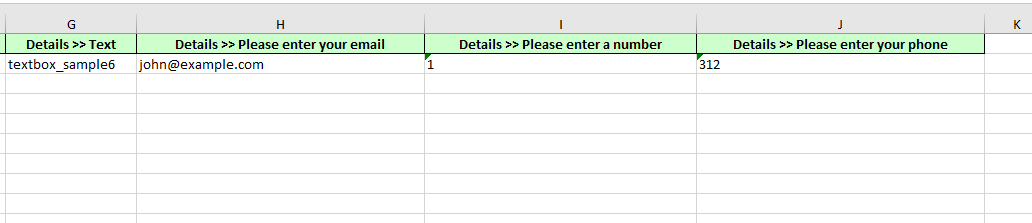
However, if it's a widget, it would group the entries in a single cell. It is either comma separated or a new line.
Would you mind sharing the form from your team member? If that's possible so we can check the field.
Thanks
- Mobile Forms
- My Forms
- Templates
- Integrations
- INTEGRATIONS
- See 100+ integrations
- FEATURED INTEGRATIONS
PayPal
Slack
Google Sheets
Mailchimp
Zoom
Dropbox
Google Calendar
Hubspot
Salesforce
- See more Integrations
- Products
- PRODUCTS
Form Builder
Jotform Enterprise
Jotform Apps
Store Builder
Jotform Tables
Jotform Inbox
Jotform Mobile App
Jotform Approvals
Report Builder
Smart PDF Forms
PDF Editor
Jotform Sign
Jotform for Salesforce Discover Now
- Support
- GET HELP
- Contact Support
- Help Center
- FAQ
- Dedicated Support
Get a dedicated support team with Jotform Enterprise.
Contact SalesDedicated Enterprise supportApply to Jotform Enterprise for a dedicated support team.
Apply Now - Professional ServicesExplore
- Enterprise
- Pricing



























































