-
TravelMindsAsked on June 1, 2020 at 12:38 PM
Question 1:
I have a form with radio buttons I'm trying to populate from url parameters:
https://www.jotform.com/build/201523916144045
I passed in:
?eventprices=Basic%20$2995,Advanced%20$4995,Super%20$6995
also tried:
/?eventprices=[{Basic%20$2995:2995},{Advanced%20$4995:4995},{Super%20$6995:6995}]
The "eventprices" content shows up in a text box (so I know it's reading it ok), but doesn't populate in the radio button values.
-------
Question 2:
How do I pass a name/value for the radio button/checkbox? Perhaps this is the answer to Question 1. For example, the displayed radio button text should be "Basic $2995", but the selected value should be "2995".
I would expect to pass something like: [{Basic $2995:2995},{Advanced $4995:4995},{Super $6995:6995}]
Question 3:
A paragraph does not update content with {eventprices} as the guide suggests it should.
-
Mike_G JotForm SupportReplied on June 1, 2020 at 5:47 PM
In your sample form, this seems to be working.
https://form.jotform.com/201523916144045?eventprices=Basic%20$2995
Hence, you can only select 1 option in a radio button field.
As for your second question, do you wish to set a calculation value for each option in the radio button field in your form? If yes, then I suggest that you follow the instructions in this guide.
How-to-Assign-Calculation-Value
For your last question, it seems that you are trying to pass the selected value in the Prices field to a Paragraph element in your form.
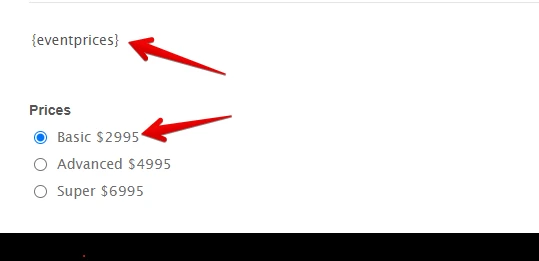
If that is the case, I would suggest that you check if you have the correct field name of the field being passed in the Paragraph element.
How-to-Find-Field-IDs-and-Names
Pass-an-Input-Field-to-a-Text-Element
Feel free to let us know if you need any further assistance.
- Mobile Forms
- My Forms
- Templates
- Integrations
- INTEGRATIONS
- See 100+ integrations
- FEATURED INTEGRATIONS
PayPal
Slack
Google Sheets
Mailchimp
Zoom
Dropbox
Google Calendar
Hubspot
Salesforce
- See more Integrations
- Products
- PRODUCTS
Form Builder
Jotform Enterprise
Jotform Apps
Store Builder
Jotform Tables
Jotform Inbox
Jotform Mobile App
Jotform Approvals
Report Builder
Smart PDF Forms
PDF Editor
Jotform Sign
Jotform for Salesforce Discover Now
- Support
- GET HELP
- Contact Support
- Help Center
- FAQ
- Dedicated Support
Get a dedicated support team with Jotform Enterprise.
Contact SalesDedicated Enterprise supportApply to Jotform Enterprise for a dedicated support team.
Apply Now - Professional ServicesExplore
- Enterprise
- Pricing



























































