-
webadmin_lhsAsked on June 1, 2020 at 4:49 PM
Hi!
We need to setup our form so that downloadable forms are password protected. However, the form is apparently alternating between old and new passwords it accepts which is causing a ton of confusion. Every time, I try to replace the box the password on the Advanced Settings Page and press "Save," it reroutes me back to the "Settings" page and, when I click on the "Notifications" page, the password hasn't updated. I can't find a way to manage old and new passwords for JotForm. Please help.
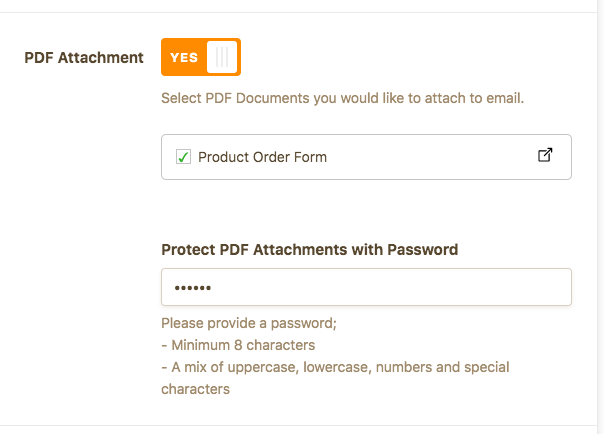
-
roneetReplied on June 1, 2020 at 10:08 PM
Could you please clear your browser cache and then try again:
https://www.refreshyourcache.com/en/home/
Let us know how it goes.
Thanks.
-
webadmin_lhsReplied on June 5, 2020 at 11:15 AM
I'm sorry, but I cleared my browser cache and it's still not working. The same thing is still happening.
-
Richie JotForm SupportReplied on June 5, 2020 at 12:01 PM
I have tested our HIPAA account and it seems the change password is working as expected.
Please make sure you follow the instructions regarding the minimum characters and should have a mix of one upper,lower,number and special characters.

Sample password: Jotform1@
Please give it another try and let us know how it goes.
-
SierraReplied on June 5, 2020 at 4:00 PM
The password I created has all of those aspects. It is still not working. I also don't understand how my browsing information would affect the fact that multiple passwords are alternating working for my colleagues downloading PDFs from their submission notification email. Both of the problems I described exist. I don't know whether or not they are related.
-
webadmin_lhsReplied on June 5, 2020 at 4:05 PM
The password I created has all of those aspects. It is still not working. I also don't understand how my browsing information would affect the fact that multiple passwords are alternating working for my colleagues downloading PDFs from their submission notification email. Both of the problems I described exist. I don't know whether or not they are related.
Is there a way I can speak to someone directly? I don't think the problem is being understood and it would save time
-
jonathanReplied on June 5, 2020 at 7:26 PM
We apologize for inconvenience. We currently do not have live support via phone, so we cannot provide you with call assistance at this time.
Our main support channel is via this support system and the support email.
As to the issue you were having, I checked also your form Notification Email settings, and I found that PDF password protection was actually not enabled on the form Email.

Did you perhaps disabled it?
I suggest you enable it again so that we can do further test if the feature was working or not on your form.
OR if you were instead referring to the PDF document password option in Layout Settings / Advanced option in the PDF Editor, I also noted that the password protection option was not enabled either.

I hope this help. Please let us know if issue persist.
- Mobile Forms
- My Forms
- Templates
- Integrations
- INTEGRATIONS
- See 100+ integrations
- FEATURED INTEGRATIONS
PayPal
Slack
Google Sheets
Mailchimp
Zoom
Dropbox
Google Calendar
Hubspot
Salesforce
- See more Integrations
- Products
- PRODUCTS
Form Builder
Jotform Enterprise
Jotform Apps
Store Builder
Jotform Tables
Jotform Inbox
Jotform Mobile App
Jotform Approvals
Report Builder
Smart PDF Forms
PDF Editor
Jotform Sign
Jotform for Salesforce Discover Now
- Support
- GET HELP
- Contact Support
- Help Center
- FAQ
- Dedicated Support
Get a dedicated support team with Jotform Enterprise.
Contact SalesDedicated Enterprise supportApply to Jotform Enterprise for a dedicated support team.
Apply Now - Professional ServicesExplore
- Enterprise
- Pricing

































































