-
barilymanAsked on June 1, 2020 at 6:04 PM
Hi, I'm not having any luck embedding my form on one of my Wordpress pages. I'm using the Divi builder. I've tried adding the standard embed code, the iframe code, and the Wordpress specific embed to a text block, and still when I go to preview the page, the page just loads blank - no form, and none of my other page content. Any ideas on how to successfully embed using the Divi builder?
Thanks,
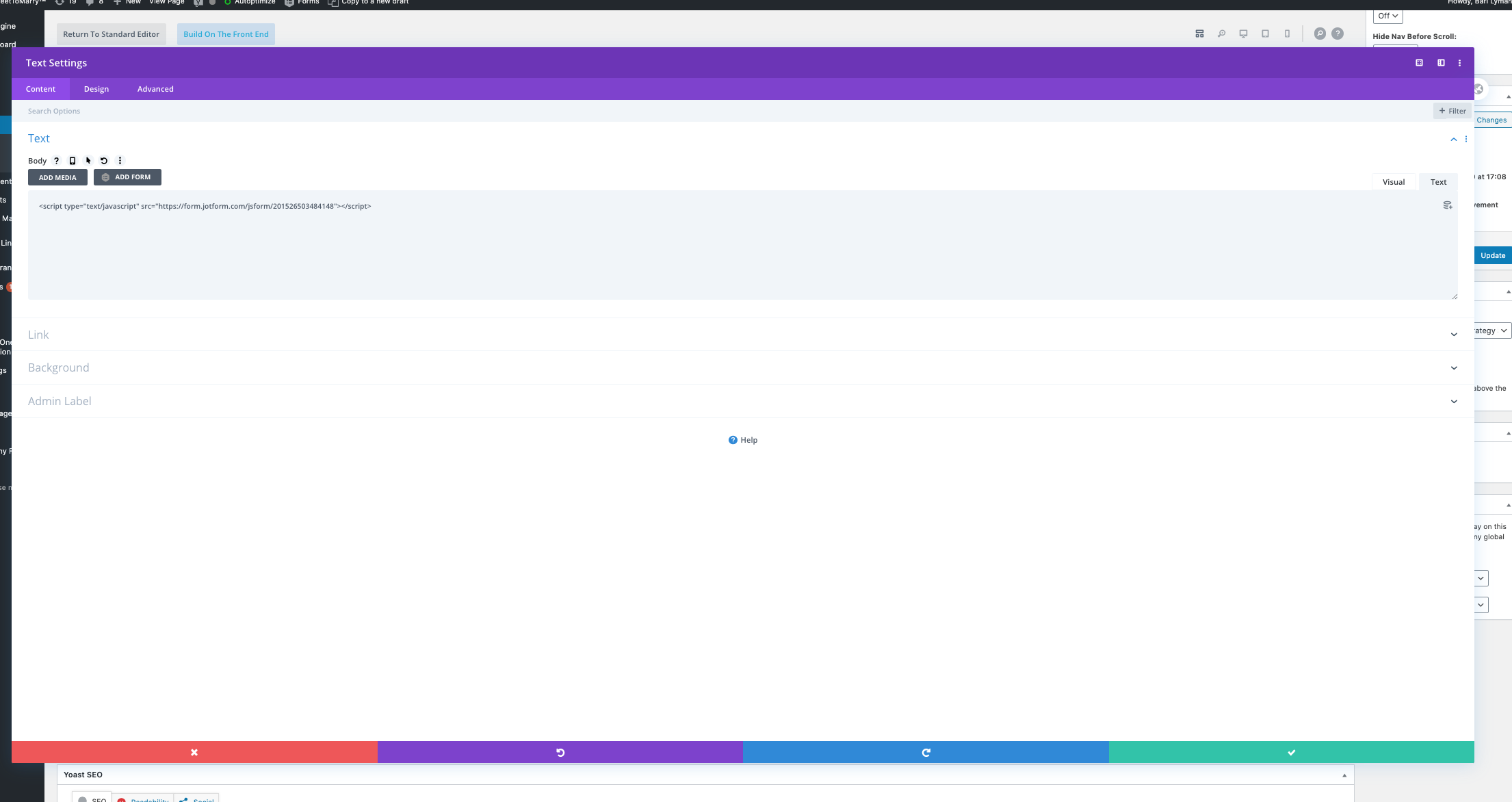 Page URL: https://form.jotform.com/201526503484148
Page URL: https://form.jotform.com/201526503484148 -
Kevin Support Team LeadReplied on June 1, 2020 at 10:58 PM
I would recommend you to embed the iFrame code following this guide about adding code to the Divi theme: https://www.elegantthemes.com/documentation/divi/code/
I hope this helps.
-
barilymanReplied on June 2, 2020 at 8:46 PM
Thanks, this was helpful. Could you tell me how I would remove this extra header space in the form area as well as the light grey border on the sides?

-
Kevin Support Team LeadReplied on June 2, 2020 at 10:03 PM
Glad to know this worked.
To reduce the space at the top, kindly inject this code:
html, body, .form-all, form {
margin-top: 0px !important;
padding-top: 0px !important;
}
Guide: https://www.jotform.com/help/117-How-to-Inject-Custom-CSS-Codes
I hope this helps.
-
barilymanReplied on June 2, 2020 at 11:23 PM
Thanks, but after I inserted this code, then re-embeded the iFrame on my page, it just loads this:

I added the last code you provided, after the previous code, in this section:

Any ideas?
-
barilymanReplied on June 3, 2020 at 1:39 AM
Actually, I got it to work. But can you tell me how to make the button larger, and get rid of the grey border around the form?
-
Anita_KReplied on June 3, 2020 at 6:05 AM
Hi,
I'm glad it worked.
You can make the button larger by adding the following CSS code:
.form-submit-button {
width: 10em;
height: 5em;
}
You can change the values of width and height as you like (px, %, em...)
I see that you've added CSS to remove the border, can you please confirm that it worked as expected?
Let us know if you need further assistance with this.
-
barilymanReplied on June 4, 2020 at 12:57 PM
Thanks, this has been really helpful. One last thing I'm trying to do is remove some extra space between text and field areas. I can't find a way to do this in the properties of either the text area or field. Here's an example of space I'm trying to shrink up:

I removed the label for that multiple choice field, as I need the question to be longer and more stylized - which is why I added the text area above it. I just don't need that extra white space between the two.
-
Kevin Support Team LeadReplied on June 4, 2020 at 3:06 PM
I've moved the last reply to a different ticket as it's related to a different matter than the original asked here, we will continue assisting you on this ticket: https://www.jotform.com/answers/2368840
Thanks.
- Mobile Forms
- My Forms
- Templates
- Integrations
- INTEGRATIONS
- See 100+ integrations
- FEATURED INTEGRATIONS
PayPal
Slack
Google Sheets
Mailchimp
Zoom
Dropbox
Google Calendar
Hubspot
Salesforce
- See more Integrations
- Products
- PRODUCTS
Form Builder
Jotform Enterprise
Jotform Apps
Store Builder
Jotform Tables
Jotform Inbox
Jotform Mobile App
Jotform Approvals
Report Builder
Smart PDF Forms
PDF Editor
Jotform Sign
Jotform for Salesforce Discover Now
- Support
- GET HELP
- Contact Support
- Help Center
- FAQ
- Dedicated Support
Get a dedicated support team with Jotform Enterprise.
Contact SalesDedicated Enterprise supportApply to Jotform Enterprise for a dedicated support team.
Apply Now - Professional ServicesExplore
- Enterprise
- Pricing
































































