-
Scott SAsked on June 2, 2020 at 12:45 AM
I have an unusually large top & bottom margin on the card form. How can I reduce it? I want the form to be immediately under the header.

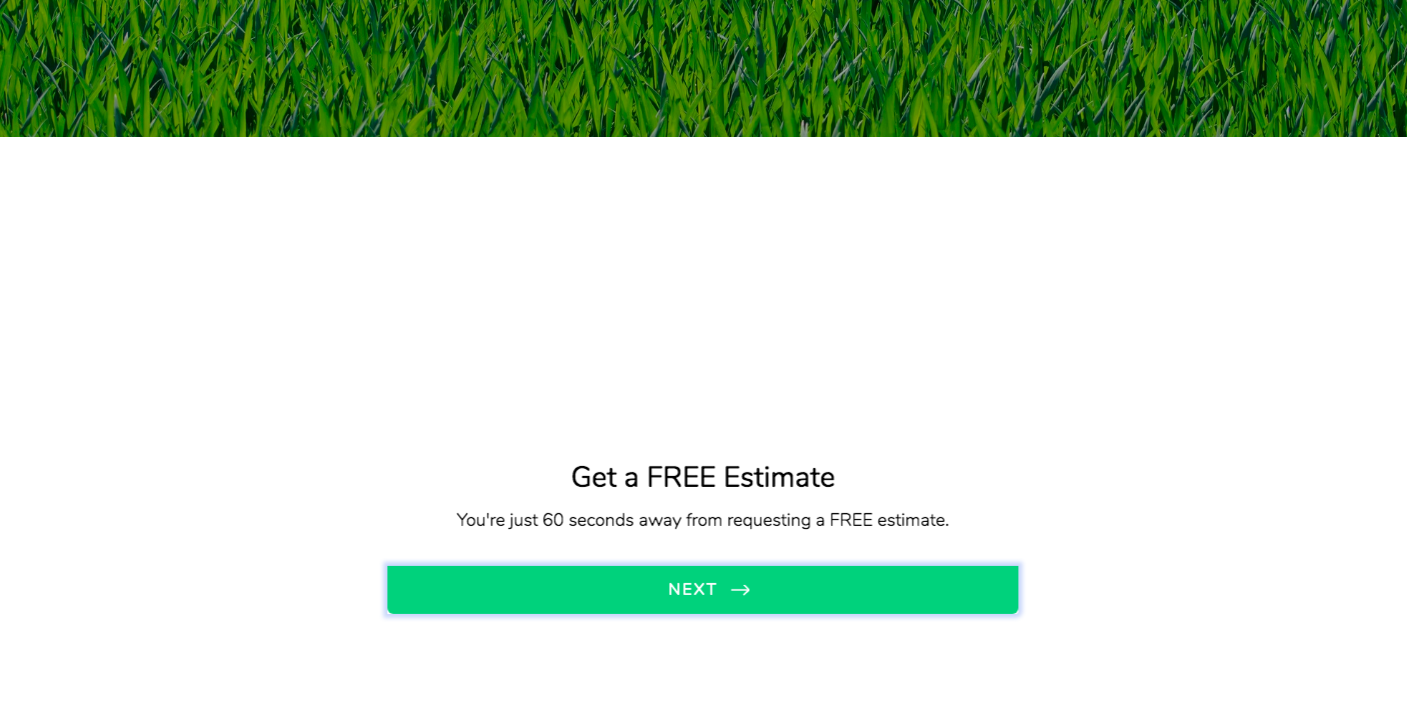
-
jherwinReplied on June 2, 2020 at 4:51 AM
You need to adjust the height of the container where the form is embedded. You can also adjust the height in your embed code, that will decrease the padding in top and bottom.
Please give it a try and let us know how it goes.
-
russianlinuxReplied on June 4, 2020 at 12:11 AM
jherwin, I think I figured out the problem. Subsequent cards are much larger than the initial starting card. So when you click "START" the next card expands to fill the space. Is there a way to adjust the size of the inital card to fill out the entire space that future cards will require?
-
jherwinReplied on June 4, 2020 at 1:24 AM
Try to replace the first page of your card form to paragraph field, here's a screenshot for reference.
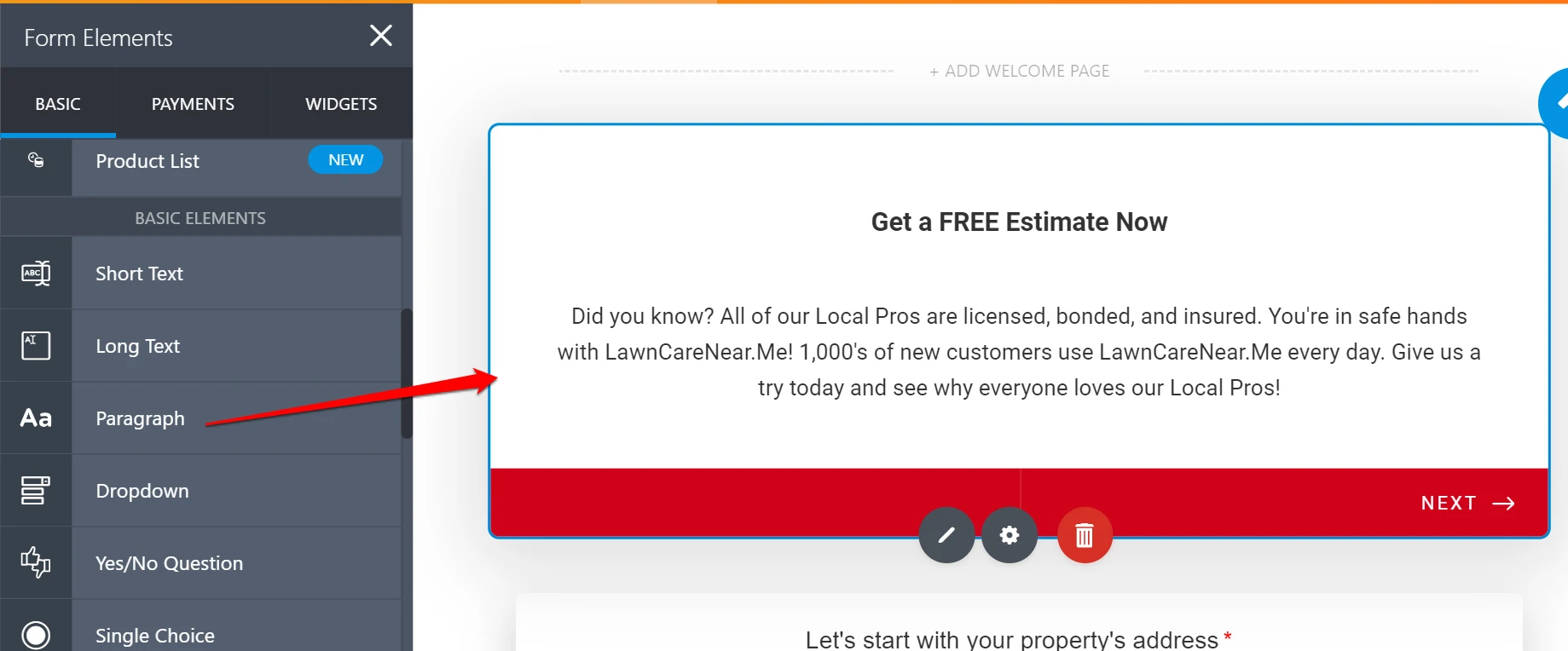
Please give it a try and let us know how it goes. -
russianlinuxReplied on June 5, 2020 at 2:01 AM
That did it! Thank you :)
- Mobile Forms
- My Forms
- Templates
- Integrations
- INTEGRATIONS
- See 100+ integrations
- FEATURED INTEGRATIONS
PayPal
Slack
Google Sheets
Mailchimp
Zoom
Dropbox
Google Calendar
Hubspot
Salesforce
- See more Integrations
- Products
- PRODUCTS
Form Builder
Jotform Enterprise
Jotform Apps
Store Builder
Jotform Tables
Jotform Inbox
Jotform Mobile App
Jotform Approvals
Report Builder
Smart PDF Forms
PDF Editor
Jotform Sign
Jotform for Salesforce Discover Now
- Support
- GET HELP
- Contact Support
- Help Center
- FAQ
- Dedicated Support
Get a dedicated support team with Jotform Enterprise.
Contact SalesDedicated Enterprise supportApply to Jotform Enterprise for a dedicated support team.
Apply Now - Professional ServicesExplore
- Enterprise
- Pricing





























































