-
PenderCountyHRAsked on June 2, 2020 at 12:56 PM
Hello - I am trying to figure out a way to use the new Appointment Element to allow parents to sign their kids up for Summer Camp. There are no "time slots" since they would be signing up for all-day camp. I also want to be able to cap how many kids can sign up for a particular session of camp.
Can these be accomplished somehow using the new Appointment Element in Form Builder?
Thanks!
-
John Support Team LeadReplied on June 2, 2020 at 2:31 PM
Hello @PenderCounty - I think the best widget to use is the Quantity Gift Registry. This is great for forms that have a limited list of items/slots that need to be picked or selected.
When the slots on your list have run out, the widget will cross out the item as unavailable and it can no longer be selected.
Please see this demo form: https://form.jotform.com/70522762946966
Here's a guide on How-to-Add-a-Widget-to-Your-Form.
-
PenderCountyHRReplied on June 2, 2020 at 3:47 PM
OK - so this will work with one minor exception... I only want them to be able to select a maximum of 1 in each category. Is there a way to cap the selection at 1?
Thanks!
-
John Support Team LeadReplied on June 2, 2020 at 4:57 PM
If that's the case, you can use the Ticket Purchase widget instead. This allows you to customize the MAX selection a user can make:
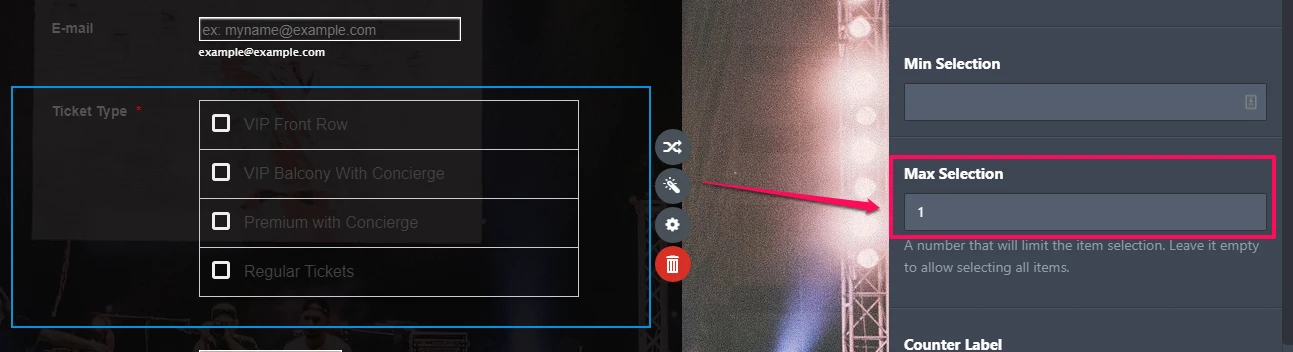
Here's a demo form: https://form.jotform.com/60130611186949
-
PenderCountyHRReplied on June 2, 2020 at 5:21 PM
I apologize! What I was referring to was the max limit on each item eligible. I don't want one person to be able to buy up all 11 items that are available. I want them to be restricted to one (1). See screenshot.

Thanks!
-
John Support Team LeadReplied on June 2, 2020 at 8:07 PM
You can use the Ticket Purchases widget then limit the Max selection equivalent to the number of items. So, for example, you have 4 items, set the MAX selection to 4 so the user has an option to select all the items (one slot for each).

-
PenderCountyHRReplied on June 3, 2020 at 8:28 AM
OK - I see what you are saying and that will work. But the Ticket Purchases widget doesn't have a calculate tool like the Quantity Gift Registry widget. Is there a way to calculate items selected in the Ticket Purchases widget (maybe using Form Calculations widget) to come total ?
If I need to create another thread for this, please let me know.
Thanks!
-
Bojan Support Team LeadReplied on June 3, 2020 at 10:04 AM
Greetings and thank you for your message.
Since your latest question is related to the original one, there is no need for the new ticket. And you don't need to worry about this, we can separate the ticket if it needs to be done, but thanks for asking.
To achieve what you need, you need to add a new short field where the price will be calculated. Next to that, you need to create a new Update/Calculate field:
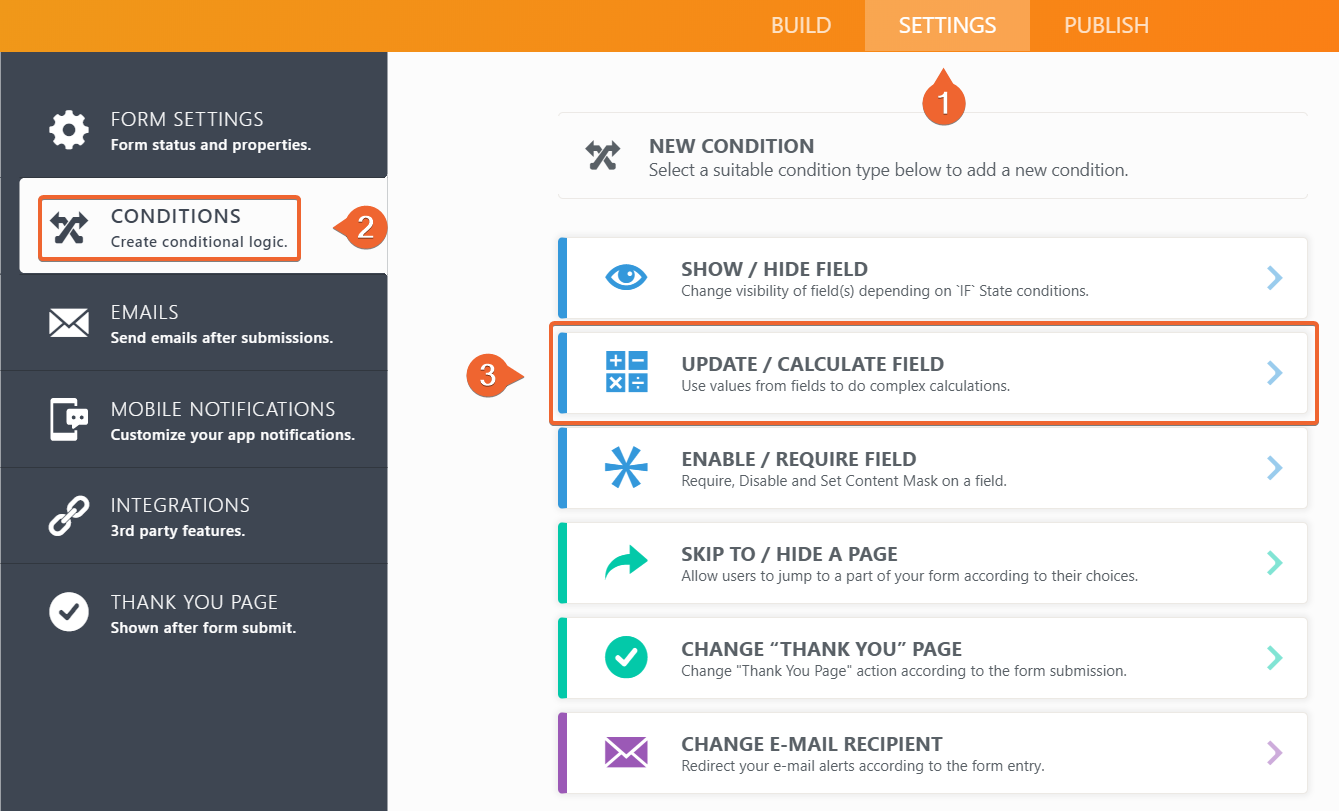
In it, you need to check if the selected ticket value contains a text you define, and then add the price to the Price field:
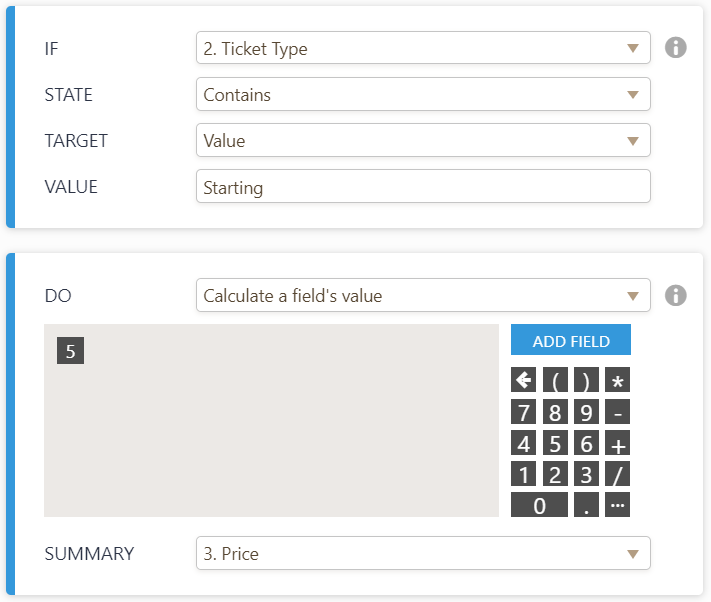
Then you need to repeat this for all available options in your Ticket widgets:
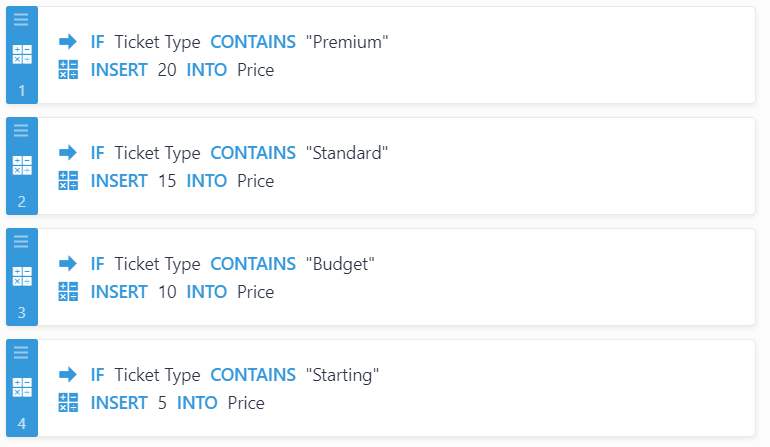
If you wish to use this in calculations, you can hide the field so it's not visible to everyone. If you wish, you can also disable the edits in the field:
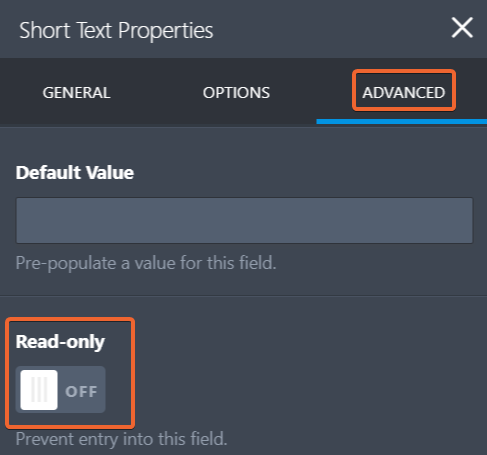
I have created a test form for you. You can access it on the following link:
https://jotform.com/201543511659049Feel free to clone it to your account to see how it's created. You can click here to see how to clone the form.
Let us know if this solution will work for you and if you have any additional questions.
-
PenderCountyHRReplied on June 6, 2020 at 9:47 PM
Works great! Thanks!
-
Flavio_AReplied on June 7, 2020 at 2:00 AM
Marked as answered. Thank you message.
- Mobile Forms
- My Forms
- Templates
- Integrations
- INTEGRATIONS
- See 100+ integrations
- FEATURED INTEGRATIONS
PayPal
Slack
Google Sheets
Mailchimp
Zoom
Dropbox
Google Calendar
Hubspot
Salesforce
- See more Integrations
- Products
- PRODUCTS
Form Builder
Jotform Enterprise
Jotform Apps
Store Builder
Jotform Tables
Jotform Inbox
Jotform Mobile App
Jotform Approvals
Report Builder
Smart PDF Forms
PDF Editor
Jotform Sign
Jotform for Salesforce Discover Now
- Support
- GET HELP
- Contact Support
- Help Center
- FAQ
- Dedicated Support
Get a dedicated support team with Jotform Enterprise.
Contact SalesDedicated Enterprise supportApply to Jotform Enterprise for a dedicated support team.
Apply Now - Professional ServicesExplore
- Enterprise
- Pricing































































