-
hratamberAsked on June 2, 2020 at 4:05 PM
I need help with my form. I had added a conditional logic for two categories (School Based Non-Instructional (Ops, Security, Building) & SST Network) to skip pages 6,7 & 8 but to display page 9. It won't do it.
What could have I done wrong?
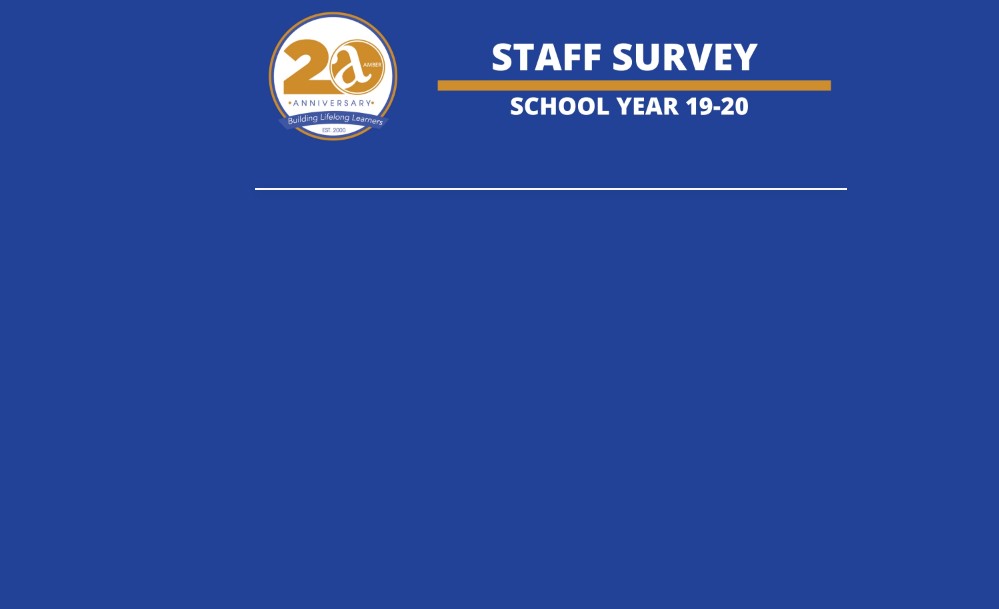
-
Kenneth JotForm SupportReplied on June 2, 2020 at 7:33 PM
Thank for reaching support,
I checked your conditions, and it seems that instead of actually skipping to the page, it is set up to hide the fields instead:
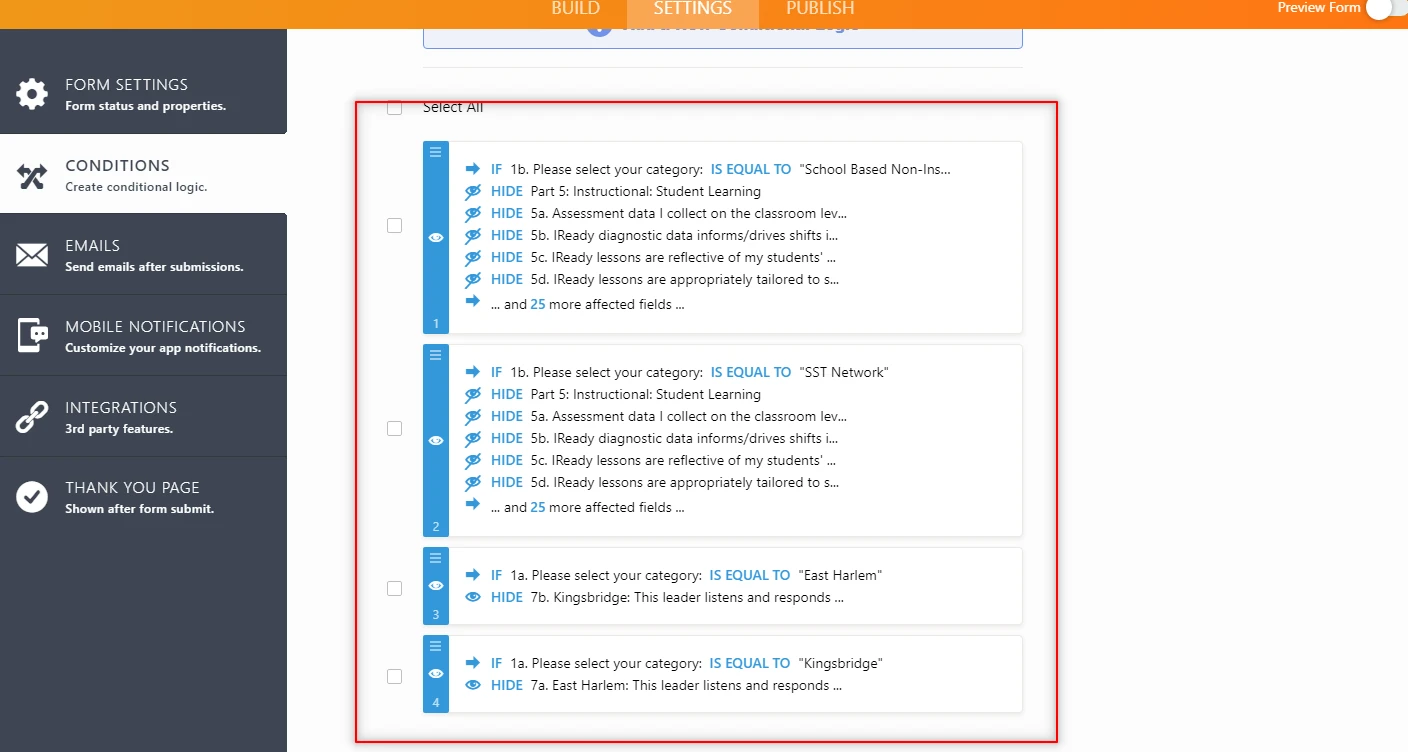
To achieve what you intend to, use the actual skip page condition:
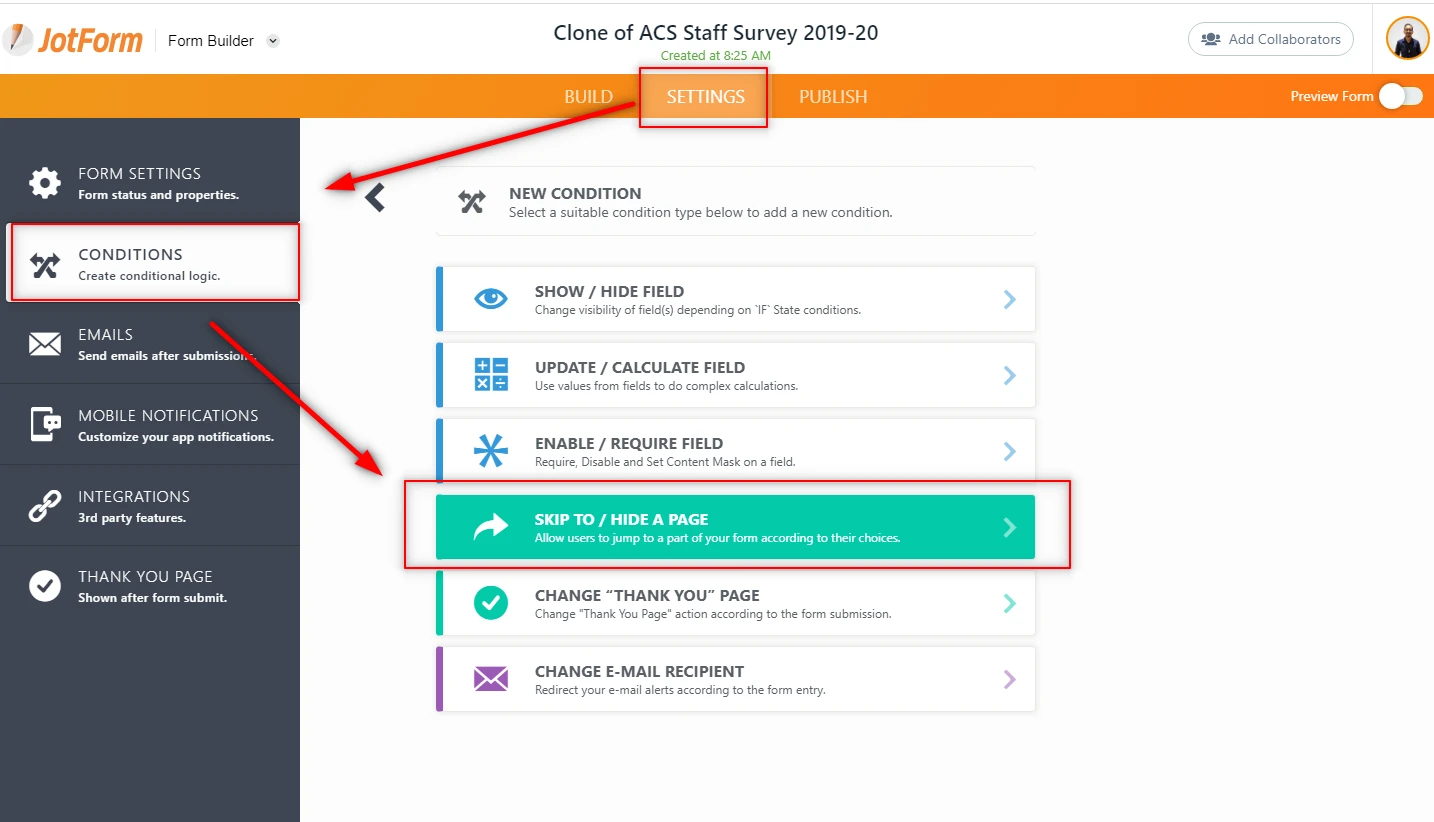
Here is a Related Guide: https://www.jotform.com/help/350-How-to-Skip-Pages-Using-Conditional-Logic
I hope this helps.
Best.
-
hratamberReplied on June 2, 2020 at 9:28 PMThank you so much! This was a great help.
*Best Regards,*
*Kirsys*
**Please allow 48 hours for a response to HR inquiries**
__________________________________________________________________
*Human Resources Department*
Amber Charter School East Harlem | 220 E 106th St | New York, NY | 10029
Amber Charter School Kingsbridge | 3120 Corlear Avenue | Bronx, NY | 10463
646-802-1140 ext. 360, 126 & 303 | hr@ambercharter.org | Follow us on
LinkedIn
...
- Mobile Forms
- My Forms
- Templates
- Integrations
- INTEGRATIONS
- See 100+ integrations
- FEATURED INTEGRATIONS
PayPal
Slack
Google Sheets
Mailchimp
Zoom
Dropbox
Google Calendar
Hubspot
Salesforce
- See more Integrations
- Products
- PRODUCTS
Form Builder
Jotform Enterprise
Jotform Apps
Store Builder
Jotform Tables
Jotform Inbox
Jotform Mobile App
Jotform Approvals
Report Builder
Smart PDF Forms
PDF Editor
Jotform Sign
Jotform for Salesforce Discover Now
- Support
- GET HELP
- Contact Support
- Help Center
- FAQ
- Dedicated Support
Get a dedicated support team with Jotform Enterprise.
Contact SalesDedicated Enterprise supportApply to Jotform Enterprise for a dedicated support team.
Apply Now - Professional ServicesExplore
- Enterprise
- Pricing



























































