-
paperstreetpropertiesAsked on June 2, 2020 at 7:42 PM
I have successfully created an approval process using the instructions below. However, is there a way to have a 2 person approval process? See the form url. After the first person finishes their approval (section 2), I want the next person to be able to view Section 3 and sign off on their approval. The problem I'm having is that the Get Form URL only seems to work based on the "edit" trigger from the first submission.
Current process being used: https://www.jotform.com/help/432-A-General-Approach-on-Building-an-Approval-Process-Workflow
Page URL: https://form.jotform.com/201277113362042 -
John Support Team LeadReplied on June 2, 2020 at 11:30 PM
I think the "edit" trigger can achieve it. You only need to add Section 3 in fields that will be shown to the second person.
Now, if you mean a third person, that is possible by using URL parameters. For example, you want the second to view Section 2, you can use this URL: https://form.jotform.com/edit/SUBMISSIONID?2ndperson
For the third, https://form.jotform.com/edit/SUBMISSIONID?3rdperson
Use these parameters in the condition trigger. So instead of using edit, use "2ndperson" and "3rdperson" respectively.

Then, just edit the links in the email to contain those parameters.
Example: https://www.jotform.com/edit/{id}?2ndperson

-
paperstreetpropertiesReplied on June 3, 2020 at 12:04 AM
Thanks. Yes. I do want a THIRD person to review.
However, how do I edit the URL? Using the original process instructions, I am inserting a generic {edit_link} and don't see the URL in order to edit it. See below.
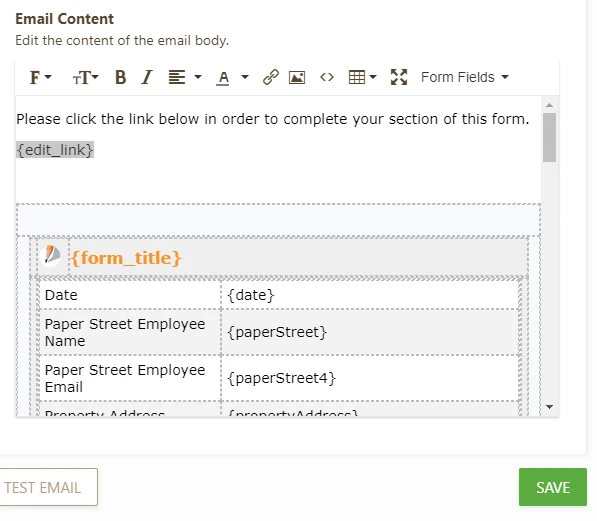
-
Amin JotForm SupportReplied on June 3, 2020 at 3:37 AM
Hi again, @paperstreetproperties!
That's because you're using Edit Link, which is static and can not be modified.
Alternatively, you can use the following URL or even embed it into any text as shown below:
https://www.jotform.com/edit/{id}?2ndperson

I hope I have been of any help.
-
paperstreetpropertiesReplied on June 3, 2020 at 5:56 PM
Thank you. I think that worked. Now I have one last thing. Is Send on Edit the only way to trigger the notification email containing that link to be sent to the 3rd person? Or can you have certain notifications sent based on a condition instead? I tried to set notifications to send if a certain field was filled, but that didn't work. The issue is that there are almost too many notfications being sent out after the initial email, second step and third step. Ideally I would want the first notification to go to one person and when their done, that would go to the next singular person, and when they're done it would go to a final group of people as complete.
-
Amin JotForm SupportReplied on June 3, 2020 at 7:30 PM
Hi again, @paperstreetproperties!
You're most welcome. I'm glad I could be of help.
Yes, absolutely, you can create email conditional logic to trigger email X when condition Y if fulfilled.
Related guide: How-to-Send-Email-Based-on-User-s-Answer
All what you've mentioned can be achieved using email conditional logic. You will basically need to insert form URL with parameter into email body just like previously demonstrated, then set condition to send desired email when URL includes correspondent parameter. You can check if URL includes that specific parameter or not using the "Get Form Page URL" widget found here.
Example:
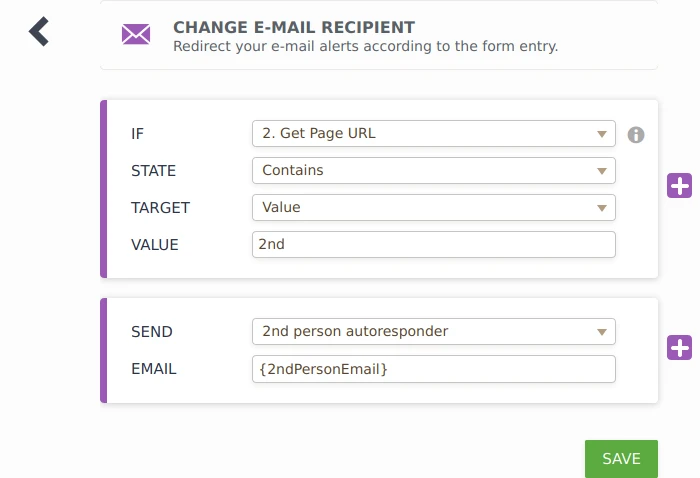
Please let me know how I can further be of help.
-
paperstreetpropertiesReplied on June 4, 2020 at 3:44 PM
One last thing. Because I need to do this on another form as well.
You wrote:
Now, if you mean a third person, that is possible by using URL parameters. For example, you want the second to view Section 2, you can use this URL: https://form.jotform.com/edit/SUBMISSIONID?2ndperson
For the third, https://form.jotform.com/edit/SUBMISSIONID?3rdperson
Use these parameters in the condition trigger. So instead of using edit, use "2ndperson" and "3rdperson" respectively.
But how do I actually obtain the link and then edit it to contain the words 3rd person or second person?
You wrote: Alternatively, you can use the following URL or even embed it into any text as shown below:
https://www.jotform.com/edit/{id}?2ndperson
Can you show me where I obtain the URL and where I could embed it into text somewhere?
-
paperstreetpropertiesReplied on June 4, 2020 at 4:18 PM
Additional to my question above, I'm not understanding why the condition logic for sending emails doesn't work here. I DID deactivate "Send On Edit" for the notification because if I don't, it send the notification email once to the 3rd person to complete and then sends the same email to the third person after they complete it. Why would this condition not work without the "send on edit" option being active?

-
John Support Team LeadReplied on June 4, 2020 at 5:46 PM
But how do I actually obtain the link and then edit it to contain the words 3rd person or second person?
Can you show me where I obtain the URL and where I could embed it into text somewhere?
This should be done manually and the link you mentioned is generic. So you can just copy this URL:
https://www.jotform.com/edit/{id}?2ndperson
And paste it to the other email templates of another form.
Additional to my question above, I'm not understanding why the condition logic for sending emails doesn't work here. I DID deactivate "Send On Edit" for the notification because if I don't, it send the notification email once to the 3rd person to complete and then sends the same email to the third person after they complete it. Why would this condition not work without the "send on edit" option being active?

This condition remains true as long as the "BASED ON TOTALS..." field is filled. Meaning, it will always be sent unless the user left it blank.
What I can suggest is to add another criterion. I assume that this should be triggered when the Second Person submits the form, right? If so, you can use this condition:

-
paperstreetpropertiesReplied on June 5, 2020 at 12:34 AM
Unfortunately this is not working for me. I'm not sure what is wrong. But that email is no being sent even though the field is filled.
-
Ashwin JotForm SupportReplied on June 5, 2020 at 4:27 AM
I did check your notification email alert and found that you have added "2ndperson" in the edit link. I would suggest you to please edit the condition in your form and use "2ndperson" instead of "2nd" and see if that solves your problem. Please check the screenshot below:

Hope this helps.
Do try it out and get back to us if you have any questions.
-
Ashwin JotForm SupportReplied on June 5, 2020 at 4:29 AM
I also check the email alert of your form and it seems "Send on Edit" is also not enabled in your email alert. Please check the screenshot below:

I would also suggest you to please enable "Send on Edit" in your email alert as well.
-
paperstreetpropertiesReplied on June 5, 2020 at 11:47 AM
The problem with Send on Edit is that it sends the same email again after the 3rd person completes their section.
And it says EDIT on the email subject which I was trying to avoid.
So if I enable Send on Edit, I did get this to work. But after the third person completes and submits Section 3, it sends them the same email again.
I would like to also send a final completed copy to each party (see my final notifications and autoresponders). I assume these need to have a send on edit feature as well. Will it only send upon final completion?
-
Ashwin JotForm SupportReplied on June 5, 2020 at 1:06 PM
Please note that any email you want to send after the first submission, you need to enable "Send on Edit". Now if you do not want to trigger any email alert when submission is edited, you need to control it based on conditions.
For example: You have already added "Get Form Page URL" widget in form and also passing URL parameter in email alert as well along with edit link. If you want notification email to be sent ony when the second user is editing submission and anyy specific field say "FIELD 2" is filled, you need to add condition accordingly:
If "Get Page URL" contains "2ndperson" AND If "FIELD 2" is FILLED
Send email alert "Tenant Ledger Charge Confirmation" to xxxx@xx.com
Hope this helps.
Do try out by editing the conditions accordingly and that will solve your problem.
-
paperstreetpropertiesReplied on June 5, 2020 at 2:54 PM
So yes, that works to get the 3rd person the form to fill out. However, now upon submission, it still resends the "final step" form because of the send on edit, even though my conditions are set the way you suggest. Additionally, my completed forms are being double sent as well. Those I wanted to be sent upon completion of the entire form only. But it double sent the completed autoresponder and the completed notification.
-
John Support Team LeadReplied on June 5, 2020 at 4:54 PM
You need to add the same criterion I suggested in my recent reply. I can see that you only implemented it for the second person:

Please do the same to the other conditions that are meant to be sent only once.
For example with conditions 1 and 2, if these are meant for the 3rd person, add "if GET PAGE URL contains 3rdperson" to each condition using the "ALL" rules.
Basically, when you didn't add this criterion into the other conditions, it will always be sent every time the form is submitted.
-
paperstreetpropertiesReplied on June 7, 2020 at 10:04 PM
Ok. So Final Step is sorted out. But now the completed autoresponder and the completed notification is being sent twice. See below.

-
Ashwin JotForm SupportReplied on June 8, 2020 at 2:56 AM
The issue is caused because of the condition you have added in from to send notification and auto-responder email to be sent without checking the get Page URL parameter. It is just checking if "What was the total charge amount added to the tenant's ledger?" is filled. Please check the screenshot below:

This condition will be triggered every time form is submitted and the field is filled irrespective of who is submitting form as there is no condition to check that. Please edit the condition as explained earlier on when and which steps you want to trigger these emails. I believe disabling these two conditions will solve our problem.
Hope this helps.
Do get back to us if you have any questions.
-
paperstreetpropertiesReplied on June 8, 2020 at 2:43 PM
I just made those changes and it still sends 2 completed notifications and 2 completed auto responders.
-
Bert_AReplied on June 8, 2020 at 8:33 PM
Hi there,
I went and tested a copy of your form and it looks as though it is working properly now as I did not receive duplicate email notifications/Auto-responder but only one per each of them after completing the form.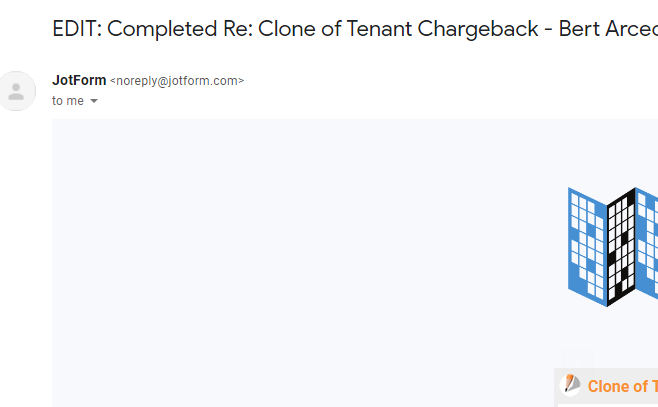
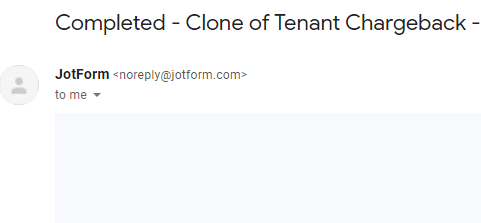
May I please confirm, if the issue still exists on your end?
- Mobile Forms
- My Forms
- Templates
- Integrations
- INTEGRATIONS
- See 100+ integrations
- FEATURED INTEGRATIONS
PayPal
Slack
Google Sheets
Mailchimp
Zoom
Dropbox
Google Calendar
Hubspot
Salesforce
- See more Integrations
- Products
- PRODUCTS
Form Builder
Jotform Enterprise
Jotform Apps
Store Builder
Jotform Tables
Jotform Inbox
Jotform Mobile App
Jotform Approvals
Report Builder
Smart PDF Forms
PDF Editor
Jotform Sign
Jotform for Salesforce Discover Now
- Support
- GET HELP
- Contact Support
- Help Center
- FAQ
- Dedicated Support
Get a dedicated support team with Jotform Enterprise.
Contact SalesDedicated Enterprise supportApply to Jotform Enterprise for a dedicated support team.
Apply Now - Professional ServicesExplore
- Enterprise
- Pricing








































































